Hey everyone! Today, I’m excited to share the CV338H-U50 Software with you for free download. With just a few clicks, you can easily access this software. We have various firmware resolutions for the CV338H-U50 Smart Board, including the impressive CV338H-U50 3840×2160 Ultra HD.
All these firmware files have been thoroughly tested, so you can download and use them confidently. However, please remember to use them at your own risk. If you’re looking for more smart LED TV board software, feel free to explore our website!
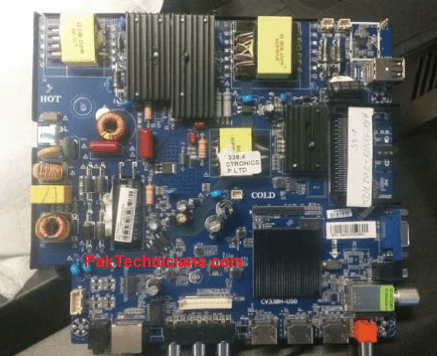
CV338H U50 Software Update
It is an easy task to update CV338H-U50 Software. Just follow some steps to update the software without any problem. but If you are new then don’t try to install or update the firmware. If you do then we are not responsible for any problem.
- Download all the parts of your required resolution and extract them in a single folder to get a BIN file.
- After that, Take a USB and format it at fat32, Copy the CtvUpgrade.bin file into the USB, and insert it into the CV338H-AU50 Led TV Smartboard.
- Now, PLuin the main power switch press the button, and hold for some seconds, The LED light will start blinking
- When the LED light stops blinking, power the LED TV remove the USB, and then again power on your Leed TV, now it is ready to use.
Download CV338H-U50 Firmware Software Files
Download More:
- CV338H-A32 Software Free Download
- CV338H-Q50 Firmware Free Download
- CV338H-U42 Software Free Download
- CV338H-D42 Software Free Download
- CV338H-T50 UHD Smart Board Software

