Hey there, dear readers! Welcome back to our blog. Today, we’ve got something exciting in store for all you tech enthusiasts out there. If you’re on the hunt for the latest Zenith Universal Remote Codes in 2023, you’ve come to the right place! We understand how frustrating it can be to search for the right codes, so we’ve made it super easy for you.
Just head over to our website, and you’ll find a treasure trove of 3, 4, and 5 Digit Zenith remote codes, along with a whole bunch of other Universal Remote Controls. Say goodbye to the hassle and join us on the path to programming Zenith remotes with absolute ease! Let’s dive in and unlock the programming Zenith Universal Remote Codes together.
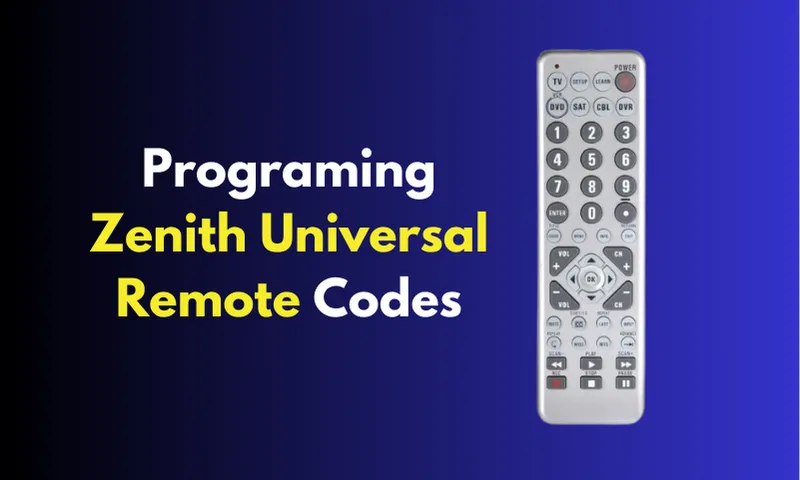
- Zenith Universal Remote Codes List
- GE Universal Remote Codes For Zenith
- Zenith TV Universal Remote Codes List
- One-For-All Universal Remote Codes For Zenith
- RCA Universal Remote Codes For Zenith
- Philips Universal Remote Codes For Zenith
- Magnavox Universal Remote Codes For Zenith
- Programing Zenith Universal Remote Codes
- FAQs
Zenith Universal Remote Codes List
| Brand Name | Remote Code |
| Emerson | 002, 003, 004, 005, 006, 014, 104, 105 |
| Craig | 805, 906 |
| Fujitsu | 206 |
| Daewoo | 002, 102, 110, 203, 214, 221, 303, 311, 314 |
| GE | 002, 007, 018, 107, 310, 318, 502, 601, 719, 803 |
| Fisher | 506, 606, 619, 902 |
| Funai | 206, 805, 906 |
| Goldstar | 002, 102, 117, 207, 217, 307, 502, 713, 818, 916 |
| Hitachi | 002, 016, 116, 218, 310, 315, 415, 502, 507, 516, 619 |
| JVC | 007, 108, 208, 308, 417, 502, 510, 617, 606, 702, 902 |
| Memorex | 102, 502, 506, 601, 701 |
| Magnavox | 002, 008, 109, 118, 209, 309, 402, 408, 502, 508, 510 |
| Mitsubishi | 002, 102, 114, 206, 502, 509, 510, 619, 709, 80 |
| RCA | 002, 102, 211, 302, 320, 402, 406, 411, 502, 511, 514 |
| Panasonic | 017, 516, 618, 807, 901 |
| Samsung | 002, 102, 103, 112, 212, 502, 512, 702, 818, 908 |
| Proscan | 601, 719 |
| Sansui | 215 |
| Sanyo | 002, 312, 412, 506, 619, 902 |
| Sony | 202, 801 |
| Sharp | 002, 013, 111, 502, 712, 812, 813, 918 |
| Symphonic | 117, 520, 904, 906 |
| Sylvania | 002, 009, 109, 117, 209, 309, 402, 408, 502, 508, 717 |
| Toshiba | 112, 313, 413, 506, 510, 512, 902 |
| Zenith | 008, 117, 311, 405, 407, 512, 601, 701, 713, 916 |
GE Universal Remote Codes For Zenith
| 0004 | 0245 |
| 0001 | 0009 |
| 0121 | 0058 |
| 0288 | 0138 |
| 0091 | 0111 |
| 0227 | 0266 |
| 0039 | 0134 |
| 0153 | 0004 |
| 0038 | 0131 |
| 0135 | 0247 |
| 0078 | 0358 |
| 0050 | 0252 |
| 0064 | 0059 |
| 0226 | 0310 |
| 0023 | 0338 |
Zenith TV Universal Remote Codes List
| 521 | 225 |
| 142 | 149 |
| 177 | 224 |
| 154 | 101 |
| 461 | 153 |
| 401 | 498 |
| 201 | 172 |
| 460 | 502 |
| 225 | 501 |
| 229 | 237 |
One-For-All Universal Remote Codes For Zenith
| 0004 | 0050 |
| 0064 | 0121 |
| 0138 | 0009 |
| 0078 | 0134 |
| 0038 | 0153 |
| 0111 | 0059 |
| 0131 | 0091 |
RCA Universal Remote Codes For Zenith
| 1001 | 1152 |
| 1083 | 1004 |
| 1424 | 1000 |
| 1210 | 1217 |
| 1051 | 1449 |
| 1151 | 1427 |
| 1463 | 1196 |
| 1153 | 1154 |
| 1428 | 1464 |
Philips Universal Remote Codes For Zenith
| 0228 | 0430 |
| 0713 | 0916 |
| 0126 | 0903 |
| 0326 | 0701 |
| 0405 | 0710 |
| 0505 | 0002 |
| 0502 | 0507 |
| 0435 | 0437 |
| 0324 | 0407 |
| 0606 | 0712 |
| 0714 | 0015 |
| 0826 | 0409 |
| 0224 | 0632 |
| 0008 | 0115 |
| 0415 | 0224 |
Magnavox Universal Remote Codes For Zenith
- 0077
- 0015
Programing Zenith Universal Remote Codes
Here are the step-by-step instructions to program your Zenith Universal Remote Control with codes:
- Turn on the media device you want to program (e.g., Blu-Ray player) manually.
- Press and hold the “CODE SEARCH” button on your Zenith remote until the small light illuminates.
- Release the “CODE SEARCH” button.
- Identify the button on the Zenith remote that corresponds to the media device you are programming (e.g., DVD, SAT, CAB, AUX).
- Press and release the button that matches your media device (DVD, SAT, CAB, AUX).
- Find the correct code for your media device. You can locate the 3, 4, or 5 digit remote code in the Zenith remote control instruction manual or use our website for assistance.
- Enter the remote code into the Zenith remote using the number keys.
- The small light on the remote will turn off once the code is entered.
- To confirm if the code is correct, try using the remote to press CHANNEL UP, VOLUME UP, or POWER OFF. If the media device responds, you have entered the correct code. If not, try another code and repeat the process.
- Enjoy using your Zenith Universal Remote Control with your programmed media device. Happy remote programming!
Video Guide
FAQs
Can I program my Zenith Universal Remote for multiple devices?
Absolutely! Zenith Universal Remotes can be programmed to control various media devices like TVs, DVD players, soundbars, and more. Just follow the same programming steps for each device.
Where can I find the remote codes for my specific media device?
You can find the 3, 4, or 5 digit remote codes on our website on this page, where we’ve compiled a list of remote codes for various devices.
How do I know if I’ve entered the correct code for my device?
After entering the code, test your Zenith remote by pressing CHANNEL UP, VOLUME UP, or POWER OFF. If your device responds appropriately, you’ve entered the correct code. If not, try another code from the list.

