Welcome to teckwiki, your go-to source for all things firmware! Today, we’re diving into the world of the VS.T59B-V1.0 and V1.1 firmware. If you’ve been looking for a way to upgrade your TV control board, you’ve landed in the right spot. Let’s get into the nitty-gritty details, and don’t worry, we’ll keep it fun and friendly all the way through!
What is the VS.T59B-V1.0 / V1.1 Universal Board?
The VS.T59B-V1.0 / V1.1 is an analog LCD/LED TV control board that’s perfect for the Asia Pacific and Middle East markets. It supports more than 26-inch LCD panels with resolutions up to 1920×1080 Full HD. Whether you’re dealing with multimedia playback or software upgrades, the VS.T59B-V1.0 / V1.1 has got you covered with its USB interface. Plus, with HDMI 1.4 and HDCP 1.1 support, you’re all set for high-definition viewing.
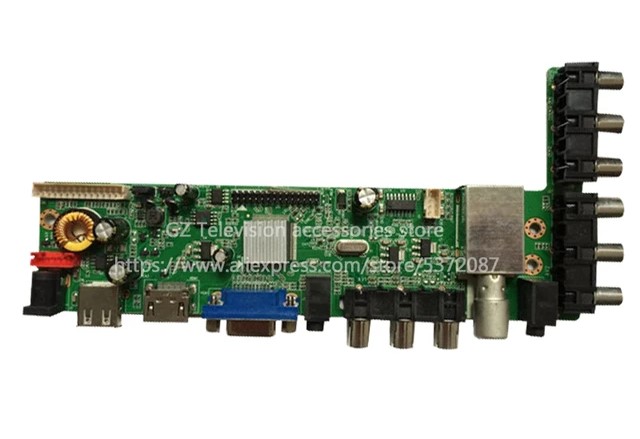
Key Features
- Wide Compatibility: Works with 10-40 inch screens.
- Resolution Support: Up to 1920×1080 Full HD.
- USB Interface: Supports multimedia playback and firmware upgrades.
- Multiple AV Ports: Connect multiple devices with ease.
- Multi-Language Support: Navigate in your preferred language.
- Audio Output: 2 x 3 Watt (8 ohms) for crystal clear sound.
General Specifications
- Model: VS.T59B-V1.0 / V1.1
- Main Chipset: TSUMV59XU/ TSUMV29LU
- TV System: PAL/SECAM/NTSC
- Panel Interface: Single channel or Dual channel LVDS
- Key Button Functions: CH-/CH+/MENU/VOL-/VOL+/Source/Power
- Input/Output Ports: HDMI, VGA, AV, USB, RF TV interface, and Earphone Out
- Panel Voltage: +3.3V/+5V/+12V DC (jumping cap setting)
- USB Port: Yes (Supports firmware upgrade and multimedia playback)
- IR Control: Yes (Controllable by remote control)
- Electrical Parameters:
- Working Input Voltage: DC +12 Volt
- Maximum Current: 2000mA (Without Panel)
- Standby Power: <0.2W
- Maximum Current for USB: 500mA
How to Upgrade Firmware
Upgrading your firmware might sound like a daunting task, but it’s as easy as pie. Follow these simple steps, and you’ll be done in no time:
- Copy the Firmware: Save the required firmware/software onto a FAT32 USB disk.
- Plug In: Insert the USB disk into the mainboard USB port of your LCD/LED TV.
- Power Up: Switch on the power and wait for the IR indicator LED to stop flashing.
- Done! Unplug the USB disk. The upgrade process should take no more than a minute.
Factory Service Mode
If you need to access the factory service mode, here’s how you can do it:
- Menu 1147, Input/Source+308
Important Note
The firmware files provided here are backup dumps. While we strive to ensure everything works smoothly, the teckwiki Team cannot be held responsible for any damage or loss resulting from the use of these firmware files. If you’re new to firmware upgrades or need a bit more guidance, make sure to read our detailed instructions first.
VS.T59B-V1.0 / V1.1 Firmware Download Links
Ready to upgrade? Click the link below to download the firmware for all resolutions:
VS.T59B-V1.0
VS.T59B-V1.1
Stay tuned for more updates and helpful guides from teckwiki. Happy upgrading!
Related Posts:

