Good morning, dear friend. Are you looking for Vizio TV Service Menu Codes? If you answered yes and were looking for Vizio TV Service Mode Codes on Google, we welcome you to our page. Please give us the opportunity to meet your needs.
So, here are all of the ways to get to or launch the Vizio TV Service Mode. On Vizio TVs, the service mode is also known as the Factory Menu and the Hidden Menu. This menu provides advanced information as well as TV settings.
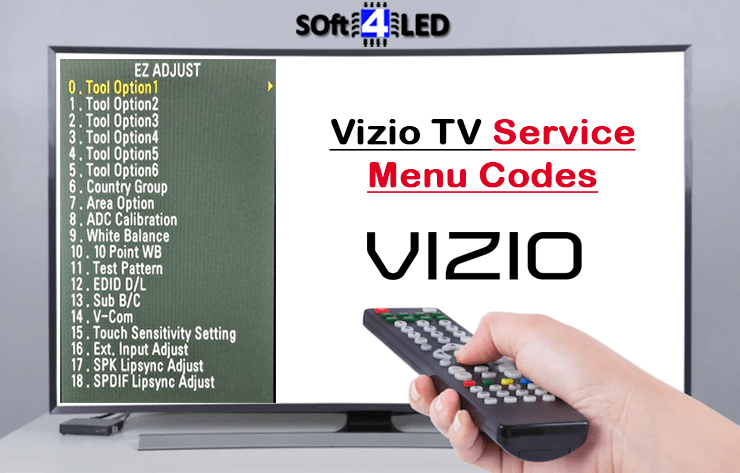
Vizio TV Service Menu Codes
Method 1
1. Turn off the television.
2. Hold down the CH + and CH – buttons on the TV.
3. Then, on the TV, press and hold the POWER button.
4. Hold down all three buttons for a few seconds.
5. Now, on the remote, push the MENU button.
6. You should put up your standard menu, but with a “F” in the bottom right corner (This is for factory).
7. For a few seconds, press and hold the MENU button.
8. The Service Menu will appear.
Method 2
1. Turn off the television.
2. Hold down the CH + and CH – buttons on the TV.
3. Then, on the TV, press and release the POWER button.
4. Release the CH + and – buttons.
5. Now, on the remote, push the MENU button.
6. You should put up your standard menu, but with a “F” in the bottom right corner (This is for factory).
7. For a few seconds, press and hold the MENU button.
8. The Service Menu will appear.
Method 3
1. For three seconds, press and hold the “EXIT” button on the remote, then let go.
2. Then, on the remote, push the 1 2 3 buttons.
3. Press the EXIT button to exit.
Method 4
1. On the remote, press the MENU 2 4 8 9 buttons.
2. The Service Menu will appear.
3. Press the EXIT button to exit.
Method 5
1. On the remote, press the MENU 1 2 3 buttons.
2. The Service Menu will appear.
3. Press the EXIT button to exit.
Method 6
1. On the remote, press the MENU 1 9 9 9 Return buttons.
2. The Service Menu will appear.
3. Press the EXIT button to exit.


