Having trouble with your T.RD8503.03 Universal LED TV board? No worries, we’ve got you covered!
In this post, we’re sharing a collection of free T.RD8503.03 firmware downloads for all resolutions and remotes. That’s right, stop your frantic searching – you’ve found the one-stop shop for getting your TV back up and running smoothly.
Here’s what you’ll find:
- A library of T.RD8503.03 firmware: We’ve got all the different resolutions covered, so you can easily find the perfect match for your board.
- Simple download instructions: No tech jargon here! We’ll walk you through downloading the firmware in a few easy steps.
- Installation guide (coming soon!): Stay tuned, because we’ll be adding a step-by-step guide on how to install or update the firmware on your T.RD8503.03 board. ️
- Bonus! We’ll also show you how to access the T.RD8503.03 service mode – a handy tool for advanced users.
Looking for more than just firmware? No problem! teckwiki.com is your one-stop shop for all things electronics. We offer a huge collection of free resources, including schematics, service manuals, and more.
Ready to get started? Let’s bring your TV back to life!
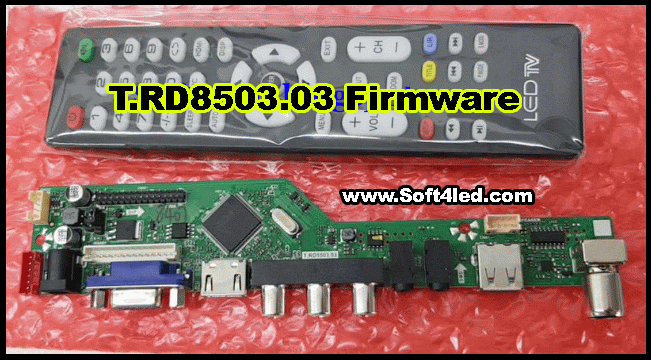
T.RD8503.03 Specifications
| Model No | T.RD8503.03 |
|---|---|
| Main Chipset | RDA 8503 |
| Trademark | CXEL |
| Board Size | 168.00X42.0(mm) |
| Aspect Ratio | 4:3, 16:9, 16:10 |
| Display Format | Up To 1920×108 |
| Panel Size Support | 15″ to 24″ |
How to Update T.RD8503.03 Firmware
Now, If you have downloaded a resolution file of T.RD8503.03 Firmware that is best for your Display and mainboard then the question is left that is How to Update the Firmware? Now I would tell you it is not difficult to update because you can do it by following some easy steps mentioned here by us. So please implement the following steps and then install the firmware easily in T.RD8503.03 Universal LED TV Board.
- 1- Take a UDISK and Format at Fat32
- 2- Copy the Firmware Onto the USB Disk
- 3- Plug the USB Disk into the USB Port of the LED TV
- 4- Switch On the Power and Wait until IR Indicator led stops Flashing
- 5- Done, Unplug USB Disk and Enjoy!
T.RD8503.03 Datasheet PDF
If you want to download T.RD8503.03 Datasheet PDF then please CLICK HERE to find
T.RD8503.03 Service Mode
T.RD8503.03 Service Mode: Press the following buttons one by one on the remote to open the Service/Factory mode.
- (Menu + 1 + 1+ 4 + 7)
T.RD8503.03 Firmware Download
- T.RD8503.03-General-800×600
- T.RD8503.03-General-1366×768
- T.RD8503.03-General-1440×900
- T.RD8503.03-General-1600×900
- T.RD8503.03-General-1680×1050
- T.RD8503.03-General-1920×1080
- T.RD8503.03-Samsung-1280×768
- T.RD8503.03-Samsung-1366×768
- T.RD8503.03-Samsung-1440×900
- T.RD8503.03-Samsung-1600×900
- T.RD8503.03-Samsung-1680×1050
- T.RD8503.03-Samsung-1920×1080
- T.RD8503.03-LG-1280×768
- T.RD8503.03-LG-1366×768
- T.RD8503.03-LG-1440×900
- T.RD8503.03-LG-1600×900
- T.RD8503.03-LG-1680×1050
- T.RD8503.03-LG-1920×1080
- T.RD8503.03-Sony-1280×768
- T.RD8503.03-Sony-1366×768
- T.RD8503.03-Sony-1440×900
- T.RD8503.03-Sony-1600×900
- T.RD8503.03-Sony-1680×1050
- T.RD8503.03-Sony-1920×1080
Useful Links
Last Words
So guys if you are facing any problems in downloading or updating the T.RD8503.03 Software then please let us know by the comment section. Please also tell inform us if you have found any broken or expired links on this post. We will try to solve them as soon as possible. If you want any of your desired LED TV Board Firmware then please contact us on our Email, and we will provide it. In the end, don’t forget to share this software with your technician friends.


Respected I need R.R83.03 v3 1366*768 Firmware !
T.R83.03 V3
1280×800 pls
is this applicable to 50 inch fhd panel?
1280×1024 pls.. check
how long the ir led indicator will stop flashing?
güncelleme sonrası süreklı kırmızı yanıyo acılmıyo ne yapabilirim