Is your TP.VST59.P63 Universal LED TV board acting up? Don’t worry, you’ve come to the right place! This post is your one-stop shop for downloading the firmware software you need to get your TV back in shape.
We’ve gathered all the available resolutions for the TP.VST59.P63 software in one convenient spot, completely free. This versatile board, designed for 32-inch panels and others, packs a punch as a combined backlight inverter, main power supply, and logic board. Plus, its USB port lets you enjoy multimedia and easily load new programs.
Let’s get started on fixing your TV!
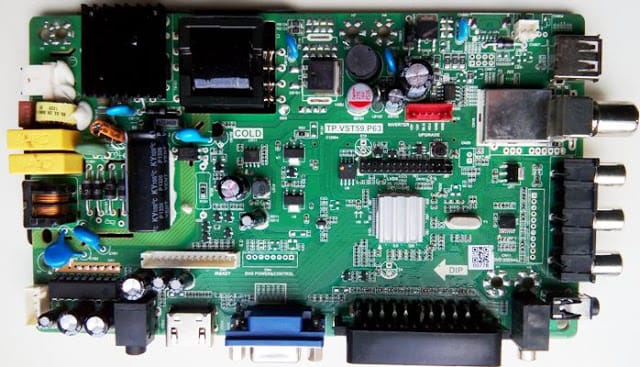
How To Update Firmware
If you need to update the software/firmware on your TP.RD8503.PA671 Universal Board, follow these simple steps:
- Prepare the USB Drive: Take a USB drive (UDISK) and format it to FAT32.
- Transfer Firmware: Copy the firmware file onto the USB drive.
- Connect to TV: Insert the USB drive into the USB port of your LED TV.
- Update Process: Turn on the TV and wait for the IR indicator LED to stop flashing.
- Completion: Once the flashing stops, the update is complete. Remove the USB drive and enjoy your updated firmware!
TP.VST59.P63 Firmware Software Download Links
- TP.VST59.P63-1366×768-ASANO-Backup Dump
- TP.VST59.P63-1366×768-Backup Dump
- TP.VST59.P63-1366×768-Samsung-Backup Dump
- TP.VST59.P63-1920×1080-Backup Dump
- TP.VST59.P63-AKAI LEA-24A08G-Backup Dump
- TP.VST59.P63-AKARI LE-24M59-Backup Dump
- TP.VST59.P63-ATA LE-22M1-Backup Dump
- TP.VST59.P63-Mitashi 24-Inch-Backup Dump
- TP.VST59.P63-Nobel L24G3-Backup Dump
- TP.VST59.P63-Rolsen RL-19E1301GU-Backup Dump
- TP.VST59.P63-Saturn LED-22H10B-Backup Dump

