Hi, Today I am here to provide you TPD.RT2841.PB772 Firmware for Free Download. I am tried to share with you a maximum of best and useful firmware resolution files for your Smart LED TV Board. TPD.RT2841.PB772 Software comes in multiple Resolutions, LOGO, Remote Control. It totally depends on you that what remote control you want to run with this Smart LED TV. According to that, you can choose the right TPD.RT2841.PB772 Firmware Resolution for you.
Here I have tried my best to share the latest and useful stuff to you. Right now here are available TPD.RT2841.PB772 Firmware with 1920×1080 resolution for TCL L49S6400 LED TV and more. it does not mean that you can just use this firmware in the TCL L49S6400 TV Model. You can use it in every panel which is supported 1920×1080 resolution and if you have the TCL remote control then this is the right firmware for you. Just scroll down to download the TPD.RT2841.PB772 Firmware and install o update it into your TV using any USB Flash Drive.
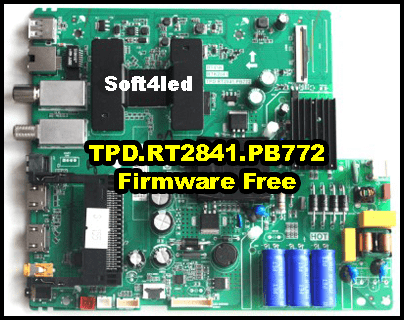
TPD.RT2841.PB772 Specifications
| Board Model | TPD.RT2841.PB772 |
| TV Model | TCL L49S6400 |
| Supported Resolution | 1920×1080 |
| Main Chip | Rt 41K |
| Operating System | Android |
| RAM | 1 Gigabyte |
| ROM | 8 Gigabytes |
| CPU | Quad-Core |
| WiFi | YES |
| Ethernet LAN | YES |
| Input Voltages (AC) | 220V |
| Firmware USB Update | YES |
TPD.RT2841.PB772 Software Update Guide
If you are excited to update or install this firmware on your TV by yourself with not any help. Then you can do it by just follow out simple guide. THis guide is even simple but it can make you an expert in installing any type of Universal Smart LED TV Board FIrmware SOftware easily. So first you need to start with step one and then every step in the sequence. So let’s start with the very first one step.
- Download the Firmware file and extract it using the WinRAR software in Windows, Android, or any other Operating system
- After that open the extracted folder and move the Bin file to the empty USB Flash Drive
- Plug out the TV main switch, connect USB Flash Drive with the USB port of your TV, and plug in the main power source again
- Now, Press the power button using the Keypad of your LED TV and wait for some seconds till the software installation begins
- After some questions, the software will be installed successfully. You can now remove the USB Flash Drive and start the LED TV.
TPD.RT2841.PB772 Firmware Download
| Board | TPD.RT2841.PB772 |
| Model | TCL L49S6400 |
| Resolution | 1920×1080 |

