Welcome to Teckwiki.com! Today, we’re sharing a detailed guide on the TPD.NT72563.PB772 firmware, a must-have for technicians and TV owners looking to update or repair their TCL LED TVs. This universal Android smart LED TV motherboard powers models like the TCL 40S6200 and 32S621. In this post, you’ll find free firmware files, technical specs, installation steps, and everything else you need to know. Let’s get started!
What Is the TPD.NT72563.PB772 LED TV Board?
The TPD.NT72563.PB772 is a smart Android LED TV motherboard designed for Full HD performance. It supports a maximum resolution of 1920×1080 and comes packed with features for modern TV users. This board is a three-in-one combo, meaning it combines the power supply, LED backlight driver, and cable TV tuner into a single unit. It’s widely used in TCL TVs and offers excellent graphics and sound quality.
Key Features of TPD.NT72563.PB772
- Resolution: 1920×1080 Full HD
- Processor: Quad-Core ARM Cortex-A53
- GPU: Dual-Core G52MP2
- Memory: 4GB RAM (DRAM) and 4GB ROM (EMMC Flash)
- Operating System: Android 9
- Audio Output: 2x8W (16 watts, 8 ohms)
- Connectivity: Wi-Fi, Bluetooth 5.0, 3 HDMI ports, 2 USB ports, RJ45 Ethernet
- Tuners: Analog (PAL/SECAM/NTSC) and Digital (DVB-T2/C/S2)
This board supports a 48-pin LVDS connector for LED panels and works with screen sizes up to 40 inches. It’s perfect for watching movies, playing games, or streaming content.

Why Download TPD.NT72563.PB772 Firmware?
Firmware updates fix bugs, improve performance, and sometimes unlock new features. If your TCL TV is stuck on the logo, has sound issues, or won’t boot, installing the right firmware can solve the problem. We’re providing USB bootable and EMMC backup files for free, tested as of April 2, 2025.
Common Questions from Readers
- Where can I find TPD.NT72563.PB772 firmware? Right here in this post!
- How do I update my TCL TV firmware? See our step-by-step guide below.
- Is this firmware safe? Yes, but always double-check your TV model and board number.
TPD.NT72563.PB772 Technical Specifications
Here’s a full breakdown of the board’s specs for technicians and curious users:
- Main Chipset: Novatek NT72563MBG-TL
- Display: LED backlight, 16:9 scale, 60 Hz refresh rate, 8 ms response time
- HDMI: 3 ports (HDMI 2.0, HDCP 2.2, CEC T-Link)
- USB: 2 ports (supports multimedia like MP4, AVI, MP3, JPG)
- Wi-Fi: 2T2R with Miracast and Chromecast support
- Smart Features: Android TV, Google Assistant Ready, TCL Home, HbbTV 2.0.2
- Power: 220V–240V, 50Hz, 75W consumption
- Audio: Dolby Digital, 8W+8W buffer speakers
- Languages: 29 OSD languages (English, Spanish, French, etc.)
- Supported Formats: MPEG4, MKV, WMA, JPEG, and more
This board is built for reliability and versatility, making it a top choice for TCL LED TVs.
Download TPD.NT72563.PB772 Firmware Files
We’ve got you covered with the latest firmware files for the TPD.NT72563.PB772 board. These are split into parts for easier downloading:
USB Bootable Firmware
- TPD.NT72563.PB772-4GB-TCL-40-USB.part1
- TPD.NT72563.PB772-4GB-TCL-40-USB.part2
- TPD.NT72563.PB772-4GB-TCL-40-USB.part3
- TPD.NT72563.PB772-4GB-TCL-40-USB.part4
EMMC Backup Firmware
- TPD.NT72563.PB772-4GB-TCL-32S621-EMMC.part01
- TPD.NT72563.PB772-4GB-TCL-32S621-EMMC.part02
- TPD.NT72563.PB772-4GB-TCL-32S621-EMMC.part03
- TPD.NT72563.PB772-4GB-TCL-32S621-EMMC.part04
- TPD.NT72563.PB772-4GB-TCL-32S621-EMMC.part05
- TPD.NT72563.PB772-4GB-TCL-32S621-EMMC.part06
- TPD.NT72563.PB772-4GB-TCL-32S621-EMMC.part07
- TPD.NT72563.PB772-4GB-TCL-32S621-EMMC.part08
- TPD.NT72563.PB772-4GB-TCL-32S621-EMMC.part09
Note: Files are in .zip format. You’ll need WinRAR or 7-Zip to extract them. Always scan downloads with antivirus software for safety.
How to Install TPD.NT72563.PB772 Firmware
Updating your TV is simple if you follow these steps. We’ve included instructions for both USB and EMMC methods.
Method 1: USB Bootable Firmware Installation
- Download the USB firmware files listed above.
- Extract the .zip files to get the Update.img file.
- Copy the file to a FAT32-formatted USB drive (make sure it’s empty).
- Turn off your TV and unplug it from the power source.
- Plug the USB into the TV’s USB port 1.
- Press and hold the power button on the TV’s keypad.
- Plug the TV back into power while holding the button.
- Release the button when the installation bar appears on-screen.
- Wait for the process to finish. The TV will restart automatically.
Method 2: Writing EMMC Backup
- Download the EMMC backup files from this post.
- Check the EMMC pinouts (D0, CMD, CLK) on your board.
- Connect the mainboard to a programming tool via JTAG.
- Load the EMMC data into the tool and write it to the board.
- Disconnect and test the TV.
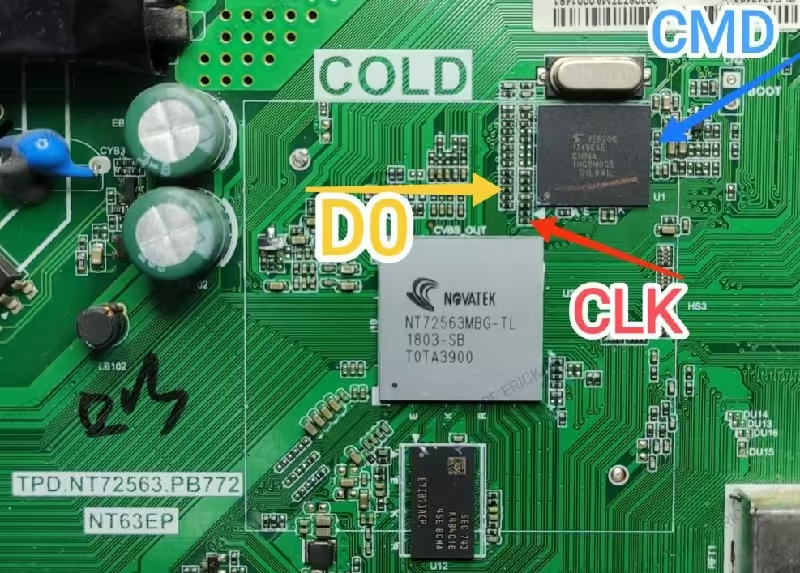
Tip: If the TV doesn’t boot after installation, recheck the firmware version and your board model.
Frequently Asked Questions (FAQ)
1. What TVs use the TPD.NT72563.PB772 board?
This board is common in TCL models like the 40S6200 and 32S621. Check your TV’s manual or motherboard label to confirm.
2. Can I use this firmware on other boards?
No. It’s specific to TPD.NT72563.PB772. Using it on a different board could damage your TV.
3. How do I know if my firmware is outdated?
If your TV lags, freezes, or shows errors, it might need an update. Compare your current version in the settings menu with the files here.
4. Is installation risky?
There’s a small risk of bricking your TV if done wrong. Follow the steps carefully and ensure a stable power supply.
Additional Tips for TPD.NT72563.PB772 Users
- Backup First: Save your current firmware before updating, just in case.
- Power Safety: Use a UPS to avoid power cuts during installation.
- Test USB: Ensure your USB drive works properly before starting.
- Contact Support: If you’re unsure, reach out to TCL or a technician.
Conclusion
The TPD.NT72563.PB772 firmware is your key to keeping your TCL LED TV running smoothly. With free USB and EMMC files available right here, you can update or repair your TV in minutes. Download the files, follow our guide, and enjoy a better viewing experience today. Have questions? Drop them in the comments below—we’re here to help!
Stay tuned to Teckwiki.com for more TV firmware updates and tech guides. Happy repairing!
Explore Simillar Motherboard Firmware:
- TPD.RT2841.PB775 Firmware Download & Instalation Guide
- TPD.RT2851T.PC778 Firmware Free Download
- TPD.T960X.PC792 Firmware Free Download
- TPD.RT2841.PB772 Firmware Free Download

