Looking for TP.VST59S.PC1 firmware? You’ve come to the right place!
We know how frustrating it can be when your TV’s firmware goes wonky. That’s why we’ve made it super easy to download TP.VST59S.PC1 bin files absolutely free. We’ve had tons of requests for these files, so we’re excited to finally share them with you.
In this post, we’ll walk you through everything you need to know, from downloading the right firmware for your TV to installing it like a pro. Don’t worry, we’ve got you covered with both normal and mirror files.
So, grab a snack, relax, and let’s get your TV back on track!
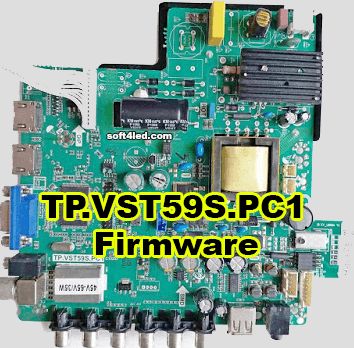
TP.VST59S.PC1 Firmware Update Method
We can install this firmware using a USB Disk Drive. So First see the datasheets of your Screen Panel and carefully note down the resolution and other specs. Now, If you have found the exact firmware then download it and follow the below steps to install it.
- 1- Download the firmware and extract it using WinRAR
- 2- Format the USB and move the bin file to the Disk
- 3- Insert the USB into the board and turn on the TV
- 4- After that, S.W should be started installing
- 5- When you found everything on Standby
- 6- Remove USB Disk and Start the TV
TP.VST59S.PC1 Bin Download
- TP.VST59S.PC1-FUSION FLTV-40K62
- TP.VST59S.PC1-Hyundai H-LED32V26
- TP.VST59S.PC1-Konka KL32AS528
- TP.VST59S.PC1-TELEFUNKEN TF-LED32S26

