Hey, Are you here to find the TP.VST59.P75 Firmware? If yes then you are at the right place. Here on this website, we have provided the maximum of LCD/LED TVs Firmware/Software files for free download. In today’s post, we will provide TP.VST59.P75 Firmware/Software all resolutions for free download. Guys, you will not see this firmware freely on the internet everywhere. But some friend has requested this firmware and we are here to provide it for free. Here are available all the tested files for TP.VST59.P75 Firmware,
As you know guys this is another Universal LED TV Board Firmware post. In this post, you will download TP.VST59.P75 Firmware, and also learn how to download from here and then how to install the firmware/Software in your LED TV board. We will completely guide you on how to update the firmware and give you the Datasheet PDF for this board. If you have TP.VST59.P75 mainboard, so you can get everything for this board from this site. so download them and use them via USB Disk Drive. Yes, these files are USB updateable, and fully tested.
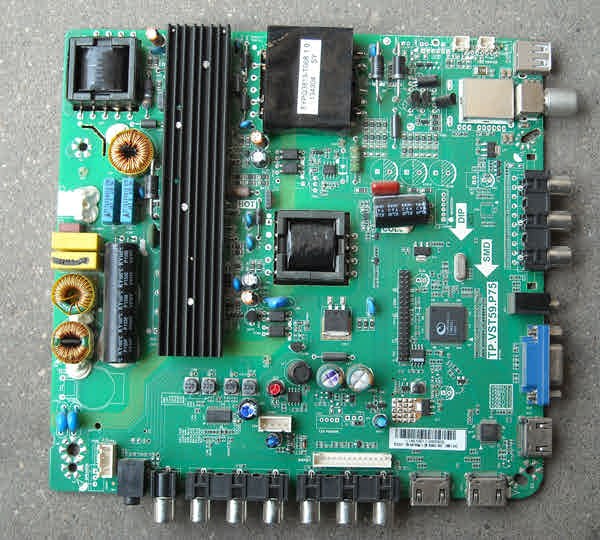
TP.VST59.P75 Specifications
| Model | TP.VST59.P75 |
| Brand | Chinese Universal |
| Main Chip | TSUMV59XU/XE |
| Panel Volts | 12V |
| Supported Resolution | 1920×1080 |
| OSD Language | 40″ to 50″ |
| OSD Lanuguage | English, Chinese |
| Input Power | 100V to 240V AC |
| TP.VST59.P75 Service Mode | Menu 1147 |
How to Download TP.VST59.P75 Firmware
If you want to get the firmware form here then this is very easy to get. You just need to see the resolution of your Display Panel by online search and note download the resolution. Now see your panel’s resolution in the below table if that is available. Click on the download button of this resolution and the file will start the download.
TP.VST59.P75 Firmware Update
Are you a beginner? Do you want to install/update the firmware in TP.VST59.P75 Universal Main LED TV Board? if yes then I would say, it is not a difficult process, but something difficult for a beginner. But you don’t need to worry about it. You can do this by just following some easy steps carefully. So below we have mentioned some steps to follow then install/update your firmware easily in your LED TV board.
-
Take a USB (2.0 or 3.0) Device and format it on FAT32
-
Download your firmware according to the Display and the board
-
The firmware file will be in the RAR file, So to get the bin file
-
install the WinRAR Software on your PC to get the Bin file
-
After Extract, open the folder and copy .BIn file to the USB Device
-
Now, Insert the USB Device into the main motherboard
-
After that, Power your LED TV using Keypad
-
That’s it, After doing the above steps, the firmware will start updating
-
Will the red indicator light will start blinking in this process
-
When everything goes to sleep mode, remove the USB Device
-
Now the Firmware is installed, Start Your LED TV and enjoy
NOTE: If you are a beginner in this field then please carefully follow the installation steps. Don’t do anything in a wrong way otherwise, you will be responsible for your damage/loss.
TP.VST59.P75 Firmware Free Download
| File Name | Download Link |
| TP.VST59.P75-General-1600×900 | Download |
| TP.VST59.P75-General-1366×768 | Download |
| TP.VST59.P75-General-1024×768 | Download |
| TP.VST59.P75-General-1920×1200 | Download |
| TP.VST59.P75-General-1920×1200 mix | Download |
| TP.VST59.P75-General-1920×1080-Firmware | Download |
| TP.VST59.P75-General-1920×1080-MAP10 | Download |
| TP.VST59.P75-General-1680×1050 | Download |
| TP.VST59.P75-General-DO8L-1024×768 | Download |
| TP.VST59.P75-PR-LC555EUF-SDF2-1920×1080 | Download |
| TP.VST59.P75-LTY400HC05-1920×1080 | Download |
| TP.VST59.P75-LTF400HG02-WUXGA-1920X1080 | Download |
| TP.VST59.P75-LTF460HF08-WUXGA-1920×1080 | Download |
| TP.VST59.P75-LTA460HM04-WUXGA-1920X1080 | Download |
| TP.VST59.P75-LTA320AN01-1366×768-Firmware | Download |
| TP.VST59.P75-LK315T3LA61-DO8L-1366X768 | Download |
| TP.VST59.P75-V420H2-L01-1920×1080 | Download |
| TP.VST59.P75-V315B3L01-1366×768 | Download |
| TP.VST59.P75-V320BK1-LS5-DO8L-1366X768 | Download |
| TP.VST59.P75-T550HVN01-1920×1080 | Download |
| TP.VST59.P75-T370HW02-VB-WUXGA-1920X1080 | Download |
| TP.VST59.P75-T315XW02VL-1366×768 | Download |
| TP.VST59.P75-T315XW02VM-1366×768 | Download |
| TP.VST59.P75-T315XW02-V1-1366×768 | Download |
| TP.VST59.P75-General-DO6L-1024×768 | Download |
| TP.VST59.P75-General-1920×1080-SWAP-PORT | Download |
| TP.VST59.P75-General-1920×1080-RB | Download |
| TP.VST59.P75-General-1920×1080-MAP7 | Download |
| TP.VST59.P75-General-1024×768-6bit-Firmware | Download |
| TP.VST59.P75-AX080B077H-DO8L-1366X768 | Download |
| TP.VST59.P75-LTA320HF07-WUXGA-100HZ | Download |
| TP.VST59.P75-LSY400HF01-1920X1080 | Download |
| TP.VST59.P75-LC470EUS-SCA1-WUXGA-1920×1080 | Download |
| TP.VST59.P75-LC420WX7-SLE1-DO8L-1366X768 | Download |
| TP.VST59.P75-LC420EUS-SCA1-1920X1080-8BIT | Download |
| TP.VST59.P75-T315XW02VL-1366×768-MAP10 | Download |
| TP.VST59.P75-T315XW02-VF-DO8L-1366X768 | Download |
| TP.VST59.P75-T315XW02-VF-DO8L-1366X768-VER2 | Download |
| TP.VST59.P75-T315HW07-V1-1920X1080 | Download |
| TP.VST59.P75-ST315A04-1-2-1-Firmware | Download |
| TP.VST59.P75-LTY400HF06-WUXGA-1920X1080 | Download |
| TP.VST59.P75-PR-LC420EUF-FEP1-1920X1080 | Download |
| TP.VST59.P75-LTF460HG01-WUXGA-1920×1080 | Download |
| TP.VST59.P75-T320XVN01-1366×768-Firmware | Download |
| TP.VST59.P75-T370HW02-VD-1920×1080 | Download |
| TP.VST59.P75-T420HW04-V6-Firmware | Download |
| TP.VST59.P75-T650HVN07-1920X1080 | Download |
| TP.VST59.P75-V320BK1-XCD1-DO8L-1366X768 | Download |
| TP.VST59.P75-V546H1-LE5-1920×1080-Firmware | Download |
| TP.VST59.P75-VVX32H111B00-DO8L-1366X768 | Download |
| TP.VST59.P75-VVX37F112G00-1920X1080-10BIT | Download |
| TP.VST59.P75-VVX37F115B00-1920X1080-10BIT | Download |
| TP.VST59.P75-VVX42F115B00-1920X1080-10BIT | Download |
- TP.V56.PB726 Firmware Free Download
- TP.VST59S.PB817 Software Firmware Download
- TP.VST59S.PB813 Firmware Software
- TP.VST59S.P89 Firmware Free Download
- TP.VST59S.PB751 Firmware Download

