Welcome to teckwiki, your go-to spot for the latest in LED TV tech and firmware updates! If you’re looking to enhance your viewing experience or need to troubleshoot your TP.MS3663.PB784 LED TV board, you’ve come to the right place. Today, we’re diving into everything you need to know about the TP.MS3663.PB784 firmware, including how to download it and why it’s a game-changer for your TV setup.
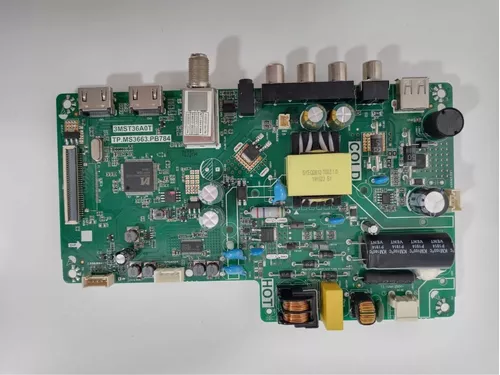
What is the TP.MS3663.PB784 LED TV Board?
The TP.MS3663.PB784 is a versatile and high-performance LED TV board designed for Full HD (FHD) displays. Whether you’re watching your favorite shows, playing video games, or streaming movies, this board delivers crisp visuals and impressive sound quality. Here’s a quick rundown of its key features:
- Resolution: 1920×1080 (Full HD) – Perfect for sharp, vibrant images.
- Refresh Rate: 50/60 Hz – Ensures smooth motion for a seamless viewing experience.
- Motion Rate: 200 SMR – Reduces blur and enhances clarity during fast-moving scenes.
- Dolby Sound System: 16 Watts output for rich, immersive audio.
- Ports and Connectivity:
- HDMI Ports: 2 – Connect your set-top box, Blu-Ray players, or gaming consoles.
- USB Ports: 1 – Ideal for connecting external hard drives and multimedia devices.
- Component and Tuner: Yes – For additional connectivity options.
This board supports multiple LCD/LED panels, making it a flexible choice for various setups.
Why Download the TP.MS3663.PB784 Firmware?
Firmware is essentially the software that powers your TV’s hardware. Updating or reinstalling your firmware can:
- Fix Bugs and Glitches: Resolve issues and improve your TV’s performance.
- Enhance Compatibility: Ensure your board works smoothly with different devices and software.
- Improve Features: Benefit from new functionalities and improvements.
The TP.MS3663.PB784 firmware is available for free download below. It’s designed to be compatible with the MSD3663 chipset used in your LED TV board. Follow the instructions carefully to ensure a smooth update process.
TP.MS3663.PB784 Firmware Software Download Links
Ready to get started? Click the link below to download the TP.MS3663.PB784 firmware:
- Download TP.MS3663.PB784 TCL-32-DUMP1
- Download TP.MS3663.PB784 TCL-32-DUMP2
- Download TP.MS3663.PB784 TCL-32-DUMP3
- Download TP.MS3663.PB784 TCL-32-DUMP4
General Features and Specifications
Here’s a detailed look at the TP.MS3663.PB784’s features:
- Brand/Mark: China Universal
- Model: TP.MS3663S.PB784 3MST36A0T
- Main Chipset: MSD3663
- Product Type: LED TV
- Panel Size: 32 Inch
- Backlight: 35-57V 25W
- DTS Studio Sound™: Yes
- Analog Audio Out: AV Out
- Digital Audio Out (SPDIF): Yes
- SPI Flash: 8MB
- Service Code: 1147/8899
- Firmware Type: Backup Dump
- Firmware Name: MSD3663
- Factory Service Mode: Menu 1147/8899
How to Install the Firmware
- Download the Firmware: Click the download link above to get the firmware file.
- Prepare Your TV: Ensure your TV is turned off and unplugged.
- Transfer the File: Copy the firmware file to a USB drive.
- Install the Firmware: Insert the USB drive into the TV, and follow the on-screen instructions or refer to your TV’s manual for specific installation steps.
Stay tuned to teckwiki for more updates, tips, and firmware downloads. Happy viewing!

