Welcome to our detailed guide on downloading the latest firmware for your TP.MS3663.PB771 LED TV board! Whether you’re a seasoned technician or a newbie, we’ve got you covered with everything you need to know to keep your TV running smoothly. Let’s dive into the specs, features, and the all-important download links!
What is the TP.MS3663.PB771 LED TV Board?
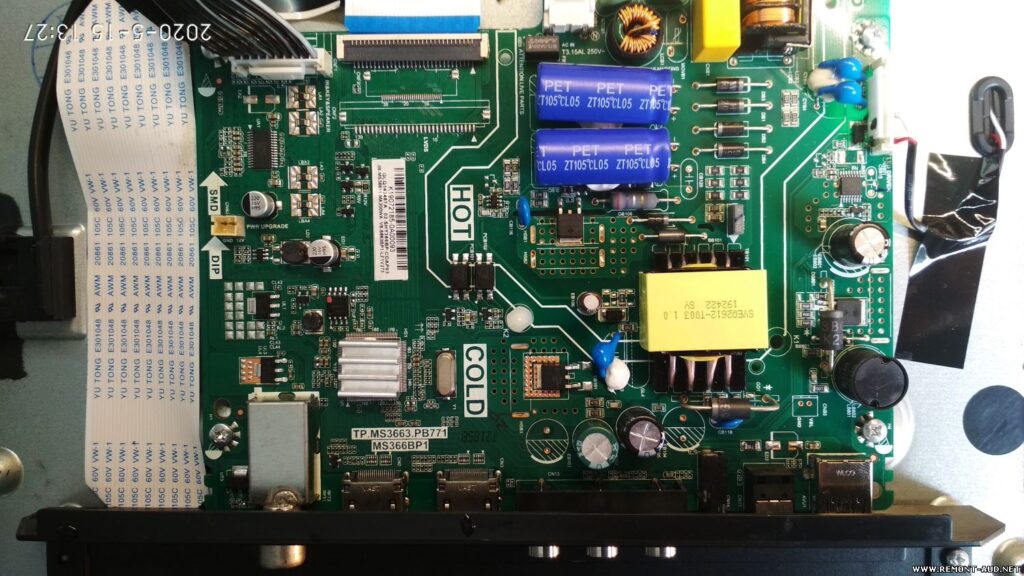
The TP.MS3663.PB771 is a versatile and powerful combo HD&FHD DVB LED TV non-smart board. This board is designed to support Full HD resolution (1920×1080) with a refresh rate of 50/60 hertz, ensuring crisp and clear images with a smooth motion rate of 200 SMR. Ideal for connecting various devices, it includes multiple HDMI ports for set-top boxes, Blu-Ray players, and gaming consoles, as well as USB ports for hard drives and other multimedia devices. Plus, it features a Dolby sound system with a robust 16 Watts sound output and HDR display for stunning visual experiences.
Key Features and Specifications
Let’s take a closer look at the key features and specifications of the TP.MS3663.PB771:
- Brand/Mark: China Universal
- Model: TP.MS3663S.PB771 MS366BP1
- Main Chipset: MSD3663
- Product: LED TV
- Resolution: 1920×1080
- Panel: Supports 24 to 32 Inch displays
- Backlight: 35-57V 25W
- HDMI Ports: 2
- Component Input: Yes
- Tuner: 1
- USB Ports: 1
- VGA Port: No
- Scart: No
- DTS Studio Sound™: Yes
- Analog Audio Out: AV Out
- Digital Audio Out (SPDIF): Yes
- SPI Flash: 8MB
- Service Code: 8899
- Firmware Type: USB Boot, Backup Dump
- Firmware Name: MSD3663
Why Update Your Firmware?
Updating your firmware can bring numerous benefits, including:
- Enhanced Performance: Enjoy smoother operation and faster response times.
- Bug Fixes: Resolve any existing issues and improve overall system stability.
- New Features: Access the latest features and improvements for a better user experience.
- Compatibility: Ensure compatibility with the latest devices and multimedia formats.
How to Download and Install the Firmware
Ready to download the firmware? Here are the steps:
- Check Your Mainboard: Before downloading, verify that your mainboard is TP.MS3663.PB771.
- Download the Firmware: Click the link below to download the Firmware files for free.
- Install the Firmware: If you’re experienced with installing firmware, go ahead. If not, we recommend reading our detailed guide on loading or installing software/firmware or dump files.
Note: This firmware is a backup dump and can be written using a programming tool. Always ensure you have adequate knowledge before proceeding. Our team is not responsible for any damage or loss resulting from the uploading/downloading of firmware.
Download Links
- Download TP.MS3663.PB771 TCL-24
- Download TP.MS3663.PB771 TCL-25
- Download TP.MS3663.PB771 TCL-29
- Download TP.MS3663.PB771 TCL-32
Factory Service Mode
To access the factory service mode, use the service code: 8899.
Conclusion
Keeping your TP.MS3663.PB771 LED TV board updated with the latest firmware is crucial for optimal performance. We hope this guide has been helpful and informative. Happy viewing!
For more detailed guides and the latest updates, stay tuned to our blog. If you have any questions or need further assistance, feel free to reach out in the comments section below.

