Hi, Do you want to get TP.MS338E.PB803 Firmware from this site? If you want to get this freely then we are providing it here for free of cost. TP.MS338E.PB803 is the best Android motherboard used in 32 inches to 55 inches Smart LED TVs. This board is widely used in Asian markets. So If you also have this board and you want to program it then you must need a Firmware to do it. Here are available some different firmware files, you can choose some for you by resolution, Remote Control, and other specs according to your LED TV components.
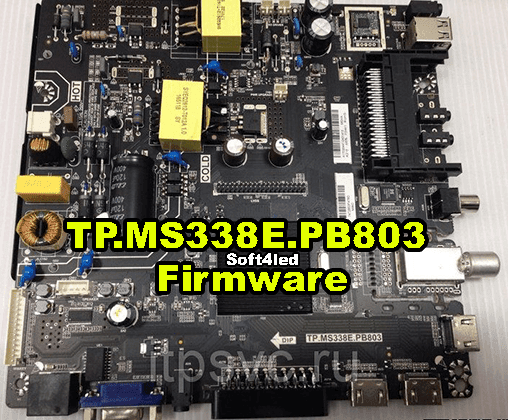
We will also provide you TP.MS338E.PB803 Service Manual, Schematic, Firmware/Software, and Service Menu Code. So If you have this Smart main board then you don’t need to search anything more about this on any other website. Here you will find all resolutions of TP.MS338E.PB803 Firmware like:
TP.MS338E.PB803-1366×768-NORDMENDE-4G
TP.MS338E.PB803-1366×768-Vivax-8G
TP.MS338E.PB803-1920X1080-AKAI-EMMC
TP.MS338E.PB803-1920×1080-NORDMENDE-4G
TP.MS338E.PB803 Specifications
| Brand | Smart FHD LED TV Board |
| Model | TP.MS338E.PB803 |
| CPU | A7*2 |
| GPU | Mali400*2 |
| Opeating System | Android 4.4 |
| Resolution | 1920×1080 |
| RAM | 512 MB/1 GB DDR |
| ROM | 4 GB/8 GB eMMC |
| WiFi | Yes |
| USB Ports | 3 |
| USB Updatable | Yes |
TP.MS338E.PB803 Service Manual
Are you a technician? you want to get TP.MS338E.PB803 Service manual? don’t worry I can provide you but please if you are a beginner and you don’t have the proper knowledge about Repairing then don’t try anything, take the board to the technician. CLICK HERE to download the Service Manual in PDF format.
How to Update TP.MS338E.PB803 Firmware
I have given some easy steps below to install/update the TP.MS338E.PB803 Software/Firmware. Please follow these steps carefully and install/update your Software easily. Remember this software is USB updateable, which means you don’t need any programmer to install it.
- Take an empty USB device and format it to install the Software
- Now, download the Software and extract the .BIN file from the RAR
- Move this BIn to the USB Device and insert the Device into the board
- Plugin the main power source and press the power key on the keypad
- After the above steps, the Software will start installing
- When every light stops, LED goes to sleep then remove the USB and start the LED TV
TP.MS338E.PB803 Firmware Download
- TP.MS338E.PB803-1366×768-NORDMENDE-4G-512M | Download
- TP.MS338E.PB803-1366×768-Vivax-8G | Download
- TP.MS338E.PB803-1920X1080-AKAI-EMMC | Download
- TP.MS338E.PB803-1920×1080-NORDMENDE-4G | Download
- TP.MS338E.PB803-LOGO-HUGO-PT430CT01-1 | Download

