Welcome to Teckwiki.com! Today, we’re sharing a complete guide on the TP.HV352T.PB752 firmware for the smart Android LED TV motherboard. If you’re a technician or a DIY user looking to update or repair your TV, this post has everything you need. We’ll cover the motherboard’s features, technical specs, firmware files, and a step-by-step guide to write the EMMC backup. Plus, you’ll find direct download links for all firmware files. Let’s get started!
What Is the TP.HV352T.PB752 Smart Android Board?
The TP.HV352T.PB752 is a universal LED TV motherboard designed for smart Android TVs. It supports a full HD resolution of 1920×1080 (1080p), making it perfect for crisp visuals. This combo board combines the main power input, LED backlight driver, and cable TV tuners into one printed circuit board (PCB). With 1GB RAM and 8GB ROM (EMMC NAND Flash), it handles apps and media smoothly. The sound output delivers 20 watts (2x10W) through a dual-speaker system, ensuring clear audio.
This motherboard is packed with connectivity options, making it a solid choice for modern TVs. Whether you need to connect digital devices, play multimedia, or upgrade software, this board has you covered.
Key Features of TP.HV352T.PB752 Motherboard
Here’s what makes the TP.HV352T.PB752 stand out:
- Resolution: Full HD 1920×1080 for sharp picture quality.
- Memory: 1GB DRAM (RAM) and 8GB EMMC Flash (ROM) for smooth performance.
- Processor: Quad-Core ARM Cortex-A53 CPU and Dual-Core G52MP2 GPU for fast processing.
- Audio: 20W (2x10W) output with Dolby Digital support and buffer speakers.
- Connectivity:
- Dual HDMI 2.0 ports (HDCP 2.2).
- Dual USB 2.0 slots for media and firmware updates.
- Ethernet (RJ45) for wired internet.
- Wi-Fi (2T2R) and Mira-Cast for wireless streaming.
- Component port for analog devices.
- CI+ slot and headphone jack.
- Tuners: Dual cable TV tuners (ATV: PAL/SECAM/NTSC; DTV: DVB-T/T2, DVB-C, DVB-S).
- Smart Features: Runs Android OS with PVR, Timeshift, DLNA 1.5, and a web browser.
This board supports multiple formats like MP3, WMA, MPEG4, MKV, and JPEG. It also includes a sleep timer, game mode, and teletext for added convenience.
TP.HV352T.PB752 Technical Specifications
Here’s a detailed look at the board’s specs:
- Board Model: TP.HV352T.PB752 (N)
- Main Chipset: Hi-Silicon
- CPU: Quad-Core ARM Cortex-A53 (1.5GHz)
- GPU: Dual-Core G52MP2
- Resolution: 1920×1080 (Full HD)
- Refresh Rate: 60 Hz
- Response Time: 8 ms
- Display Scale: 16:9
- LED Backlight: DLED
- Sound Power: 10W + 10W (20W total, 8 ohm)
- Power Rating: 110V–240V, 50Hz
- Power Consumption: 75W
- Firmware Type: EMMC Backup Dump
- Product User: SONOR
- OSD Languages: Russian, English, Uzbek
These specs make the TP.HV352T.PB752 a reliable choice for 32-inch or similar-sized LED TVs.
Why Download TP.HV352T.PB752 Firmware?
Firmware updates fix common TV issues like:
- Stuck on the logo screen.
- Slow performance or app crashes.
- No sound or picture problems.
- Need for updated Android features.
The firmware files we’re providing are EMMC backup dumps, tested for the TP.HV352T.PB752 board. They’re perfect for technicians or users repairing a SONOR TV with this motherboard.
Download TP.HV352T.PB752 Firmware Files
Below are the firmware files for the TP.HV352T.PB752 motherboard. These are split into four parts for easier downloading:
- TP.HV352T.PB752-8GB-SONR-32-EMMC.part1
- TP.HV352T.PB752-8GB-SONR-32-EMMC.part2
- TP.HV352T.PB752-8GB-SONR-32-EMMC.part3
- TP.HV352T.PB752-8GB-SONR-32-EMMC.part4
- TP.HV352T.PB752-8GB-SONR-32-EMMC.part5
Note: After downloading, extract all parts using a tool like WinRAR or 7-Zip to get the full EMMC backup file.
How to Write TP.HV352T.PB752 EMMC Backup
Follow these steps to write the firmware to your TP.HV352T.PB752 motherboard:
- Download the Firmware: Grab the files listed above.
- Check EMMC Pinouts: Locate the D0, CMD, and CLK pins on the motherboard. (Refer to the pinout image below.)
- Connect the Board: Use a JTAG programming tool to connect the mainboard.
- Write the Data: Load the EMMC backup file into the tool and write it to the board.
- Finish Up: Disconnect the tool and test the TV.
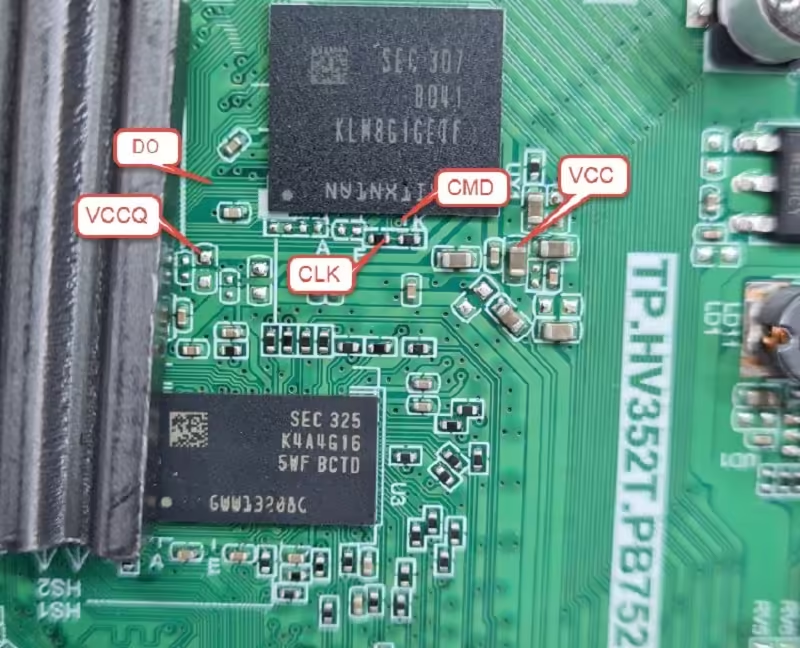
Caution: Double-check connections to avoid damage. If you’re new to this, seek help from a technician.
Common Questions About TP.HV352T.PB752 Firmware
1. What if my TV doesn’t boot after updating?
Try a different USB drive or re-download the files. Check the board model again to ensure it’s TP.HV352T.PB752.
2. Can I use this firmware on other boards?
No, this is specific to TP.HV352T.PB752. Using it on other models may brick your TV.
3. How do I know if my TV needs a firmware update?
Look for signs like freezing, no signal, or outdated apps.
4. Is this firmware free of viruses?
Yes, we’ve tested these files. Still, scan them with antivirus software before use.
Tips for Using TP.HV352T.PB752 Motherboard
- Match Resolution: Ensure your TV panel supports 1920×1080.
- Test Ports: After updating, check HDMI, USB, and tuners to confirm they work.
- Backup First: Save your current firmware before writing a new one, if possible.
- Stable Power: Use a steady 110V–240V supply to avoid interruptions.
Final Thoughts
The TP.HV352T.PB752 is a powerful universal motherboard for smart Android TVs. With its full HD support, strong audio, and versatile ports, it’s a great fit for repairs or upgrades. The firmware files shared here—updated as of April 3, 2025—are ready to help you fix your SONOR TV. Download them, follow our guide, and get your TV running smoothly again.
Have questions or need more firmware files? Drop a comment below. Stay tuned to Teckwiki.com for more TV repair guides!
- TP.HV320.PB801 Firmware Free Download All Resolutions
- TP.HV320.PB818 Firmware Download Free All Resolutions
- TP.HV310.PB801 Firmware Free Download
- TP.HV320.PB819 Software Free Download (All Resolutions)


password: teckwiki