Hi Here is a new post for you. In this post, you will get TP.HV310.PB801 Firmware and Software all resolutions for free download. Some friends said to me, please provide this software. Because it is not available on the internet to download easily. But here you will get a simple and single download link just download the file and use it easily and it is very easy to download from here. So are you ready to get the firmware? Here you will get TP.HV310.PB801 Firmware useful and tested resolutions are available: 1366×768 and 1920×1080 and more.
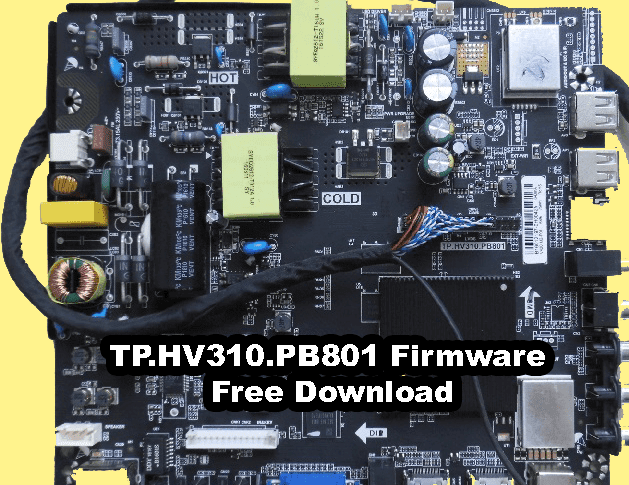
TP.HV310.PB801 Specifications
| Brand | Smart Universal LED TV Board |
| Model | TP.HV310.PB801 |
| OS | Android 4.4 |
| Resolution | 1920×1080 |
| Panel Size | 32 to 46 Inches |
| CPU | A7*2 1GHz |
| GPU | Mali400*2 |
| RAM | 512 MB |
| ROM | 4 GB |
| TP.HV310.PB801 Service Code | Menu 1147 |
How to Update TP.HV310.PB801 Firmware
This is not difficult work to install or update TP.HV310.PB801 Firmware. As we already told all files are USB Update supported, it means you can easily update the firmware in your LED TV using a USB Disk drive. We take a USB and format it and then follow these steps to install/update the firmware.
- Download the file according to the Display panel and mainboard
- Now, Move the BIN files to the USB, and don’t forget to format
- USB is ready, connect it to the LED TV main board’s USB port
- After that, Plugin the power with the board and press the main button
- The Software will start updating, the red light should blink
- When the red light stops, remove the USB Disk drive and start the LED TV


Please upload smart led firware board model is TP.ATM20.PB801
eMMC is 1GB 4GB
32″ LED resolution 1366 x 768
Samsung model remote
POR FAVOR NECESITO SOFTWARE DE SMART TV MARCA CMB (CHINO) MOD LU32L236820010454 PLACA MAIN COLD TP.MT5510l.PB805 LE UQEDARIA MUY AGRADECIDO DE PODER CONSEGUIRLA GRACIAS ATTE RAUL