Hi Friends, Here Today you can T.R83.671 Software Download for free. T.R83.671 is the best and most useful Universal/Chinese Non-Smart Combo LCD/LED TV board. Which are we use this board in LCD/LED TV as a mainboard. Generally, this board supports 1920×1080 Resolution and 18 to 24 inches display panels. It means this board is only compatible for 18″ 18.5″ 19″ 21″ and 24″ and more.
So Guys today we have decided to post T.R83.671 Firmware/Software on this site for free download. As you already know here you every day get a lot of new latest version software firmware and dump files for various LCD/LED TV brands and models. So today’s model is T.R83.671 Software. You will get here a maximum of resolution files that we have tested already for you.
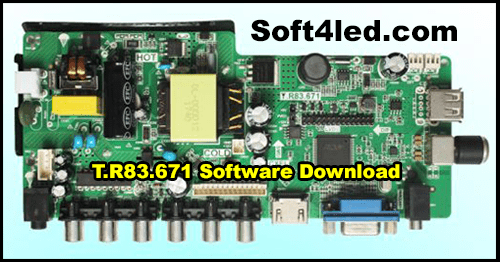
T.R83.671 Specifications
| Model | T.R83.671 |
| Brand | Universal/Chinese Combo Board |
| Chipset | RDA8503 |
| Max Resolution | 1920×1080 |
| Max Panel Size | 18 to 24 Inches |
| Panel Voltages | 5, 12V |
| T.R83.671 Service Mode | Menu 1147 |
How to Update T.R83.671 Software
If you have the same question that others have then you can find here the best solution for you. So guys many friends were asking for the question that is how to install T.R83.671 Software/Firmware? Here I am going to tell you some easy points. After following them u will be easily able to install or update the firmware/software in any Universal/Chinese LCD/LED TV Board using the USB Disk Drive. So let’s start with point one.
- Take a USB Disk and format it to get ready for the installation
- If you have downloaded the required firmware then move to the USB Disk
- Now the USB Disk is ready, Plug out the main power of the board
- Insert USB Disk to the main motherboard and press plug in the power
- After that, You have to press the main power button on the Keypad
- After all the steps, Your LED TV will pick the firmware automatically
- After waiting for two minutes when the TV goes to the standby mode
- Remove USB Disk Drive and Start the LED TV Via the Remote Control
T.R83.671 Firmware Software Download
Here all the Latest and most Useful Firmware Resolution BIN files are listed, you can choose any and click on the download button to download it.


T.R83.671 software not found..
Thise fareware not axcess TR 83.176 mother bord
These files are suitable for T.R83.671 Board
Plz send me t.r83.671 ok tested flash file im thankful to you..