Do you want to get the T.MS638.733 Firmware? well, today in this post we can provide you all resolutions for T.MS638.733 Software for free of cost. We will also show you the So T.MS638.733 Firmware Download and Installation process.
Hi, Here is available the T.MS638.733 Firmware for Free Download. If you are interested to download it then we welcome you to this post. We always tried to give u the best content in from of you. So today’s motive is T.MS638.733 Firmware All Resolutions. T.MS638.733 is 4K Smart LED TV board 3840×2160 resolution supported. So we use this Smartboard in mostly 3840×2160 resolution supported Display Panels. It can be up to 46 Inches Display Panel. So download the T.MS638.733 Firmware and start using it in your LED TV SmartBoard.
We have tried to provide you all our best-collected files for T.MS638.733 Firmware from the internet and other sources. Now available here T.MS638.733 Firmware for 3840×2160 Resolution for Revolution Galaxy TV brand. We will also try to upload more files as we get. But if you have any suggestions related to T.MS638.733 Smart Board Firmware or if you want to get more T.MS638.733 firmware files then please do a comment.
If you like and getting a little bit of help from this website then it’s your responsibility to support us. If you really want to support this website, you can share T.MS638.733 Firmware and teckwiki.com website with others. You can use your Telegram, Whatsapp, and Facebook, groups to share them with your friends and group members.
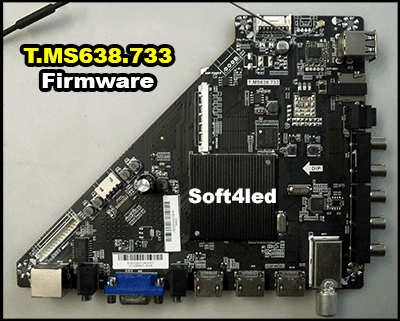
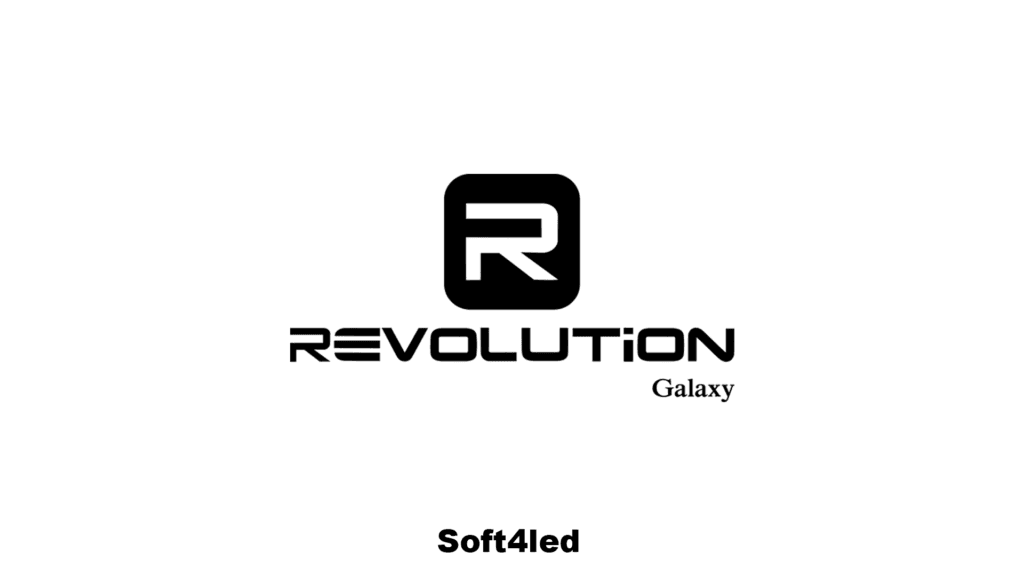
T.MS638.733 Specifications
| LED TV Board Mdodel | T.MS638.733 4K |
| Smart LED TV Board Brand | Universal 4K LED TV Board |
| TV Model Number | REVOLUTION TV65 |
| Supported Resolutions | 3840×2160 |
| Display Size Supported | up to 46 Inches |
| Display Panel Model | T650QVN06_2 |
| Operating System | Android |
| WiFi Connection | YES |
| OSD Languages | Arabic + French + Russe |
| RAM | 1 GB (DDR3) |
| ROM | 4 GB or 8 GB |
| CPU | Dual Core ARM Cortex |
| GPU | MaliT720MP2 |
| RJ 45 Connector | YES |
| HDMI Ports | 4 |
| USB Ports | 2 |
| Firmware | 1 GB, 8 GB |
| Input Voltages | 100 to 220V AC |
| USB Firmware Update | YES |
T.MS638.733 Firmware Download Method
Now if you want to download the firmware for T.MS638.733 Smart LED TV board. Then you can easily do it on this website. Basically we are providing here all files through the fastest Cloud Storage that is Google Drive. So You just need to click the download button on any resolution and then simply click the download icon/button again on the next new opened tab. That’s the file that will start downloading and will be saved into your Downloads folder after some minutes.
How to Choose the Right T.MS638.733 Resolution
So guys here you can choose the right T.MS638.733 Firmware resolution for your LED TV. Follow these two steps to Choose the right firmware resolution according to your needs. SO firstly you should download the datasheet of your display panel and match the resolution with the firmware files on this post. If you have found the exact resolution firmware then match the mainboard model number and then download the best file accordingly.
How to Update T.MS638.733 Firmware
All the firmware files that we are going to share with you through this post all can be updated via USB Flash Drive or SD Card. You just need to download the best file for your TV according to your Display and mainboard. And after that follow the below steps carefully one by one in sequence.
- Download the Firmware file from the table below. Convert the RAR file to the Bin file using the WinRAR Software in Windows or Android OS.
- After extraction open the folder and copy the allupgrade_msd638_4G_1G.bin file to the empty USB Flash Drive
- Plug out LED TV Main power and Connect the USB Flash Drive with the USB port of your T.MS638.733 Smart LED TV board
- Plugin the power again and press the main power button on the keypad. The TV Board will start searching the firmware
- When it finds the firmware in your USB Flash Drive, it will automatically start the installation. The LED will start blinking from red to green and green to red
- When the LED and everything goes to sleep, you have to remove USB Flash Drive and start the TV, if everything is ok then start using it.
T.MS638.733 Firmware Software Download
Here all the Latest and most Useful Firmware Resolution BIN files are listed, you can choose any and click on the download button to download it.
- TP.MS638.PB731 Firmware Free Download
- TP.MS638.PC821 Software Free Download
- TP.MS638.PC822 Software Free Download

