Hey there, tech enthusiasts! Are you ready to dive into the exciting world of firmware updates? Today, we’re going to explore the ST239-F24 firmware software, which is perfect for your LCD/LED TV needs. Get ready to learn everything you need to know about this universal board and how to get the best performance out of your TV. So, let’s get started!
The ST239-F24 is a fantastic ATV Driver Motherboard designed specifically for LCD/LED TVs. It’s ideal for markets in the Asia Pacific and the Middle East, supporting Full HD LCD/LED panel screens. This non-combo board is built to meet the latest requirements, offering a range of features and connectivity options.
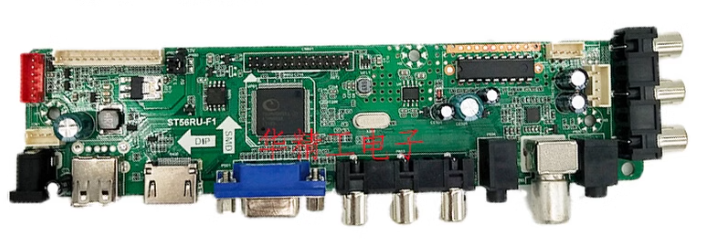
Key Features and Specifications
- Brand/Mark: Universal Board
- Model: ST239-F24
- Main Chip: TSUMV59XE
- Product: LCD/LED TV
- LED Backlight: Not applicable
- Flash IC: 4 Mb
- Sound Chip: NS4263
- Tuner IC: RDA5156
- Screen Supported: 15-24 inch
- Resolution: Up to 1920×1080
- Panel Voltage: 5V, 12V
- Power Input: 12V DC
- Firmware Name: .bin
- Firmware Type: Backup Dump
- Connectivity Ports:
- HDMI Input
- USB Interface
- PC Input
- Component Input
- TV
- Dual RCA
- Earphone Output Support: Yes
Why Update the Firmware?
Updating the firmware on your ST239-F24 board can bring a host of benefits, including:
- Improved performance and stability
- Enhanced compatibility with new devices and formats
- Bug fixes and security updates
- New features and functionality
How to Download and Install ST239-F24 Firmware
Downloading and installing the ST239-F24 firmware is a breeze. Follow these simple steps to get your TV up and running with the latest software:
- Download the Firmware:
- Click on the download links below to get the latest ST239-F24 firmware file.
- Ensure you have a USB drive ready to transfer the firmware file.
- Transfer the Firmware to USB:
- Copy the downloaded firmware file (.bin) to your USB drive.
- Make sure the file is placed in the root directory of the USB drive for easy access.
- Update Your TV:
- Insert the USB drive into the USB interface on your ST239-F24 board.
- Access the TV’s menu and navigate to the firmware update section.
- Follow the on-screen instructions to complete the update process.
- Enjoy the Upgraded Experience:
- Once the update is complete, restart your TV.
- Enjoy the improved performance and new features brought by the latest firmware.
Important Notes and Precautions
- Backup Files: The firmware file provided is a backup dump. Ensure you verify the main board before installing the software.
- Expert Assistance: If you’re new to firmware updates or encounter any issues during the installation process, consider seeking expert assistance or refer to detailed guides online.
- Disclaimer: Our team is not responsible for any damage or loss resulting from the firmware update process. Always proceed with caution and follow the instructions carefully.
Download Link
Ready to update your ST239-F24 board? Click the link below to download the firmware software:
Conclusion
Updating your ST239-F24 firmware is a simple yet effective way to enhance your TV’s performance and unlock new features. By following the steps outlined in this guide, you’ll ensure your TV is running smoothly and efficiently. If you have any questions or need further assistance, feel free to reach out. Happy updating!
Stay tuned for more exciting updates and tech tips right here on teckwiki. Let’s keep our gadgets running at their best!

