Looking for the best place to download LED TV Firmware/Software? You’ve come to the right spot! Here, you can easily download any type of LED TV Firmware/Software you need. In this post, you’ll find free downloads for all resolutions of the SKR.819 Universal board.
The SKR.819 is an analog LCD/LED TV ATV control card, specifically designed for Asian and Middle Eastern markets. This versatile, three-in-one combo card integrates Dual AV, a power supply unit, and an inverter board with an ATV Module. It supports screens from 24 to 37 inches, offering resolutions up to 1920×1080.
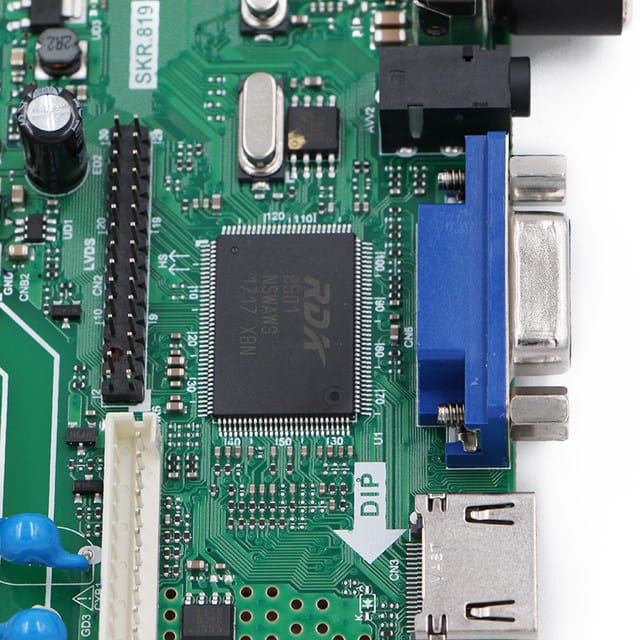
SKR.819 Firmware Update
Updating the firmware/software on the SKR.819 LED TV board is simple if you follow these steps. If you’re a beginner, please avoid trying this on your own to avoid any risk of damage.
Steps:
- Download and Copy: Download the required software resolution and copy it to a formatted USB drive.
- Insert USB and Power Up: Insert the USB drive into the smart motherboard and plug in the main 220V power source.
- Press Start: Press the start button on the LED TV board’s keyboard and wait a few seconds.
- Wait for Blinking Light: The red LED light should start blinking, changing from red to green and back.
- Power On: When the LED stops glowing, press the power button on the remote to turn on the LED TV.
Service Menu Code: Menu+1147

