Having Trouble with Your SKR.801 LED TV Board? We’ve Got You Covered!
Hey there, tech enthusiasts and repair gurus! Are you facing a flickering screen or strange behavior on your LED TV? If your TV’s motherboard has the code “SKR.801” printed on it, then you’ve come to the right place!
We know the struggle of scouring the internet for the elusive “SKR.801 Firmware Download.” Stop the endless search and say goodbye to frustration! This website is your one-stop shop for all things SKR.801 firmware.
Here’s the good news: you can download all the necessary resolutions for your SKR.801 firmware completely free of charge! That’s right, no hidden fees or confusing subscriptions. We understand that repairing electronics shouldn’t break the bank.
But wait, there’s more! We don’t just throw firmware files at you and leave you hanging. We’ve got you covered with clear instructions on how to download and install the firmware on your LED TV board using a simple USB drive. No need for expensive programmers or fancy tools – just follow our easy guide and get your TV back to its glorious viewing state in no time!
This website is especially helpful for technicians and repair enthusiasts like yourself. We’re a community dedicated to sharing knowledge and making electronic repairs accessible to everyone. In addition to SKR.801 firmware, we offer a vast library of resources, including:
- Diagrams & Pinouts
- Datasheets
- Electronics Repairing Tutorials
- COF IC Datasheets
- EMMC Pinouts
- Service Menu Codes for ALL LCD/LED TV Boards
And the best part? Just like our SKR.801 firmware, everything is completely free! Don’t hesitate to explore our homepage and see what treasures you might find.
So, what are you waiting for? Let’s breathe new life into your SKR.801 LED TV board together
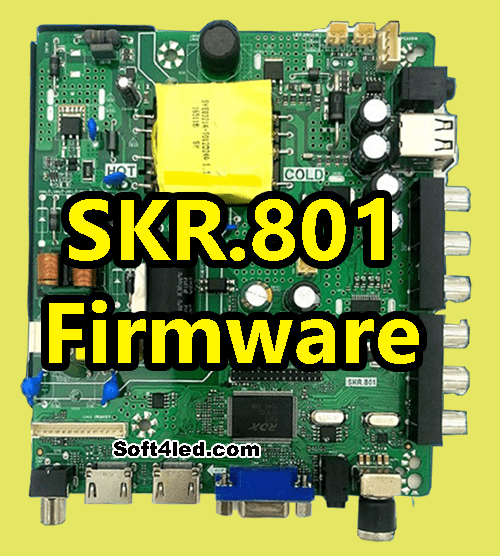
How to Update SKR.801 Software
If you are not a technician or not a repairer and an advanced user and you also want to update the SKR.801 Software then I would say that you can easily do it. Yes, you can install/update the firmware easily, but first, you have to learn a few easy steps. Now I am telling you some steps following these steps you can update or install the firmware in your LED TV board.
-
Take a UDISK and Format at Fat32
-
Copy the Firmware In USB Disk Item 3
-
Plug the USB Disk into the USB Port of the LED TV
-
Switch On the Power and Wait till IR indicator LED stops Flashing
-
Done, Unplug USB Disk, and Enjoy!
Note: Please install this firmware carefully, if you have any problem during the installation then the admin of this site will not be responsible.
How to Download SKR.801 Software
Now, If you want to get SKR.801 Firmware to download for free. Then please follow these two steps and download them easily. First of all, click the download button of your required resolution firmware files. After clicking the download link will take you to another Google Drive page. On this page, you just need to click the download icon and the files will start downloading.
SKR.801 Software Download Links
Here are available all SKR.801 Software/Firmware resolutions that you want to download. So download them from here and then share them with your other technician friends.
- Download SKR.801-1366×768 Sony Logo
- Download SKR.801-1366×768-General-USB
- Download SKR.801-1920×1080 Sony Logo
- Download SKR.801-1920×1080-General-USB
- Download SKR.801-1920×1080 Samsung Logo
- Download SKR.801-1366×768 Samsung Logo
Useful Links
- SKR.671 All Resolution Firmware Free Download
- SKR.819 All Latest Firmware Free Download
- SKR.03 All Resolutions Free Download
- SKR.816 All Resolutions Free Download
So guys how was the SKR.801 Firmware download experience? please let us know in the comment section. If you find any broken or expired links then please inform us. It will be our pleasure to fix any problem you facing on this site. Friends, we provide these files for free, so it’s your responsibility to spread these to others. So please share this site with other technicians in support of us. It will be your direct support to the owner of this site.


skr.832