Hi, In this post you will learn how you can open Sanyo TV Service Mode/Menu. It is not a very technical process but you need Sanyo TV Service Menu Codes or a process to open the service menu of Sanyo TVs.
Service Menu or Factory Mode is a Hidden / Secret mode in Sanyo TVs. You can see a lot of advanced settings and options in the service menu of Sanyo TV. So below all the Service Menu Codes for Sanyo TV and methods are shared with you, you can take advantage of them.
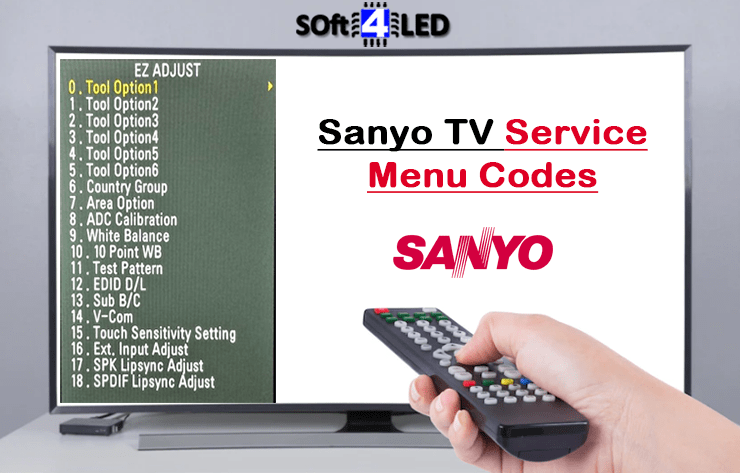
Sanyo TV Service Menu Codes
Method 1
1. Unplug the power supply.
2. While inserting the power cable back into the outlet, press and hold the MUTE button on the remote control.
3. Continue to press the MUTE button until the TV turns on and the Service Menu appears.
4. To pick menus, use the ch+ and ch- buttons.
5. To alter the settings, press the VOL+ and VOL – buttons.
6. Some menus may include sub-addresses. To modify sub-item data, use the numeric buttons 0 to 7.
7. To depart, use the MENU button or turn off the TV.
Method 2
1. Unplug the power supply.
2. While putting the power wire back into the outlet, press and hold the VOL – button on the TV.
3. Continue to push the VOL – button until the TV turns on and the Service Menu appears.
4. To pick menus, use the ch+ and ch- buttons.
5. To alter the settings, press the VOL+ and VOL – buttons.
6. Some menus may include sub-addresses. To modify sub-item data, use the numeric buttons 0 to 7.
7. To depart, use the MENU button or turn off the TV.

