Hi, in this post you will learn how to open Sansui TV service mode/menu. It is not a very technical process but the Sansui TV service menu codes or a process are required to open the Sansui TV service menu.
Service menu or factory mode is a hidden/secret mode on Sansui TVs. You can see many advanced settings and options in the Sansui TV service menu. So, all service menu codes for Sansui TV and methods are shared with you below, you can enjoy them.
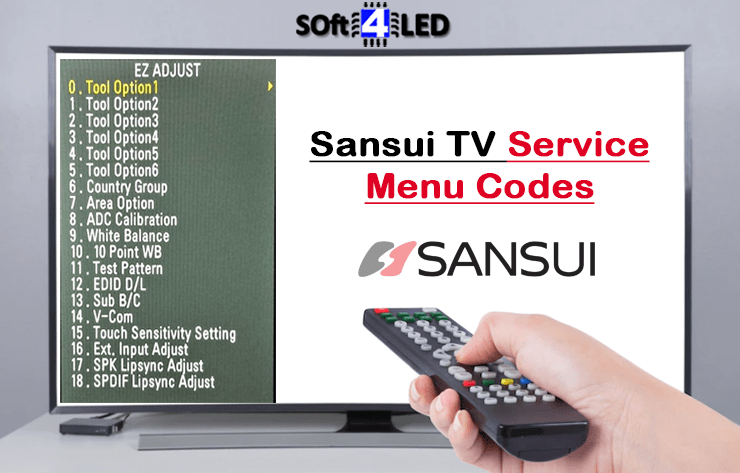
Sansui TV Service Menu Codes
- Check that the set is turned on and showing a picture.
- Press the menu button on the OEM remote.
- Navigate to the audio settings page.
- Press 8, 5, 2, 3 and the service menu is displayed.


