Hi guys, Many friends requested Samsung TV Service Menu Codes to access the Samsung tv service menu. So now this post is live for your requests, please take advantage of this post. Here are available all types of Samsung LCD/LED/Plasma Samsung service mode codes.
Actually, the Samsung service mode, the Samsung service menu, and the Factory menu is the same but people call this mode/menu by various names. This is a setting from the default factory, if anyone has a problem with the led tv and he wants to change the Samsung service menu advanced settings in LED TV then you have to open the factory/service mode. So that you can change any advanced setting in Your Samsung TV Service Menu.
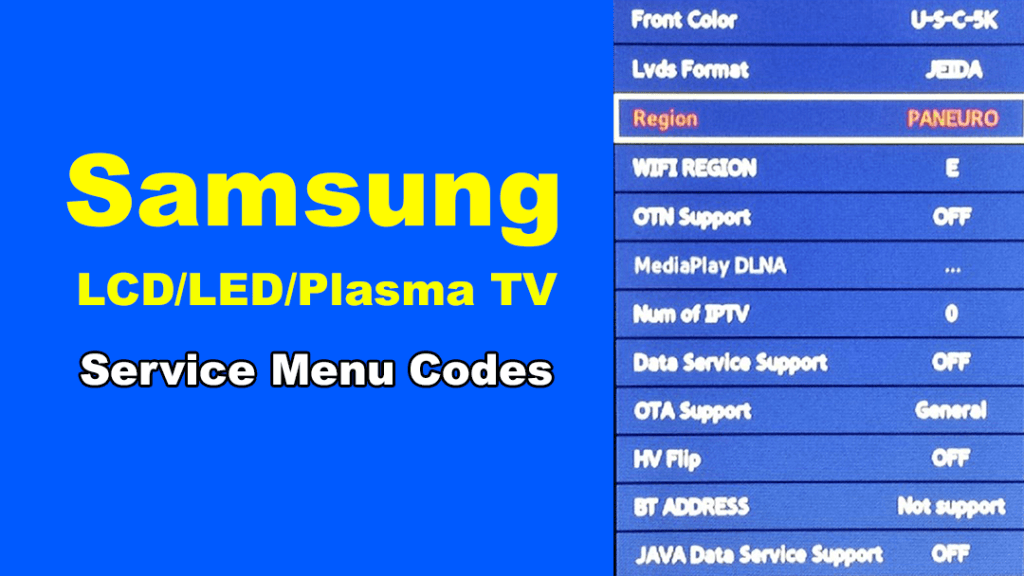
NOTE: If you are a beginner then please don’t try to disturb any setting, it is recommended for you.
Samsung TV Service Menu Codes
First Use this code to open your Samsung service menu:
Turn Your TV in Standby mode, then Press Mute Button and then Enter 1,1,9 in sequence (Mute+119)
IF the above method did not work for you to open the Samsung tv service mode then please try these codes one by one.
Other Methods to Open Samsung Service Mode
- Method 1: Turn of the power and Press mute, 182 Power on the remote
- Method 2: Turn TV into Standby and Press these buttons in sequence on the remote control
(Display, P.STD, Mute, Power)
- Method 3: Turn TV into Standby and Press these buttons in sequence on the remote control
( Sleep, P.STD, Mute, Power)
- Method 4: Turn TV into Standby and Press these buttons in sequence on the remote control
(Display, Menu, Mute, Power)
- Method 5: Turn TV into Standby and Press these buttons in sequence on the remote control
( Info, Menu, Mute, Power)
Samsung TV Service Menu Manual PDF
Now Many peoples will ask me how can I get the Samsung tv service menu manual pdf. Even you will also like to have a Service Menu Manual PDF, which contains the Samsung tv service menu guide and Service Mode Codes for the Samsung TV. Am I right? If yes then below the PDF download link is provided. Click Here to Download the Samsung TV Service Menu Manual PDF for free of cost.
Samsung TV Service Mode APK
So Guys I hope you will like the Samsung TV Service Mode APK which we have just created to help technicians and other advanced users like you. The app is just freely available on the Play Store and it also has a Paid version which will provide more details.


Thank you very much for this useful information.
Nice work
Merci beaucoup thanks you very much
I have a Samsung n5003 model 32 inch Led tv.cant seem to get it into service menu
what is the service mode of ua32t4050 ?