If u are searching for the schematic diagram of your Samsung laptop? Here is an amazing site that provides all the Samsung laptop models’ schematic diagrams.
If you are looking for Samsung Laptop Motherboard Schematic Diagrams, you have come to the right place. In this article, we will provide you with schematic diagrams for all models of Samsung laptops.
With these diagrams, you will be able to easily identify and locate the various components on your Samsung laptop’s motherboard. This will come in handy if you ever need to troubleshoot or repair your laptop.
So without further ado, let’s get started!
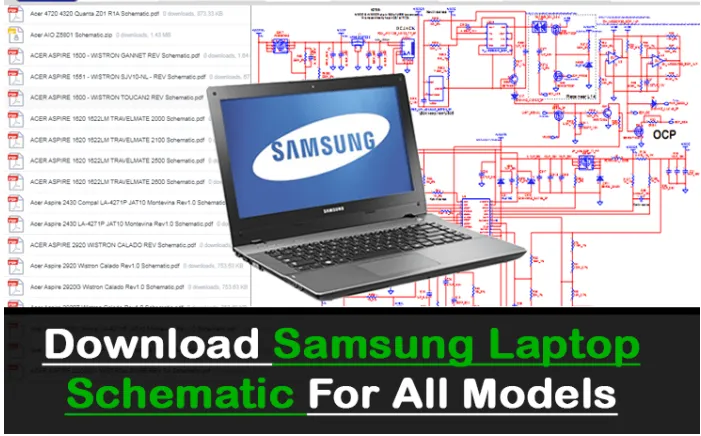
Download Samsung Laptop Motherboard Schematic Diagrams
Welcome to our Samsung Laptop Schematic Diagrams section. Here you will find free download links to all Samsung laptop motherboard schematic diagrams.
All the files in this section are in PDF format. You will need a PDF reader to view these files. We recommend using Adobe Reader which is a free and widely used PDF reader program.
Click on the links below to download the schematic diagrams for your desired Samsung laptop model:
| No | File | Download |
|---|---|---|
| 01 | Samsung BA41-01432A BA41-01433A Schematic | Download |
| 02 | Samsung Bonn-e Bonn-c BA41-01060A BA41-01061A Rev1.0 | Download |
| 03 | Samsung Bremen-L Rev1.0 Schematic | Download |
| 04 | Samsung Bremen-L3 Rev1.0 Schematic | Download |
| 05 | Samsung Bremen2-L Rev0.9 Schematic | Download |
| 06 | Samsung Brighton Rev1.0 Schematic | Download |
| 07 | Samsung Cambridge Rev1.0 schematic | Download |
| 08 | Samsung CONFUCIUS PBA01-0010A Rev1.0 schematic | Download |
| 09 | Samsung Hainan2 Rev1.0 Schematic | Download |
| 10 | Samsung Lampard-AMD_INT Rev1.0 Schematic | Download |
| 11 | Samsung N130 N140 Canterbury Springfield BA41-01122A 01123A 01124A 01125A Rev1.0 Schematic | Download |
| 12 | Samsung NC10 WINCHESTER Schematic | Download |
| 13 | Samsung NP 355E5X (Compal LA-8868P) Schematics | Download |
| 14 | Samsung NP-M55 (CICHLID 3) Schematics | Download |
| 15 | Samsung NP-M60 (Samsung Milan) Schematics | Download |
| 16 | Samsung NP-M70 schematics | Download |
| 17 | Samsung NP-N100s NP-N102s Eric-VE-R Schematics | Download |
| 18 | Samsung NP-Q1 schematics | Download |
| 19 | Samsung NP-Q1U MACAO BA41-00743A Schematic | Download |
| 20 | Samsung NP-Q308 TIANJIN_EXT BA41-00897A Rev1.0 Schematic | Download |
| 21 | Samsung NP-Q320 MIAMI-EXT Schematic | Download |
| 22 | Samsung NP-Q35 Schematic | Download |
| 23 | Samsung NP-Q35 TORINO BA41-00602A_3A Schematic | Download |
| 24 | Samsung NP-Q40 Schematic | Download |
| 25 | Samsung NP-Q40 schematics | Download |
| 26 | Samsung NP-Q45 TORINO 2 Schematic | Download |
| 27 | Samsung NP-Q70 schematics | Download |
| 28 | Samsung NP-Q70 TORINO 2 Schematic | Download |
| 29 | Samsung NP-R20 schematics | Download |
| 30 | Samsung NP-R25 schematics | Download |
| 31 | Samsung NP-R40 NP-R41 (FIRENZE II) Schematics | Download |
| 32 | Samsung NP-R40 plus (Firenze2-R) Schematics | Download |
| 33 | Samsung NP-R410 schematic | Download |
| 34 | Samsung NP-R410 schematics | Download |
| 35 | Samsung NP-R423 (Suzhou-D) schematics | Download |
| 36 | Samsung NP-R425 SUZHOU-D Rev1.0 schematic | Download |
| 37 | Samsung Np-R428 DDR3 schematics | Download |
| 38 | Samsung NP-R428 Suzhou_L BA41-01215A BA41-01217A BA41-01216A Rev1.0 schematic | Download |
| 39 | Samsung NP-R45 Habana C BA41-00615A Rev1.0 Schematic | Download |
| 40 | Samsung NP-R453 NP-R455 (DRESDEN-INT) Schematic | Download |
| 41 | Samsung NP-R467 NP-R469 (QingDao ULCPC) Schematics | Download |
| 42 | Samsung NP-R50 FIRENZE Schematic | Download |
| 43 | Samsung NP-R50 schematics | Download |
| 44 | Samsung NP-R510 LYON-Internal Schematic | Download |
| 45 | Samsung NP-R519 NP-R719 Laptop Schematics | Download |
| 46 | Samsung NP-R519 R719 CANNES-L BONN-L Schematic | Download |
| 47 | Samsung NP-R525 Bremen-D AMD Rev1.4 Schematic | Download |
| 48 | Samsung NP-R55 FIRENZE R1.0 Schematic | Download |
| 49 | Samsung NP-R55 FIRENZE Rev 1.0 Schematic | Download |
| 50 | Samsung NP-R560 OSLO2 Rev1.1 schematic | Download |
| 51 | Samsung NP-R580 R780 BREMEN-M 15 17 Rev1.0 Schematic | Download |
| 52 | Samsung NP-R60 Plus PRAHA EXT Schematic | Download |
| 53 | Samsung NP-R60 PRAHA-NRI Schematic | Download |
| 54 | Samsung NP-R70 (OSLO) Schematic | Download |
| 55 | Samsung NP-R70 OSLO Schematic | Download |
| 56 | Samsung NP-R700 GENEVA Rev1.0 Schematic | Download |
| 57 | Samsung NP-R700 Schematics | Download |
| 58 | Samsung NP-R710 GENEVA 2 EXT Rev1.0 Schematic | Download |
| 59 | Samsung NP-R719 (Cannes-L) Schematics | Download |
| 60 | Samsung NP-RV411 Scala2-R BA41-01433A schematic | Download |
| 61 | Samsung NP-RV415 NP-RV513 NP-RV515 Scala2_AMD Schematics | Download |
| 62 | Samsung NP-RV420 520 720 Scala2-R Schematic | Download |
| 63 | Samsung NP-RV420 NP-RV520 NP-RV720 Scala2_R Schematics | Download |
| 64 | SAMSUNG NP-RV420 NP-RV520 NP-RV720 Schematic | Download |
| 65 | Samsung NP-X06 schematics | Download |
| 66 | Samsung NP-X11 schematics | Download |
| 67 | Samsung NP-X118_X120 Stanford_11 BA41-01150A_BA41-01151A Rev1.0 Schematic | Download |
| 68 | Samsung NP-X20 schematics | Download |
| 69 | Samsung NP-X22 (Samsung Palau) Schematics | Download |
| 70 | Samsung NP-X22 PALU BA41-00753A BA41-00786A Rev1.0 Schematic | Download |
| 71 | Samsung NP300 SCALA3-14CRV SCALA3-14R Rev1.1 Schematic | Download |
| 72 | Samsung NP350V (Compal LA-8862P) Schematics | Download |
| 73 | Samsung NP350V Compal LA-8862P Schematic | Download |
| 74 | Samsung NP350V5C NP350E5C (Compal QCLA4 QCLA5 LA-8861P) Schematics | Download |
| 75 | Samsung NP355V5C (Compal LA-8863P) Schematics | Download |
| 76 | Samsung NP355V5C (Compal LA-8864P) Schematics | Download |
| 77 | Samsung NT-P55 (Samsung Lisbon) Schematics | Download |
| 78 | Samsung P10 schematics | Download |
| 79 | Samsung P460 BERLIN BA41-00895A Rev2.0 Schematic | Download |
| 80 | Samsung Petronas-14dc Rev1.2 Schematic | Download |
| 81 | Samsung Petronas-15 Rev1.0 Schematic | Download |
| 82 | Samsung Q20 schematics | Download |
| 83 | Samsung Q208 Q210 Q308 (Madrid-Ext) Schematics | Download |
| 84 | Samsung Q35 schematics | Download |
| 85 | Samsung R18 schematics | Download |
| 86 | Samsung R40 schematics | Download |
| 87 | SAMSUNG R428 R430 P428 DDR3 BA41-01212A Schematic | Download |
| 88 | Samsung R60 schematics | Download |
| 89 | Samsung RV408 Scala 14L Schematic | Download |
| 90 | Samsung RV409 Jinmao-L BA41-01434A Schematic | Download |
| 91 | Samsung RV410 Scala-14UL BA41-01325A Schematic | Download |
| 92 | Samsung Scala2 AMD Rev1.0 Schematic | Download |
| 93 | Samsung Scala2-EXT Rev1.1 Schematic | Download |
| 94 | Samsung X20 - Cygnus-C schematics | Download |
| 95 | Samsung X360 (Samoa) schematics | Download |
| 96 | Samsung X360 Samoa BA41-00905A BA41-00906A Schematic | Download |
| 97 | Samsung X60 schematics | Download |
| 98 | SAMSUNG_2012_LCD_LED_&_PDP | Download |
| 99 | Samsung_NP-R560 | Download |
| 100 | samsung_x60_www.lqv77.com | Download |
What is the Use of a Schematic Diagram?
A schematic diagram is a drawing that shows the electrical connections and components of a circuit in a simple, clear way. Schematic diagrams are used in electronics to help technicians and engineers build and troubleshoot circuits. They are also used in education to help students understand how circuits work.
How to Read a Schematic Diagram
When you look at a schematic diagram for the first time, it can be daunting. There are so many symbols and lines and squiggles, all meaning something specific. But don’t worry, it’s not as difficult as it looks. With a little practice, you’ll be reading schematic diagrams like a pro.
Here’s a step-by-step guide to reading a schematic diagram:
- Familiarize yourself with the basic symbols. There are standard symbols for each component, and you can find tables of these online or in textbooks. Once you know what each symbol represents, you can start piecing together the circuit.
- Follow the flow of electrons. In a direct current (DC) circuit, electrons flow from the negative terminal to the positive terminal. In an alternating current (AC) circuit, they change direction periodically. tracing the path of the electrons will help you understand how the circuit works.
- Understand how voltage and current work together. Voltage is like water pressure, and current is like water flow rate. So in a given circuit, increasing the voltage will increase the current (up to a point). This relationship is represented by Ohm’s law: V = IR, where V is voltage, I is current, and R is resistance.
- Don’t get overwhelmed by all the details. A lot of times, you can get by with just understanding the big picture of how a circuit works. The details can be ignored, or left for later study.
- Practice, practice, practice. The more you work with schematic diagrams, the easier they’ll become. So get a few from different sources and try to figure them out. With enough practice, you’ll be reading them like a pro.

