The RT809H is a handy tool for working with memory chips in devices like computers, TVs, and routers. It’s a universal programmer that many repair technicians use because it’s fast and works with lots of chip types. To use it, you need the latest software. This page shows you how to download, install, and use the RT809H programmer software.

What is the RT809H Programmer?
The RT809H is a universal programmer that reads and writes memory chips like NAND, NOR, EMMC, and BIOS. It’s great for fixing laptops, desktops, TVs, and other electronics. The software helps you program chips easily, even if they’re still on the circuit board.
Features of RT809H Programmer Software
- Detects chip types automatically.
- Works with NAND, NOR, EMMC, and more.
- Programs chips without removing them using ISP.
- Has a simple interface with menus and help options.
- Tests chip placement and connections before starting.
- Runs on Windows XP, Vista, 7, 8, 10, and 11.
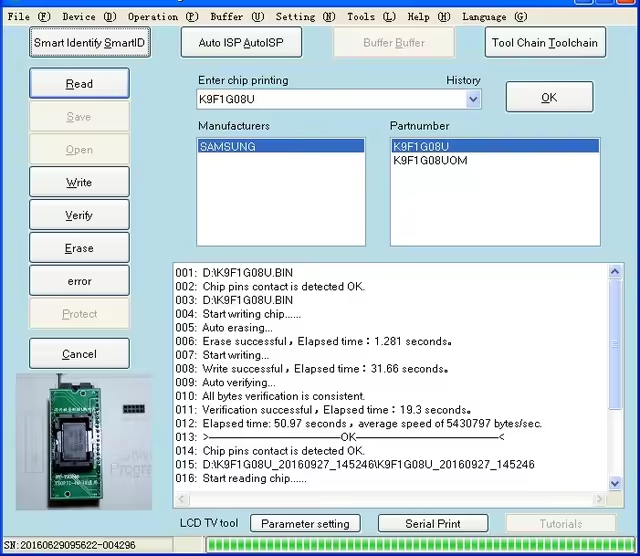
System Requirements
The software doesn’t need a powerful computer. Here’s what you need:
| Component | Requirement |
|---|---|
| Operating System | Windows XP, Vista, 7, 8, 10, or 11 |
| Connection | USB 2.0 port |
| Hardware | RT809H programmer device |
How to Download RT809H Programmer Software
ToolChain Link: RT809H ToolChain
Choosing the Right File:
- If you’re new or haven’t installed it before, download all files to be safe.
- If you only need the main software (like RT809x_2024xxxx.exe), which updates often, or don’t need extra tools, just download that.
- The extra tools (Toolchain_RT809x) are in a big file (about 500MB) with software from TV makers and other small programs.
Download Files
| File | Version | Size | Link |
|---|---|---|---|
| RT809H_RT809HSE_20241125_ENG | 20241125 | 75MB | Download |
| RT809H_RT809HSE_20240116_ENG | 20240116 | 62MB | Download |
| RT809H_RT809HSE_20230323_ENG | 20230323 | 62MB | Download |
| RT809H-RT809HSE-20220308 | 20220308 | 73MB | Download |
| RT809H-20210222 | 20210222 | 65MB | Download |
| RT809H-20200627-Patch | 20200627 | 57MB | Download |
| RT809H-20200603-Patch | 20200603 | 57MB | Download |
| RT809H-20200529-Patch | 20200529 | 57MB | Download |
| RT809H-20200501-Patch | 20200501 | 56MB | Download |
| RT809H-20200416-Patch | 20200416 | 56MB | Download |
| RT809H-20200405 | 20200405 | 78MB | Download |
| RT809H-20200329-Patch | 20200329 | 56MB | Download |
| RT809H-20200326-Patch | 20200326 | 56MB | Download |
| RT809H-20200111-Patch | 20200111 | 56MB | Download |
| RT809H-20191227 | 20191227 | 78MB | Download |
| RT809H-20191216-Patch | 20191216 | 56MB | Download |
| RT809H-20191210-Patch | 20191210 | 51MB | Download |
| RT809H-20191115-Patch | 20191115 | 48MB | Download |
| RT809H-20191111-Patch | 20191111 | 48MB | Download |
| RT809H-20191031-Patch | 20191031 | 48MB | Download |
| RT809H-20191030 | 20191030 | 71MB | Download |
| RT809H User manual | Latest | 2MB | Download |
Check Also: RT809F Programmer Software
Steps to Install the Software
Before you start:
- Don’t plug in the programmer’s USB cable yet.
- On Windows 7 or newer, right-click the installer and choose ‘Run as administrator.’
- Click the download link to get the software.
- If it’s a ZIP file, extract it with a tool like WinRAR.
- Double-click the setup file and follow the instructions.
- Plug the RT809H into a USB port.
- Open the software to make sure it sees the programmer.
Tip: The software includes drivers. If it doesn’t work, check the USB cable.
Antivirus Note: If your antivirus says something about the software, it’s okay. Tell your antivirus to trust it.
How to Use the Software
The software is simple to use. Follow these steps:
- Start the program from your desktop or menu.
- Let it detect the chip or pick one manually.
- Choose to read or write data to the chip.
- Save any data you read as a backup.
Frequently Asked Questions
Does the software work on Windows 11?
Yes, it runs on Windows 11 and older versions like XP, Vista, 7, 8, and 10.
Can I program BIOS chips with RT809H?
Yes, it’s perfect for BIOS chips, often without taking them off the board.
Where should I buy an RT809H programmer?
Buy from trusted sellers. Avoid used ones from places like OLX.
How can I request support for a new chip?
Visit the official RT809 website for information on how to request support for new chips not currently supported by the software.
Why Use the RT809H Programmer?
The RT809H is fast and works with many chip types. It’s useful for repairs because it can program chips through ports like VGA or HDMI on TVs, or keyboard connectors on laptops. The software also checks if the programmer is working right, which saves time.
Tips for Safe Downloading
- Scan files with antivirus software before opening.
- Make sure you have the latest version.
- Stay away from unofficial sites to avoid problems.
- If your antivirus warns you about the software, it’s safe. Add it to your trusted list.
Note: Always download the latest version for the best features and support. Check the official website for the most up-to-date versions.
Conclusion
The RT809H programmer software is key for anyone fixing electronics with memory chips. Download it from the official website for the best results. Use this guide to set it up and start programming.
To Download More Bios Programmer Software: Click Here


Hi
my Rt809h programmer is not able to detect NAND flash with part number JSFA9A2NH3ABB.
Can i this feature be added to the rt809h programmer?
Please help me if possible.
Thank you very much
MY RT809H SHOWS PROGRAMMER NOT CONNECTED
Deconectați cablul usb , adică cel care transferul dintre programator și PC și reconectați-l.