Welcome to Teckwiki.com! Today, April 02, 2025, we’re sharing a complete guide on the RSG7.820.6484 firmware for the universal LED TV motherboard. This post provides all the firmware files you need, plus detailed info about this smart TV board. Whether you’re a technician or a TV owner looking to upgrade, you’ll find everything here. Let’s get started with this comprehensive resource designed to help you succeed.
What Is the RSG7.820.6484 LED TV Board?
The RSG7.820.6484 is a smart LED TV motherboard built for performance. It supports a maximum resolution of 1920×1080 Full HD, delivering sharp and clear visuals. This board runs on the VIDAA6 operating system, which comes with over 300 apps. Popular ones like YouTube and Netflix are pre-installed and easy to access with a single remote click.
This motherboard has 4 GB of storage and a Quad-Core processor, making it fast and reliable for all tasks. It’s a non-combo board, meaning it’s designed specifically as a standalone mainboard. You’ll also find plenty of connectivity options, such as LAN (RJ45), SPDIF, Component Input, and Headphone Output.
Key Features of RSG7.820.6484 Motherboard
Here’s what makes this board stand out:
- Resolution: Supports 1366×768 and 1920×1080 (Full HD).
- Operating System: VIDAA6 with a user-friendly interface.
- Processor: Quad-Core at 1.0GHz for quick response times.
- GPU: Dual-Core MALI-400 for smooth graphics.
- Storage: 4 GB EMMC Flash.
- RAM: 512 MB.
- Audio: 2x8W (16W total) speakers for solid sound.
- Connectivity:
- 2 USB ports (supports audio, video, and images).
- 3 HDMI ports (MHL & ARC supported).
- RJ45 Ethernet port.
- SPDIF output.
- Component input.
- Headphone jack.
- Wi-Fi: 2.4GHz 802.11 b/g/n 2T2R.
- Miracast: Yes, for screen mirroring.
- Inbuilt Apps: Netflix, YouTube, Twitter, AccuWeather, Picasa, Opera Store, and more.
- Power: 100-240V, 50/60Hz, 130W consumption.
This board is perfect for Hisense TVs and other compatible models. It’s packed with features to meet modern viewing needs.

RSG7.820.6484 Technical Specifications
Let’s break down the tech details:
- Display: 1366×768 or 1920×1080 at 60Hz refresh rate.
- HDMI: 3 ports (2 listed in some specs, but 3 confirmed), with MHL and ARC support.
- USB: 2 ports for multimedia (MP3, JPEG, MKV, etc.) and software updates.
- Audio Formats: AAC, AC3 (Dolby Digital), MP2, MP3, PCM.
- Video Formats: MKV, MPEG, MPEG-1, MPEG-2, MPEG-4.
- Image Formats: BMP, GIF, JPEG, PNG.
- Audio Features: 5-band equalizer, auto volume leveling, Dolby Atmos.
- Screen Formats: 4:3, 16:9, Auto, Zoom 1, Zoom 2.
- Tuners: Analog (PAL, NTSC, SECAM) and Digital (DVB).
- Browser: Odin 88 (webkit-based, no plugin support).
- Remote: RF (radio frequency) type.
- Extras: Hisense Remote Control App, Anyview Stream, Anyview Cast.
This board handles everything from streaming to gaming with ease.
Why Download RSG7.820.6484 Firmware?
Firmware updates keep your TV running smoothly. The RSG7.820.6484 firmware fixes bugs, improves performance, and ensures compatibility with the latest apps. If your TV is lagging, crashing, or not recognizing devices, this update could solve the problem. Plus, it’s free right here on Teckwiki.com!
Download RSG7.820.6484 Firmware Files
We’ve got you covered with the full firmware package. Below are the files for the RSG7.820.6484 motherboard:
- RSG7.820.6484-4GB-HISENSE-50-EMMC.part1
- RSG7.820.6484-4GB-HISENSE-50-EMMC.part2
- RSG7.820.6484-4GB-HISENSE-50-EMMC.part3
Download Instructions:
- Click the links above to start downloading.
- Extract the files using a tool like WinRAR or 7-Zip.
- Save them to a USB drive for installation.
These are EMMC backup dumps, perfect for Hisense 50-inch models or similar TVs using this board.
How to Write RSG7.820.6484 EMMC Backup
Updating your TV’s firmware is simple if you follow these steps:
- Download the Files: Grab the firmware files listed above.
- Check EMMC Pinouts: Use the pinout diagram provided below to locate the correct points on the board.
- Connect the Board: Use a JTAG tool to link the motherboard to your computer.
- Write the Data: Load the EMMC backup files into the programming tool and write them to the board.
- Finish Up: Disconnect everything and test your TV.
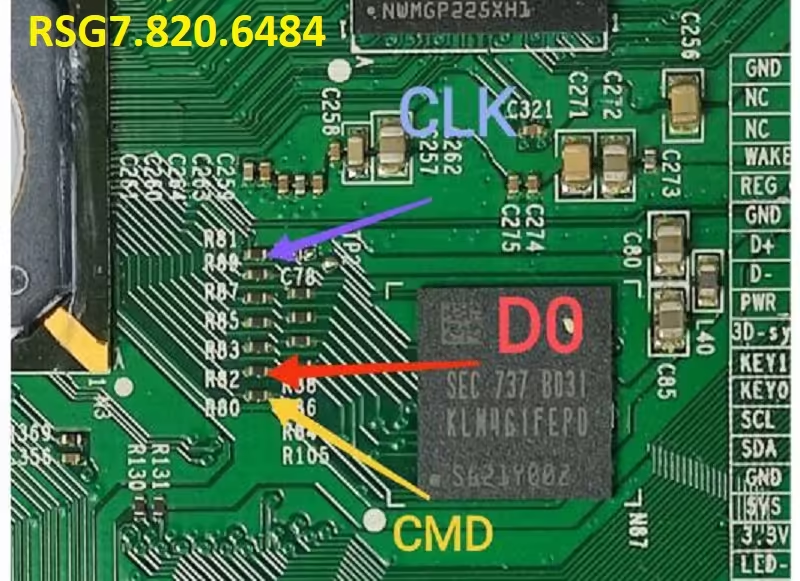
Note: Be careful with the JTAG process. If you’re new to this, ask a technician for help.
Common Questions About RSG7.820.6484 Firmware
Here are answers to questions readers often ask:
1. What TVs Use the RSG7.820.6484 Board?
This board is common in Hisense models but works with other brands using the same specs. Check your TV’s manual to confirm.
2. Can I Install This Firmware on a Different Board?
No, it’s specific to the RSG7.820.6484. Using it on another board could damage your TV.
3. Why Is My TV Stuck After Updating?
If the update fails, recheck your USB connection or try rewriting the EMMC data. A bad file or power cut during installation might be the issue.
4. Where Can I Find More TV Firmware?
Teckwiki has a huge collection! Search our site for your board model.
Tips for Using RSG7.820.6484 Features
- Stream Easily: Use the built-in Netflix and YouTube apps for quick access.
- Connect Devices: Plug in gaming consoles or Blu-ray players via HDMI.
- Mirror Your Phone: Enable Miracast to share your screen wirelessly.
- Update Regularly: Check Teckwiki.com for the latest firmware files.
Final Thoughts
The RSG7.820.6484 is a powerful LED TV motherboard with everything you need for a great viewing experience. With this firmware download, you can keep it running at its best. We’ve provided all the files, specs, and steps to make the process simple. Bookmark Teckwiki.com for more TV firmware and tech guides!
Have questions? Drop them in the comments below. Happy updating!
Explore Simillar Motherboards:

