RR8503.03D Software All Resolutions Free Download
RR8503.03D Software: Today In this post i will give you All resolutions software for RR8503.03D LED TV Board. If you are finding a best to download All Universal LED TV Board Software, then you are at the right place here you can download all type of Smart Universal LED TV board Software/Firmware. From this you will be able to Download RR8503.03D Software All Resolutions Free
Hey Guys you are on teckwiki.com This is website is all about Electronics like LCD LED TV, Laptop, Computer, Mobiles, Software/Firmware Bin Flash Files. All Type of COF Datasheets are available here, All LCD LED TV LOGOs are available here for free and many more things related to repair LCD LED TV, Laptop, Computer Mother.
How to Update Firmware?
So, friends, there is a same method to install firmware/software in this LED TV Board. Just follow the below steps carefully.
1- Take a USB and Format it on Fat32
2- After Download extract the RAR file
3- Select your required resolution
4- Copy .BIN file in your empty USB
5- Attach USB to RR8503.03D Board
6- Plug in main 220 power switch
7- For some seconds red light will start glowing
8- After some seconds Red LED will stop blinking
9- Now you can remove and Enjoy!
How to Download Software?
Just Click on the download button below, this download will take you to the Mediafire, Now you have to click on the Green Download button. After downloading the file you will get a folder called RR8503.03D now extract this folder with the help of Winrar software in Windows. I would recommend you to download this file in your PC or laptop so that you can easily extract RAR file and get .BIN file.


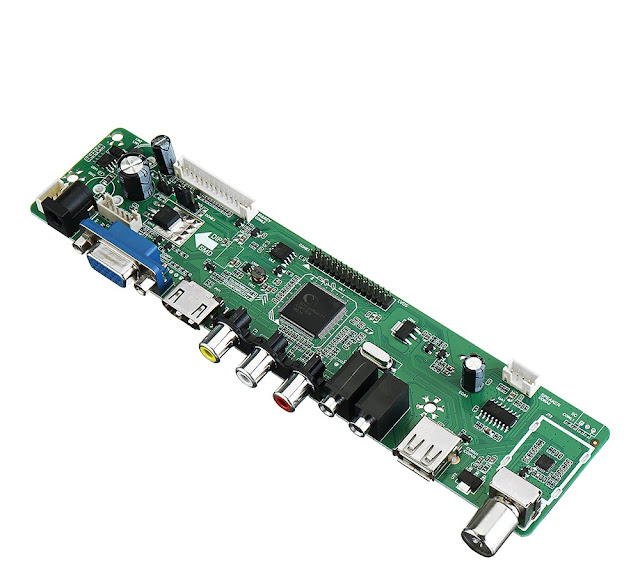


RR8503.03D
RR8503_C031FUB_300mA.bin
I need this file . Please if possible send me on my Whatsapp 03339715931 or email [email protected]