Hey, Are you searching for Pavy Universal Remote Codes for Your Device? If yes then we welcome you to this website.
Guys, here we will show you a complete guide to Program your Pavy Universal Remote Control for your device. And definitely, we will provide you here with all the Universal Remote Codes for Your Pavy Remote Control. Basically, If you want to operate your multiple devices through your Universal Remote then you must know, How you can program the Remote to do it.
We will try to tell you about the very easy methods to program the Pavy Universal Remote Control. You can try the program instruction below. But still, if you want to go with the Code Entring method then all the Pavy Universal Remote Codes are shown below in the table. You need to find your device and see the code below of the device then enter it.
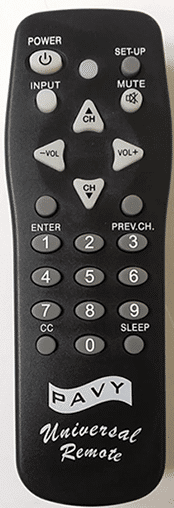
Programming Pavy Universal Remote Codes
To program your Pavy Universal Remote using the code, follow these steps:
- Power on the device you want to control.
- Press and hold the “Set” button on the remote until the indicator light turns on.
- Enter the correct code for your device using the number keys on the remote.
- Release the “Set” button and check if the remote now controls your device. If not, try another code.
Pavy Universal Remote Codes for Philips TV
- 601
- 803
- 617
- 301
- 905
- 906
- 909
- 907
- 908
Pavy Universal Remote Codes for LG TV
- 700
- 619
- 910
Pavy Universal Remote Codes for Samsung
- 601
- 607
- 619
- 617
- 930
- 903
Pavy Universal Remote Codes for Insignia
- 301
- 303
- 201
- 934
- 909
- 919
- 920
- 303
All Pavy Universal Remote Codes List
| Admiral | 500, 501, 610, 614, 615,902 |
| Advent | 911, 932, 933 |
| AOC | 601, 103, 617 |
| Akai | 601 |
| Aiko | 900 |
| Apex | 604, 618, 000 |
| Audiovox | 100, 101, 900, 901 |
| Bradford | 901 |
| Bell&Howell | 611, 620 |
| Belcor | 617 |
| Brockwood | 617 |
| Broksonic | 902, 614 |
| Celebrity | 605 |
| Changhong | 618 |
| Candle | 601, 619 |
| Citizen | 601, 619, 900, 903 |
| Concerto | 619 |
| Clairtone | 103 |
| Crown | 901 |
| Crosley | 301, 303 |
| Craig | 901 |
| Contec | 103, 901 |
| Concerto | 619 |
| CXC | 901 |
| Curtis Mathes | 100, 102, 301, 400, 401, 402, 405, 500, 603, 606, 611, 619, 620, 621, 903 |
| Durabrand | 201, 614, 615, 914, 918 |
| Daytron | 617 |
| Dumont | 617, 700 |
| Daewoo | 100, 101, 617, 900 |
| Electroband | 103, 605 |
| Emerson | 101, 103, 200, 201, 620, 901, 902 |
| Envision | 601 |
| ESA | 201, 601, 901, 903 |
| Fisher | 620, 801 |
| Fujitsu | 300, 615 |
| Funai | 201, 615, 901 |
| Futuretec | 901 |
| Grundy | 615, 901 |
| GE | 100, 200, 202, 400, 401, 402, 405, 607, 608, 802 |
| Goldstar | 601, 607, 617, 619 |
| Gibralter | 601, 617, 700 |
| Haier | 914, 918 |
| Hitachi | 005, 606, 611, 916, 619 |
| Hallmark | 607 |
| Harvard | 901 |
| Inteq | 700 |
| Infinity | 301 |
| ILO | 921, 925 |
| JVC | 701 |
| KEC | 901 |
| JCB | 605 |
| JBL | 000, 301, 604, 618 |
| JC Penny | 202, 400, 402, 405, 601, 607, 608, 609, 617, 800, 903 |
| Kenwood | 601, 617 |
| Konka | 001, 002, 003, 304, 904 |
| KTV | 103, 601, 901 |
| KLH | 618 |
| LG | 619, 700, 910 |
| Logik | 611 |
| Luxman | 619 |
| LXI | 301, 400, 402, 607, 609, 620 |
| Majestic | 611 |
| Marantz | 301, 601 |
| Matsushita | 004 |
| Megatron | 606, 607 |
| MEI | 103 |
| Minutz | 608 |
| Motorola | 500, 802 |
| Multitech | 901 |
| MTC | 103, 601, 617, 619, 903 |
| Mitsubishi | 104, 500, 601, 607, 617 |
| MGA | 104, 500, 601, 607, 617 |
| Memorex | 004, 104, 607, 611, 614, 615, 620 |
| Magnavox | 301, 302, 303, 601, 615, 617, 803, 905, 906, 907, 908, 909 |
| NAD | 603, 607, 609 |
| NEC | 601, 617, 619 |
| Nikko | 601, 607, 900 |
| Noshi | NTC |
| NTC | 900 |
| Olevia | 923 |
| Onwa | 901 |
| Optonica | 500, 610 |
| Optimus | 004, 603, 620 |
| Orion | 614, 615, 902 |
| Prism | 202 |
| Pilot | 601, 617 |
| Pioneer | 600, 603 |
| Portland | 617, 900 |
| Proscan | 400, 402 |
| Proton | 102, 607 |
| Pulsar | 617, 700 |
| Polaroid | 400, 910, 913, 915, 917, 920 |
| Philips | 301, 601, 617, 803, 905, 906, 907, 908, 909 |
| Panasonic | 004, 202, 610, 802 |
| Quasar | 004, 202, 610, 802 |
| Rhapsody | 103 |
| Runco | 601, 616, 700 |
| Roomconx | 614, 615, 902, 924 |
| RadioShack | 400, 402, 607, 610, 617, 619, 620, 621, 901 |
| Scotch | 607 |
| Shogun | 617 |
| Signature | 611 |
| Simpson | 803 |
| Sony | 605 |
| Squareview | Starlite |
| Starlite | 901 |
| Supreme | 605 |
| SSS | 617, 901 |
| Sansui | 614, 615, 902 |
| Sanyo | 620, 801, 931 |
| 607, 615, 901 | 607, 615, 901 |
| Sylvaina | 201, 301, 601, 901 |
| Sharp (LCD) | 500, 501, 610, 929 |
| Sharp | 500, 501, 610, 929 |
| Scott | 607, 615, 617, 901, 902 |
| Sears | 201, 301, 400, 402, 607, 609, 615, 620, 622, 801 |
| Tandy | 500 |
| Tatung | 802 |
| Technics | 004, 202 |
| Techwood | 202, 619 |
| Teknika | 104, 301, 605, 611, 615, 617, 619, 900, 901 |
| TMK | 602, 607, 619 |
| Toshiba | 609, 613, 620, 903 |
| Trutech | 101 |
| Victor | 701 |
| Vidtech | 607, 617 |
| Vizio | 927 |
| Wards | 301, 601, 607, 608, 610, 611, 615, 617, 619 |
| Westinghouse | 926, 928 |
| White Westinghouse | 101, 605, 614 |
| Yamaha | 601, 617 |
| Zenith | 611, 614, 619, 700, 900 |
Conclusion
So friends this was the complete collection of Pavy Universal Remote Codes on teckwiki.com. I hope you will like it, if you want to share it then please copy the link of this post and share it to your social media groups like Facebook Groups, Whatsapp, and Telegram Groups also. It will be very helpful for this website. Now if you want more Remote Codes then please submit the request below in the comment section.
FAQs
What is a Pavy Universal Remote, and what devices does it work with?
The Pavy Universal Remote is a versatile remote control that can be programmed to work with various electronic devices, including TVs, DVD players, Blu-ray players, streaming devices, audio systems, and more.
Can I program my Pavy Universal Remote without the code?
Yes, if your device’s code is not listed in the guide, you can use the “code search” method on your Pavy Universal Remote. This feature allows the remote to automatically find the correct code for your device.
Can I control multiple devices with the same Pavy Universal Remote?
Yes, you can program and control multiple devices using the same Pavy Universal Remote. Simply follow the programming process for each device and its corresponding code.
Useful Links
- Programming Universal Remote Codes For All Devices
- Programming GE Universal Remote Codes
- 900+ RCA Universal Remote Codes & Programming

