Hi Guys, If you are doing a search on N.M338.801 Software Free Download then stop doing this because here you can get this software in all resolutions and remote control support. N.M338.801 is the best Smart LED TV Mainboard that uses the Android platform. It works with 1920×1080 resolution and 32 to 46-inch Display panels. So many friends requested us for N.M338.801 Software Free Download, finally, this is for them. Now you can easily the firmware easily within a click.
If you want to download the N.M338.801 Firmware/Software then first you should compare your display panel and the mainboard with these Firmware Bin files. If you get the correct firmware according to your motherboard and screen panel then you can download it by just clicking the download button. So first of all go to the table below and firn your required firmware resolution and then download it. Guys, we provide all firmware software and dump files for free of cost. So you don’t need to pay anywhere.
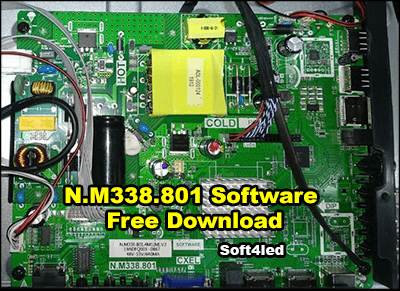
N.M338.801 Specifications
| Board Brand | Smart LED TV Board |
| Board Model | N.M338.801 |
| Max Resolutions | 1920×1080 |
| Panel Size | 32 to 46 Inches |
| Operating System | Android |
| CPU | Quad-Core |
| GPU | Dual Core |
| RAM | 512 MB |
| ROM | 4 GB |
| WiFi | Yes |
| USB Ports | 2 |
| HDMI Ports | 3 |
| Input Voltages | 220V |
| USB Updateable | Yes |
How to Update N.M338.801 Firmware
Do you want to update N.M338.801 Firmware yourself? if yes then don’t worry you can do this at your home easily with just a USB Device. So take any 2.0 or 3.0 USB Device and then download the firmware after that extract the firmware software using the WinRAR Software on your PC or Mobile Phone. After that, the half work is done. For the next steps follow the below instructions.
-
After coping the firmware in your USB Device, Plug out the main switch of your TV
-
Now insert the USB Device into the LED TV and again plugin the main switch
-
Press the power button on the keypad, and wait for some seconds
-
After all steps, your TV will automatically Pick the Firmware and will start updating
-
When the LED light starts blinking/glowing, the firmware will start updating
-
When it stops and the LED TV will go to standby then remove the USB
-
The Firmware Software is successfully installed in your TV

