Do you need a schematic diagram for your MSI Laptop motherboard that you are using? But don’t know where to find it? Here’s a post with all the links to the MSI Motherboard Schematic Diagrams you need!
MSI laptops are known for their high quality and performance. However, like any other laptop, they can also experience issues from time to time. When this happens, it is important to have a schematic diagram of the motherboard so that you can troubleshoot and repair the problem.
If you are looking for MSI laptop motherboard schematic diagrams, you have come to the right place. In this article, we will provide PDF downloads for all MSI laptop models.
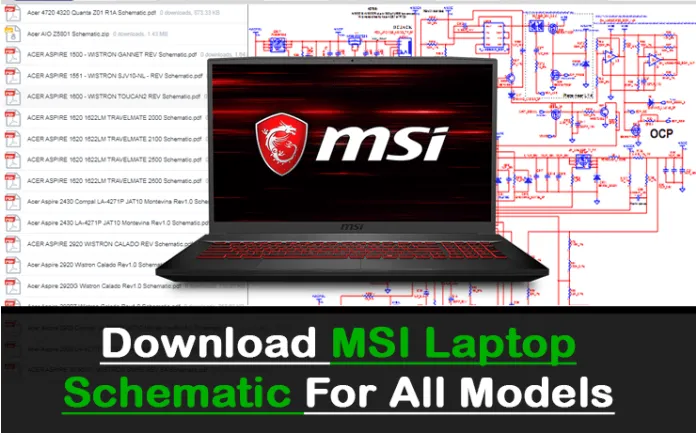
Download MSI Laptop Motherboard Schematic Diagram PDF
To download the PDF, simply click on the link below. Once the download is complete, you can view the diagrams offline or print them out for easy reference.
| No | File | Download |
|---|---|---|
| 01 | MS-1683-MSI_CR500X_r1.2 | Download |
| 02 | MS-16G1 r10 | Download |
| 03 | MS-16G3_MS-16G5 r0B | Download |
| 04 | MS-A9281 REV1.1 DDR3 MSI WIND TOP AE1941 ALL IN ONE | Download |
| 05 | MSI 16911 boardview | Download |
| 06 | MSI AMD MS-V121 M8X GDDR3 - BoardView (.CAD) | Download |
| 07 | MSI AMD MS-V164 RH M92 M96 M Package MXM3.0 - BoardView (.CAD) | Download |
| 08 | MSI CX640DX Pegatron A17HC 69N0YWB20B01P rev2.0 | Download |
| 09 | MSI FR720 MSI MS-16G61MS-17531 Rev 0B | Download |
| 10 | MSI GP60 2PE Leopard MS-16GH MS-16GH1 Rev 0A schematic | Download |
| 11 | MSI GT633-462MSI MS-16F1 MS-16F11 Rev 1. | Download |
| 12 | MSI GX600 (MS-163A) schematics | Download |
| 13 | MSI GX630_MSI MS-1652(MS-16521)_Rev0A | Download |
| 14 | MSI Megabook M660 (MS-1057) Schematics | Download |
| 15 | MSI MS-1002 REV 0C - MSI Megabook L610 | Download |
| 16 | MSI MS-1032 ALVISO REV 0.B - MSI Megabook M645 | Download |
| 17 | MSI MS-1032 ALVISO REV 1.0 - MSI Megabook M645 | Download |
| 18 | MSI MS-1032 REV 1.0 - BoardView | Download |
| 19 | MSI MS-1035 | Download |
| 20 | MSI MS-1251 schematics | Download |
| 21 | MSI MS-1251Calpella Rev.0D | Download |
| 22 | MSI MS-1313 REV 1.0 - BoardView | Download |
| 23 | MSI MS-1313 VER 1.0 REV 0A - MSI Megabook PR300 | Download |
| 24 | MSI MS-13331 DVT REV 0A - MSI Notebook EX310 | Download |
| 25 | MSI MS-1451 Schematics | Download |
| 26 | MSI MS-1453 (Switchable)_MS-1454 (UMA) r0A | Download |
| 27 | MSI MS-14531_MS-14541 boardview | Download |
| 28 | MSI MS-16561 ver0A | Download |
| 29 | MSI MS-1671 (16711, 16712) 2008-03-07 REV 0A | Download |
| 30 | MSI MS-168x GUAM S1G4 REV 1.0 - MSI CR630 | Download |
| 31 | MSI MS-168x Schematics | Download |
| 32 | MSI MS-171A1-11 REV 10 - MSI GX710 | Download |
| 33 | MSI MS-1722 REV 0A - MSI GX720 | Download |
| 34 | MSI MS-1722 (MS-17221) - Boardview | Download |
| 35 | MSI MS-1722 (MS-17221) - Trouble Shooting Guide | Download |
| 36 | MSI MS-1722 (MS-17221) Montenvina REV 1.0 - MSI EX720 | Download |
| 37 | MSI MS-7778 r0A | Download |
| 38 | MSI MS-7829 r0A | Download |
| 39 | MSI MS-V114 VER 1.2 - BoardView (.CAD) | Download |
| 40 | MSI MS-V114 VER 1.2 - nVIDIA GeForce 9600M GT | Download |
| 41 | MSI MS-V280 MSI MS-V280 (P2010-A02 75W,100W GK107,GF108 128-BIT GDDR5 in x32,x16 MODE) REV 1.0 - MSI N650GTX (GeForce GTX 650 TI) | Download |
| 42 | MSI MS·7957 r1.0 boardview | Download |
| 43 | MSI MSI-171B1 (MS-171B1-0A) REV A - MSI Megabook ER710 | Download |
| 44 | MSI OEM MS-1222-MS-12221 Laptop Motherboard Schematic | Download |
| 45 | MSI U130 MS-N0141 | Download |
| 46 | MSI U135 MS-N0141 | Download |
| 47 | MSI Whitebook MS-1012 schematics | Download |
| 48 | MSI Wind U100 U92 U90 (MS-N011) Schematics | Download |
| 49 | MSI X600 MS-1691 MS-16911 r10 | Download |
| 50 | msi-ms1451-cr400 schematics | Download |
| 51 | MSI_MS-1452 | Download |
| 52 | msi_ms-168a_r0a_135 | Download |
| 53 | MSI_VR440_MS-1436_r0.A | Download |
Why do we use Schematic Diagram for a Laptop?
Schematic diagrams are an essential tool when troubleshooting electronic equipment. By understanding how the various components of a system are interconnected, technicians can trace the signal path of a particular signal and quickly identify where the problem lies.
In many cases, simply looking at a schematic diagram can provide enough information to allow a technician to make a repair without even opening up the equipment.
How to Read A Schematic Diagram
Schematic diagrams are an important tool for understanding electronic circuits. A schematic diagram shows the components of a circuit and how they are connected together. It is important to be able to read a schematic diagram so that you can troubleshoot a circuit.
There are three things to keep in mind when reading a schematic diagram:
- Components are usually represented by symbols. These symbols can represent either physical components or abstract concepts.
- The connection between components is shown by lines. The lines can represent either physical connections or logical relationships.
- Schematic diagrams are usually read from left to right and top to bottom. This means that the leftmost component is usually connected to the rightmost component, and the topmost component is usually connected to the bottommost component.
Now let’s take a look at an example schematic diagram. This is the schematic diagram for a simple LED circuit:
As you can see, this circuit has three components: an LED, a resistor, and a battery. The LED is represented by the symbol with two arrows pointing outwards. The resistor is represented by the zig-zag symbol, and the battery is represented by the rectangle with the two vertical lines inside it.
The connection between these components is shown by the lines connecting them together. For example, you can see that the positive terminal of the battery (the one with the + sign) is connected to one end of the resistor, and the other end of the resistor is connected to the positive lead of the LED. The negative terminal of the battery (the one with the – sign) is connected to the negative lead of the LED.
This schematic diagram tells us everything we need to know about this circuit. We can see that when the battery is connected, current will flow through the resistor and then through the LED, lighting it up.

