Hi, In this post you can do MSD6A638-T8F1 Software Download for free. Here are available all files for free of cost. We have tried to show our best collection for you. The MSD6A638-T8F1 Firmware Software comes in many resolutions like 1920×1080 and 3840×2160, you can get any file from here according to your TV. Many Peoples daily do a search on Google for MSD6A638-T8F1 Software Download, but now teckwiki has provided this software on this post. And you don’t need to find anywhere.
All the MSD6A638-T8F1 Software Resolution Files which are being provided here are tested by our experts. So now if you want to do MSD6A638-T8F1 Software Download then you can do it in the download section below. Here are available MSD6A638-T8F1 Firmware for a 4K Screen Panel and more. if you want more resolution files for this smart led tv board then you can do comment in the comment section. If any file is not working or creating any issue then you can report us about it, so we can fix it as soon as possible.
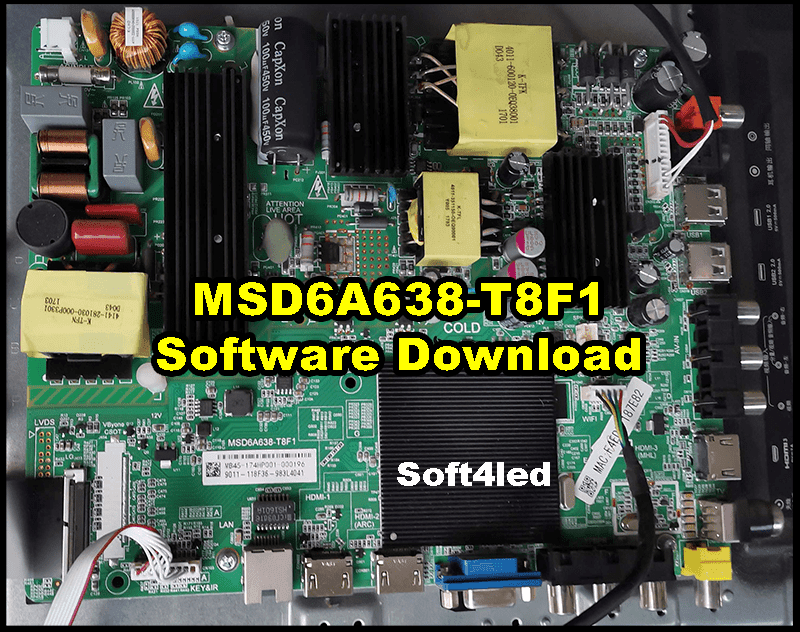
How to Download MSD6A638-T8F1 Software
It is the easiest process to download the LED TV SOftware files from the teckwiki website. But how? this why I am saying this is an easy process. Because you don’t need to do any extra step for MSD6A638-T8F1 Software Download. Just find the required file in the download section below. And just do a click on the Click To Download button. That’s it after the above steps the software should be started downloading. You can find it in your download folder after some minutes.
How to Update the Firmware Using USB
Do u want to update the MSD6A638-T8F1 Software at your home? If yes then don’t worry about it. You can do it easily at your home even if you are not a technician. We have explained all the steps in the list below. You should follow every single step carefully. So let’s start updating the firmware/software in the MSD6A638-T8F1 LED TV Main Motherboard.
- To update the Firmware you need a USB Flash Drive, take anyone, and format it.
- Unzip the Firmware using the WinRAR or 7zip Software in Windows or Android
- Open the folder which you recently extracted, and move the Bin file to the USB
- Turn off the LED TV and Insert the USB flash drive to the LED TV and turn it on again
- Now press the power on the remote control to start the updating process
- When you will press the button the software will start updating automatically
- It may ask some question you just need to simply five information and that’s it
- After some minutes this process will be done and the TV will be ready to use
MSD6A638-T8F1 Software Download
| Board Model | MSD6A638-T8F1 |
| Resolution | 4K |
| TV Brand | SKY55 |


hola para la placa MSD6A658-T8F1 COMO HAGO PARA DESCARGARLO
it’s given an error while upgrading and the tv turn on an off alone? why