Hi, In this latest and useful post of teckwiki.com, we are going to explore the LCD LED & PLASMA TV Blinking Codes for different brands like Sony, Panasonic, etc… SO if you are a repairer or a technician, this is gonna be a very useful post for you, kindly read till the end to ensure a better understanding.
LCD/LED and plasma TVs are equipped with a useful auto diagnostic system known as blink codes. These codes serve as indicators of potential faults within the TV’s various sections. By counting the number of times the standby LED light blinks, we can determine the specific faulty section. Whenever a fault is detected, the TV automatically switches to standby or protection mode, and the blinking pattern is displayed. Allow me to provide you with more detailed information on LCD/LED and plasma TV blinking codes.
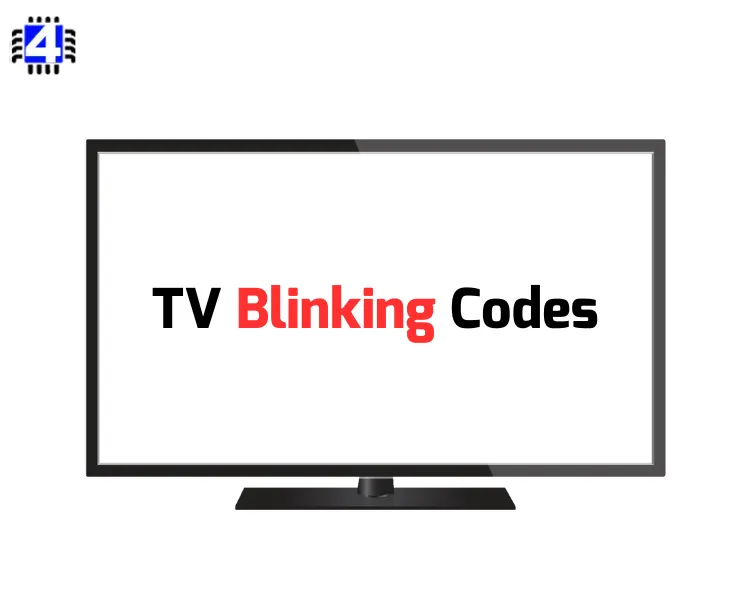
- Panasonic Blinking Codes
- Panasonic Plasma Blinking Code
- 11G Models: VX100U / VX100E
- 9G Models: PS9UK / PH9UK / PF9UK
- 10G Models: PH10UK / PF10UK
- 2006 — 8G Models: PD60U / PX6U / PX60U / PX600U
- 2007 — 9G Models: PE77U / PX75U / PX77U / PZ77U / PZ700U / PZ750U
- 2008 — 10G Models: PX80U / PZ80U / PZ85U / PZ800U / PZ850U
- 2009 — 11G Models: PX14 / PS14 / C1 / U1 / X1 / S1 / G10 / G15 / V10
- 2010 — 12G Models: X24 / C2 / U2 / S2 / G20 / G25 / VT20 / VT25
- Sony Blinking Codes
- Conclusion
- FAQs
- Useful Links
- References
Panasonic Blinking Codes
One-Time Blinking: 1 Blink Error
- One blink of the power LED indicates a problem in the inverter circuit located on the LCD panel. The inverter board cannot be repaired in the field, so a replacement is required. (YES)
Three Time Blinking: 3 Blinks Error
- Three blinks of the power LED indicate an over-current or over-voltage condition in one of the DC supplies of the AP board. The AP board can be repaired. To determine the cause of the shutdown, an ohmmeter and a peak-hold voltmeter are required. An over-voltage condition is definitely a defect of the AP board, while an over-current condition may be due to a short circuit in the AP board, A board, or the LCD panel. (YES)
Four or Six-Time Blinking: 4 Blinks, 6 Blinks Error
- The AP board is responsible for four or six blinks of the power LED. The DTV9V and SUB_5V sources are produced on the AP board. The MPU IC1100 monitors their presence when the unit is connected to AC power. A short or open circuit on the A board may also be responsible for their absence. (YES)
Five, Seven, or Eight Time Blinking: 5 Blinks, 7 Blinks, 8 Blinks Error
- The A board is responsible for five, seven, or eight blinks of the power LED. The MAIN +3.3V, MAIN +5V, and MAIN +9V sources are all produced by the A board. The detection input pins of the MPU, IC1100, monitor their presence. (YES)
Nine Time Blinking: 9 Blinks Error
- Nine blinks of the power LED are due to a short circuit in the audio output circuit(s) of the unit. The audio output circuit is located on the A board. It is important to check the status of the speakers. If they are defective, a replacement is required. If the speakers are functioning correctly, the A board needs to be replaced. (YES)
Ten Time Blinking: 10 Blinks Error
- Ten blinks of the power LED indicate a malfunction of IC4200, the frame converter, which resides on the A board. Therefore, when the power LED blinks ten times, the A board needs to be replaced. (YES)
Panasonic Plasma Blinking Code
Panasonic Plasma TVs are equipped with a protective circuit that ensures the TV shuts down if an issue arises. By observing the number of blinks emitted by the power light, it is possible to identify the specific malfunctioning component.
Below are the blinking codes for various models of Panasonic TVs:
11G Models: VX100U / VX100E
- 2 blinks: 15v SOS P-Board
- 3 blinks: 3.3v SOS D-Board / DN-Board
- 4 blinks: Power SOS P-Board
- 5 blinks: 5v SOS P-Board / D-Board / DN-Board
- 6 blinks: Driver SOS 1 SC-Board
- 7 blinks: Driver SOS 2 SC-Board / SU-Board / SD-Board
- 8 blinks: Driver SOS 3 SS-Board / SS2-Board
- 9 blinks: Panel Config. SOS D-Board / DN-Board
- 10 blinks: Communication Error Between Terminal Board / DS-Board Panel MPU & SCW4-MPU.
- 11 blinks: Fan SOS PB-Board / Fan
- 12 blinks: DN Config SOS DN-Board
- 13 blinks: 3.5 / 2.5 / 1.8v SOS DN-Board
9G Models: PS9UK / PH9UK / PF9UK
- 2 blinks: 15v SOS P-Board
- 3 blinks: 3.3v SOS D-Board / DA-Board
- 4 blinks: Power SOS P-Board
- 5 blinks: 5v SOS P-Board / D-Board / DA-Board
- 6 blinks: Driver SOS 1 SC-Board / SU-Board / SD-Boards
- 7 blinks: Driver SOS 2 SC-Board / SS-Board
- 8 blinks: Driver SOS 3 SS-Board
- 9 blinks: Panel Config. SOS D-Board
- 10 blinks: PF SOS P-Board
- 11 blinks: Fan SOS Fan / PB-Board
- D Board = Format Converter / Plasma AI / Sub-Field Processor
- DA Board = Digital Signal Processor / Micon
- P Board = Power Supply
- PB Board = Fan Control
- SC Board = Scan Drive
- SD Board = Scan Out (Lower)
- SS Board = Sustain Drive
- SU Board = Scan Out (Upper)
10G Models: PH10UK / PF10UK
- 2 blinks: 15v SOS P-Board
- 3 blinks: 3.3v SOS D-Board / DN-Board
- 4 blinks: Power SOS P-Board
- 5 blinks: 5v SOS P-Board / D-Board / DN-Board
- 6 blinks: Driver SOS 1 SC-Board
- 7 blinks: Driver SOS 2 SU-Board / SD-Board / SC-Board
- 8 blinks: Driver SOS 3 SS-Board
- 9 blinks: Panel Config. SOS D-Board
- 10 blinks: Terminal Board SOS Terminal Board / DS-Board
- 11 blinks: Fan SOS DN-Board / Fan
2006 — 8G Models: PD60U / PX6U / PX60U / PX600U
- 2 blinks: 15v SOS D-Board
- 3 blinks: 3.3v SOS D-Board
- 4 blinks: Power SOS P-Board
- 5 blinks: 5v SOS D-Board
- 6 blinks: Driver SOS 1 SU-Board / SD-Board / SC-Board / SC Energy Recovery Circuit)
- 7 blinks: Driver SOS 2 SU-Board / SD-Board / SC-Board (SC Floating Voltage Area)
- 8 blinks: Driver SOS 3 SS-Board (SS Energy Recovery Circuit)
- 9 blinks: Panel Status
- 10 blinks: PA SOS / Tuner SOS PA-Board / H-Board
- 11 blinks: Fan SOS Fan
- 12 blinks: Sound SOS PA-Board
2007 — 9G Models: PE77U / PX75U / PX77U / PZ77U / PZ700U / PZ750U
- 1 blink: STB 5v SENSE Time Out DG-Board
- 2 blinks: 15v SOS D-Board
- 3 blinks: 3.3v SOS D-Board
- 4 blinks: Power SOS P-Board
- 5 blinks: 5v SOS D-Board
- 6 blinks: Driver SOS 1 SU-Board / SD-Board / SC-Board (SC Energy Recovery Circuit)
- 7 blinks: Driver SOS 2 SU-Board / SD-Board / SC-Board (SC Floating Voltage Area)
- 8 blinks: Driver SOS 3 SS-Board SS Energy Recovery Circuit
- 9 blinks: Panel Config SOS
- 10 blinks: Sub 5v SOS / Main 3.3v SOS DG-Board DTV 9v SOS / Tuner Power SOS
- 11 blinks: Fan SOS PB-Board
- 12 blinks: Sound SOS H-Board
- 13 blinks: Communication Error with DG-Board IC8001 (Pesks Lite 2)
2008 — 10G Models: PX80U / PZ80U / PZ85U / PZ800U / PZ850U
- 1 blink: STB 5v SENSE timeout A-Board
- 2 blinks: 15v SOS D-Board
- 3 blinks: 3.3v SOS A-Board
- 4 blinks: Power SOS P-Board
- 5 blinks: 5v SOS D-Board
- 6 blinks: Driver SOS 1 SU-Board / SD-Board / SC-Board (SC Energy Recovery Circuit)
- 7 blinks: Driver SOS 2 SU-Board / SD-Board / SC-Board (SC Floating Voltage Area)
- 8 blinks: Driver SOS 3 SS-Board / SS2-Board (SS Energy Recovery Circuit)
- 9 blinks: Communication Error between A-Board / D-Board Panel-MPU and SYS-MPU
- 10 blinks: Sub 5v SOS / Main 3.3v SOS A-Board DTV 9v SOS / Tuner Power SOS
- 11 blinks: Fan SOS PB-Board
- 12 blinks: Sound SOS A-Board
- 13 blinks: Communication Error A-Board with IC8001 (Pesks PRO)
2009 — 11G Models: PX14 / PS14 / C1 / U1 / X1 / S1 / G10 / G15 / V10
- 1 blink: STB 5v SENSE Timeout A-Board
- 2 blinks: 15v SOS A-Board
- 3 blinks: 3.3v SOS A-Board
- 4 blinks: Power SOS P-Board
- 5 blinks: 5v SOS A-Board
- 6 blinks: Driver SOS 1 SU-Board / SD-Board / SC-Board / SS-Board (SC/SS Energy Recovery Circuit)
- 7 blinks: Driver SOS 2 SU-Board / SD-Board / SC-Board (SC Floating Voltage Area)
- 8 blinks: Driver SOS 3 SS-Board / SS2-Board (SS FPC/DET)
- 9 blinks: Communication Error between A-Board Panel-MPU and SYS-MPU
- 10 blinks: Sub 5V SOS / Main 3.3v SOS A-Board DTV 9V SOS / Tuner Power SOS
- 11 blinks: Fan SOS A-Board
- 13 blinks: Communication Error A-Board with IC8001
2010 — 12G Models: X24 / C2 / U2 / S2 / G20 / G25 / VT20 / VT25
- 2 blinks: 15v SOS D-Board / P-Board
- 3 blinks: 3.3v SOS D-Board
- 4 blinks: Power SOS P-Board
- 5 blinks: 5v SOS D-Board
- 6 blinks: Driver SOS 1 SC-Board / D-SC FPC SC Energy Recovery Circuit D-SC FPC DET
- 7 blinks: Driver SOS 2 SU-Board / SD-Board SU/SD Connector DET SU/SD Scan and Logic IC
- 8 blinks: Driver SOS 3 SS-Board / SS2-Board SS FPC Detect SS Energy Recovery Circuit
- 9 blinks: Discharge Control SOS D-Board
- 10 blinks: Sub 5V SOS / Sub 3.3v SOS A-Board / SC-Board / SS-Board / P-Board Sub 9V SOS / Tuner Power SOS MIHO 3.3 SOS / LED 8v SOS
- 11 blinks: Fan SOS A-Board / Fan
- 12 blinks: Sound SOS A-Board / Speaker
Sony Blinking Codes
Please note that the blinking code behaviors may vary across different models.
No Blink: This indicates that the unit is completely dead. It is recommended to check the VDR (Voltage Dependent Resistor) and the fuse in the power supply.
Continuous Blinking: This suggests a problem with the Jungle IC, where communication has been disrupted.
One Blink: This code is not commonly used in most models and may not indicate any specific error.
Two Time Blinking: 2 Blinks Error
- Over Current Protection (OCP)
- Excessive PFC Voltage
- Low Voltage Protection (LVP)
- Over Voltage Protection (OVP)
- Over Temperature Protection (OTP)
- Short Circuit in Power Supply Circuit
Three Time Blinking: 3 Blinks Error
- Over Voltage Protection (OVP)
- Loss of 12V (Open Fuse)
- Defective Power Circuit
- Defective DC Regulator
- Audio Error/Speaker Connection Failure
- Defective Audio Amplifier
- Abnormal Audio
Four-Time Blinking: 4 Blinks Error
- No Vertical (CRT)
- Video Signal Mute (CRT)
- Balancing Error (Back-light Dimming) (LED)
- Panel Balancer Error
Five Time Blinking: 5 Blinks Error
- AKB Circuit or Video Out Fault (CRT)
- HFR Error
- T-Con Error
- Panel ID NVM Error
- Isolation of T-Con and Mainboard
- Communication Error Between T-Con Processor and Main Board Microprocessor
Six-Time Blinking: 6 Blinks Error
- No Horizontal, No raster (CRT)
- Panel Supply Failure
- Defective Lamps
- Panel Back-light Fault
- Defective 24V Power Supply
- Defective Backlight Inverter
- Defective TV Microprocessor
Seven-Time Blinking: 7 Blinks Error
- High voltage shutdown (CRT)
- Thermal Error
- Fan Error
- Excessive Ambient Room Temperature
- Failure of Temperature Sensor
- Dust, Ventilation issue
- Software Error
Eight Time Blinking: 8 Blinks Error
- Audio Problem (CRT)
Please note that the above blinking codes serve as a general reference, and for accurate diagnosis and repair, it is recommended to consult the specific service manual or contact Sony customer support for your particular model.
Conclusion
Understanding the blinking codes of LCD, LED, and plasma TVs is essential for diagnosing and resolving various issues. These blinking codes provide valuable insights into the specific errors or malfunctions occurring within the TV. By deciphering the blinking patterns, technicians and users can identify faulty components or circuits and take appropriate measures for repair or replacement. However, it is important to note that the blinking code behaviors can differ across different TV models, so it is recommended to refer to the specific service manual or contact the manufacturer for accurate troubleshooting and resolution.
FAQs
What are TV blinking codes?
TV blinking codes are a diagnostic feature used by some TV brands to indicate specific faults or errors within the television. The number and pattern of blinks can help identify the faulty component or circuit.
My TV is blinking a certain number of times. What does it mean?
The number of blinks corresponds to a specific error. Kindly scroll above and find the blink codes for your TV to identify the exact meaning of the blink pattern. It can provide you with the necessary information to troubleshoot the issue.
Can I fix the problem indicated by the blinking code myself?
Depending on the nature of the issue, some problems can be resolved by the user, while others may require professional assistance. Simple problems like loose connections or power supply issues can sometimes be fixed by users, but complex faults may require the expertise of a trained technician.
Is there a universal blinking code for all TVs?
No, blinking codes can vary between different TV brands, models, and even generations. It is crucial to refer to the specific documentation provided by the manufacturer for accurate information about the blinking codes applicable to your TV.
Useful Links
- How to Reset a Smart TV Without a Remote
- How to Perform Factory Data Reset in Samsung TV
- How to Test a Capacitor With A Multimeter
- How to Remove Solder from Circuit Board
References
- https://www.kazmielecom.com/lcd-led-plasma-tv-blinking-codes/
- https://www.youtube.com/watch?v=aLaamYKEIWw
- https://www.youtube.com/watch?v=pMsaX8Z4U40

