Good morning dear friend. Looking for JVC TV service menu codes? If you answered yes and searched Google for JVC TV mode codes, please visit our website. Give us the opportunity to meet your needs.
Here are all the ways to get or start the JVC TV service mode. On JVC TVs, the service mode is also known as the factory menu and hidden menu. This menu contains advanced information and TV settings.
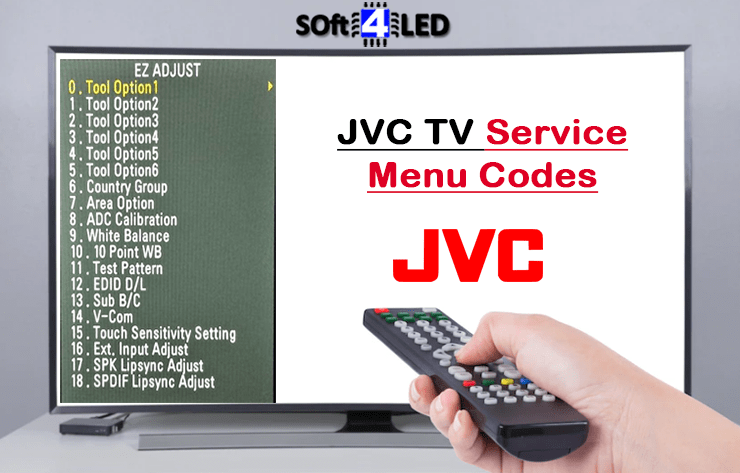
JVC TV Service Menu Codes
Method 1
1. Press the “Display” and “Video Status” buttons on the remote control at the same time.
2. To modify an item, use the ‘Menu Up’ and ‘Menu Dn’ buttons.
3. Use the (>) or () buttons on the remote control to alter the data value to the specified item.
4. To exit service mode, use the “EXIT” button.
Method 2
1. Go to the User Menu screen by pressing the MENU button and ensuring that the indication (arrow) points to and indicates the “Picture Control.”
2. The top buttons on the remote are set to TV and VCR, respectively.
3. Set the sleep timer to “0” minutes and concurrently push the VIDEO STATUS and DISPLAY buttons while it is displayed.
4. The Service Menu will appear.
5. To exit the Service Menu, press the BACK button.


