Welcome to teckwiki! If you’re searching for the latest firmware for your JUC7.820.00064337 LED TV Board, you’re in the right place. We’ve got all the details you need to download and install this firmware, ensuring your TV runs smoothly and efficiently. Let’s dive into the specifics and make this process as easy and fun as possible!
What is the JUC7.820.00064337 LED TV Board?
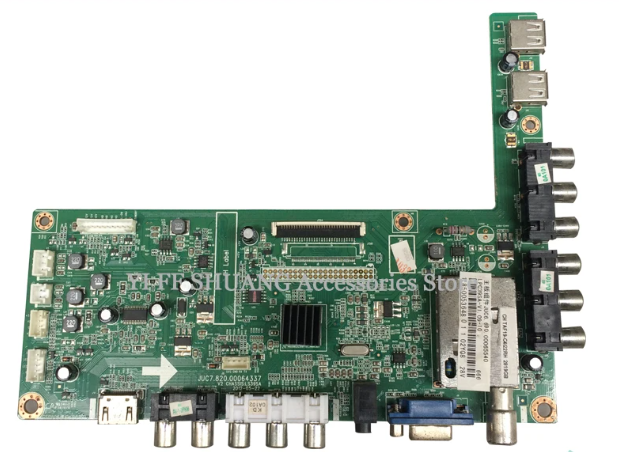
The JUC7.820.00064337 is a versatile ATV and DTV driver motherboard, designed specifically for LCD/LED TVs. It’s a popular choice in the Asia Pacific and Middle East markets, thanks to its robust features and compatibility. This board supports Full HD LCD/LED panel screens and is equipped with all the latest connectivity ports to meet modern requirements.
Key Features
- Universal Board: A universal board designed for a wide range of TV brands.
- Main Chip: MST6M182VG-LF, ensuring high performance.
- Connectivity: HDMI input, USB interface, PC input, Component input, TV, and Scart.
- Multimedia Support: The USB interface not only updates software/firmware but also plays multimedia files.
- Audio Output: Supports earphone output for private listening.
- Screen Support: Compatible with screens from 32 to 39 inches.
- Resolution: Supports resolutions up to 1920×1080.
- Power: Panel voltage is 12V, with a power input of 220V AC.
General Specifications
- Brand/Mark: Universal Board
- Model: JUC7.820.00064337
- Main Chip: MST6M182VG-LF
- Product: LED TV
- LED Backlight: mA
- Flash IC: 4Mb
- Sound Chip: Integrated
- Tuner IC: ATV
- Screen Supported: 32-39 inch
- Resolution: Up to 1920×1080
- Panel Voltage: 12V
- Power Input: 220V AC
- Service Code: Source/Input
How to Download and Install the JUC7.820.00064337 Firmware
Step 1: Download the Firmware
Click the links below to download the JUC7.820.00064337 firmware file:
- Download JUC7.820.00064337 CHANGHONG-24B1K-USB
- Download JUC7.820.00064337 CHANGHONG-29B-DUMP
- Download JUC7.820.00064337 CHANGHONG-32B1K-DUMP
- Download JUC7.820.00064337 CHANGHONG-37B1K-DUMP
- Download JUC7.820.00064337 CHANGHONG-39B2K-DUMP
- Download JUC7.820.00064337 CHANGHONG-39SA-USB
- Download JUC7.820.00064337 CHANGHONG-42B2K-DUMP
Step 2: Prepare for Installation
Before you start the installation process, ensure you have the following:
- A USB drive formatted to FAT32.
- A programming tool if needed for writing the backup dump.
Step 3: Install the Firmware
- Transfer the File: Copy the downloaded firmware file to your USB drive.
- Connect the USB: Insert the USB drive into the USB port of the JUC7.820.00064337 board.
- Enter Service Mode: Power on the TV and enter the service mode by pressing
Source/Inputon your remote. - Update the Firmware: Follow the on-screen instructions to update the firmware. Ensure you do not power off the TV during this process.
Note: If you are new to this process, we recommend reading detailed guides or seeking professional assistance to avoid any damage.
Conclusion
Updating your JUC7.820.00064337 firmware ensures your TV performs at its best, offering you a seamless viewing experience. Download the latest firmware now and enjoy all the benefits of an up-to-date system. If you have any questions or need further assistance, feel free to reach out to us at teckwiki. Happy viewing!

