The article will be about LED TV Power Problems and have a tutorial on how to fix them.
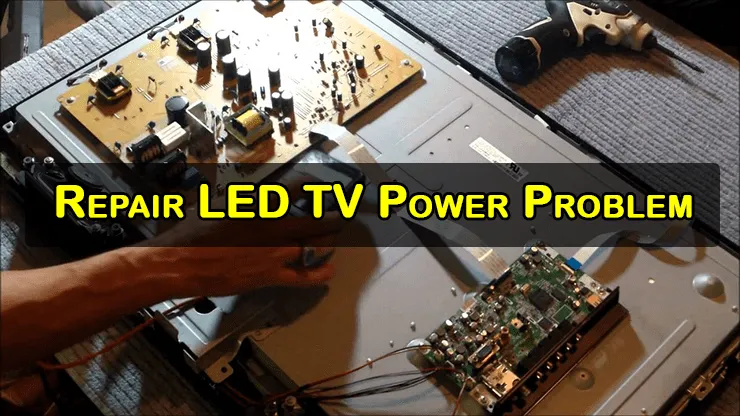
The LED TV power problem is a common issue that many people face. It can be caused by a number of factors, but the most common cause is a faulty power supply. In this article, we will take a look at how to repair LED TV power problem step by step.
How to Repair LED TV Power Problems?
First, you need to identify the cause of the problem. If the problem is caused by a faulty power supply, you need to replace it with a new one. or you need to troubleshoot it accordingly.
If your LED TV won’t turn on, or if it loses power after being on for a while, you may have a power problem. This is a pretty common issue with LED TVs, and it’s usually caused by a bad capacitor. A capacitor is a small electrical component that helps store and release energy. If your TV has a bad capacitor, it can cause all sorts of problems, including the power problem.
Fortunately, repairing a TV with a bad capacitor is relatively easy and only requires a few tools like a Multimeter, a Soldering iron, etc…
Now that we have all of our tools, let’s get started.
How to Test a Capacitor using a Multimeter
First, remove the back cover. Then locate the capacitor. It should be near where the AC power plug goes into the TV. If your LED TV is not a flat screen and has a tube inside it, then you will need to find another capacitor in line with the one we are working on. Once you’ve found it, test it with your multimeter.
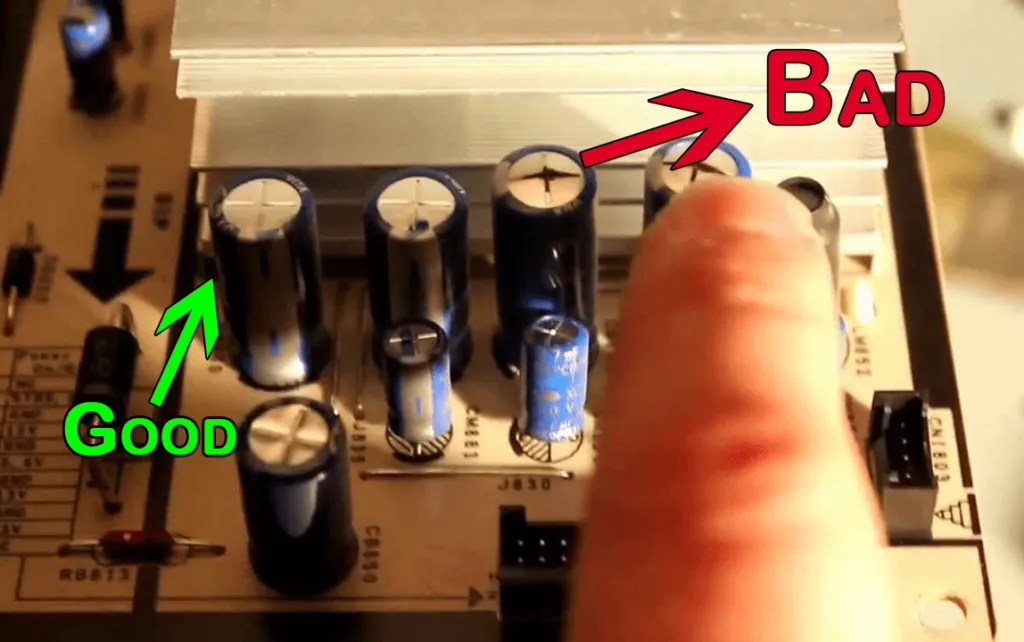
Please follow the steps below to test a capacitor on your TV’s power supply.
- The capacitor is likely to be a cylindrical component with two leads coming out of it. Once you’ve found the capacitor, attach the black lead from the multimeter to one of the leads coming out of the capacitor.
- Then, touch the red lead from the multimeter to the other lead coming out of the capacitor.
- If the reading on the multimeter is above 10,000 ohms, then the capacitor is good and not causing your power issue. If not then replace it with a new one (Values should be the same)
Troubleshooting a Power Supply Board
To test a Power Supply Board, you’ll need a multimeter.
If the problem is with the power supply board. This is a relatively simple problem to troubleshoot and repair. Follow the steps below to diagnose and fix the issue.
- Locate the power supply board inside the TV. It will have a large transformer and several smaller components attached to it.
- Check for any obvious signs of damage on the power supply board. If you see any burnt or damaged components, chances are that this is the cause of the problem.
- Use a multimeter to test the voltage of the AC input on the power supply board. It should be around 115VAC. If it is significantly lower than this, then there may be a problem with the AC input.
- Test the DC output of the power supply board using a multimeter. The voltages should be within the specified range for your TV model. If they are not, then this is likely the cause of your power issue.
- Replace any damaged components on the power supply board and reassemble the TV
It May be Helpful for you: https://youtu.be/TR2iWN6b-LY
Conclusion
Although this guide is specific to repairing an LED TV power problem, the same basic steps can be applied to troubleshooting and repairing other types of electronics. By following these steps, you should be able to narrow down the root cause of the problem and find a solution. If you are still having trouble, there are many resources available online that can help you troubleshoot your specific issue. With a little patience and perseverance, you should be able to get your LED TV up and running again in no time.

