Tired of juggling multiple remotes for your TV, audio system, and TiVo box? Programming your TiVo remote can solve that! With just a few steps and the right codes, you can control your entire entertainment setup seamlessly. In this guide, we’ll walk you through how to program your TiVo remote, share troubleshooting tips, and provide a detailed list of codes for popular brands. Let’s get started!
Why Program Your TiVo Remote?

The TiVo remote isn’t just for your DVR—it can also manage your TV’s power, volume, and input, plus your audio system’s sound settings. Programming it saves time and simplifies your viewing experience. Whether you’re using a TiVo EDGE or a TiVo Stream 4K, this guide works for most models. For the latest updates, check tivo.com/support.
How to Program Your TiVo Remote: Two Methods

Method 1: Auto Code Search
This method finds the right code automatically—perfect if you’re unsure of your TV’s code.
- Power on your TV—make sure it’s ready to pair.
- Hold CLEAR and TV buttons—press both on your TiVo remote until the LED blinks twice.
- Enter 0999—type this universal search code.
- Press CHANNEL UP slowly—keep tapping until your TV shuts off.
- Turn the TV back on—use the POWER button to confirm it works.
- Save the code—press OK to lock it in.
- Test the basics—check if volume and channel controls function.
If everything works, you’re set! If not, try Method 2.
Method 2: Manual Setup for TV Control
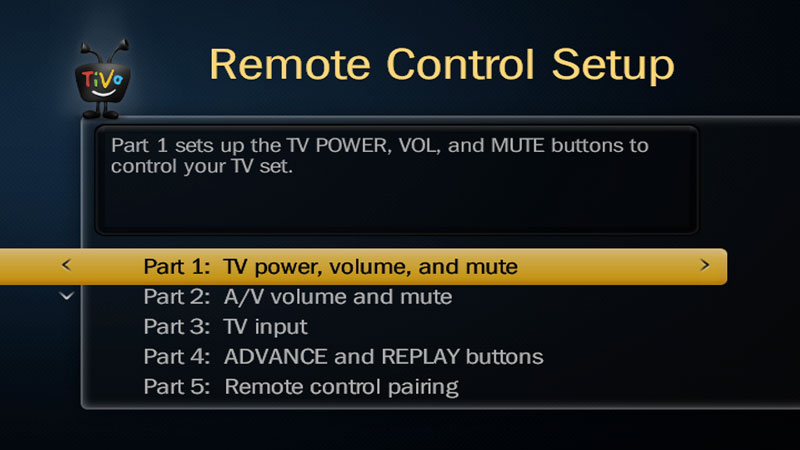
Use this method to program your TiVo DVR or Smartbox remote with specific codes.
- Turn on your TV and TiVo device—both need to be active.
- Access the menu—press the TIVO button, then select Menu.
- Navigate to settings—go to Settings > Remote > Cable, Card, & Devices.
- Choose remote setup—select Remote Control Setup, then pick Set TV Power, Volume, and Mute.
- Pick your TV brand—scroll through the list of manufacturers.
- Try the codes—enter each code listed for your brand until one works.
- Confirm it—press OK or SELECT when the TV responds (e.g., powers off or adjusts volume).
- Test it out—ensure power, volume, and mute work smoothly.
Bonus: Program Audio System Control
For soundbars or receivers:
- Turn on your audio device.
- Hold TIVO + MUTE—wait for the LED to light up.
- Enter an audio code—find it in the list below.
- Test it—adjust volume and mute; try another code if it fails.
Extra Options
- Customize Buttons: Go to Settings > Remote, CableCARD, & Devices > Remote Control Setup to tweak ADVANCE or REPLAY functions.
- RF Pairing: In the same menu, select Pair Remote Control for out-of-sight control (optional).
TiVo Remote Codes List
Here’s a detailed list of 4-digit codes for TVs and audio systems, chose them according to your brand.
- A MARK: 0103, 0132
- ADVENT: 0135, 0339
- AIWA: 0082, 0183
- AKAI: 0001, 0160, 0230, 0317, 0318, 0148, 0348, 0352
- AMPRO: 0070, 0164, 0249
- AMSTRAD: 0053
- ANAM: 0143, 0045, 0055, 0057, 0076, 0095, 0099, 0103, 0106, 0109, 0112, 0122, 0240
- AOC: 0001, 0011, 0103, 0230, 0231, 0330, 0088
- APEX: 0302, 0303, 0021
- AUDIOVOX: 0345
- BELCOR: 0230, 0231
- BLAUPUNKT: 0084
- BROCKWOOD: 0231
- BROKSONIC: 0143, 0166, 0174
- CANDLE: 0001, 0002, 0003, 0011, 0230
- CAPEHART: 0059
- CARNIBALE: 0230
- CETRONIC: 0045
- CITIZEN: 0001, 0002, 0003, 0045, 0011, 0132, 0092, 0094, 0132, 0230
- CLASSIC: 0045
- CONCERTO: 0011
- CONTEC: 0041, 0045, 0051, 0052
- CORNEA SYSTEM: 0301
- CORONADO: 0132
- CRAIG: 0045, 0049, 0055, 0157, 0158, 0159
- CROWN: 0045, 0132
- CURTIS MATHES: 0001, 0011, 0092, 0107, 0132, 0230
- CXC: 0045
- DAEWOO: 0111, 0011, 0022, 0023, 0038, 0045, 0046, 0056, 0068, 0073, 0094, 0098, 0102, 0105, 0108, 0114, 0116, 0118, 0119, 0127, 0132, 0231, 0246
- DAYTRON: 0107, 0132, 0231
- DELL: 0148, 0314
- DIGI LINK: 0172
- DUMONT: 0231
- DYNASTY: 0045
- DYNATECH: 0063
- DYNEX: 0091, 0347, 0366
- EIKI: 0253
- ELECTROGRAPH: 0354
- ELECTROHOME: 0074, 0132
- ELEMENT: 0335
- EMERSON: 0001, 0012, 0013, 0029, 0033, 0045, 0048, 0049, 0051, 0052, 0091, 0107, 0137, 0139, 0140, 0141, 0157, 0158, 0162, 0184, 0185, 0186, 0187, 0188, 0189, 0190, 0191, 0192, 0193, 0194, 0195, 0196, 0197, 0198, 0199, 0200, 0201, 0202, 0355
- ENVIXION: 0230
- EPSON: 0364
- ESA: 0317, 0318
- FISHER: 0013, 0058
- FUJITSU: 0149, 0228, 0333, 0334
- FUNAI: 0033, 0045
- FUTURETECH: 0045
- GATEWAY: 0310
- GE: 0001, 0014, 0015, 0038, 0057, 0070, 0071, 0083, 0107, 0121, 0133, 0141, 0145, 0163
- GIBRALTER: 0230, 0231
- GOLDSTAR: 0097, 0093, 0104, 0107, 0101, 0011, 0113, 0103, 0132, 0118, 0110, 0128, 0231
- GRADIENTE: 0040
- HAIER: 0026, 0322, 0323, 0324, 0325, 0326
- HALL MARK: 0011, 0107, 0231
- HARMAN KARDON: 0034, 0180, 0181, 0182
- HITACHI: 0017, 0001, 0011, 0015, 0016, 0018, 0029, 0043, 0072, 0132, 0144, 0147, 0203, 0204, 0205, 0206, 0207, 0208, 0209, 0210, 0211
- HP: 0357
- HUMAX: 0143
- HYPERION: 0231
- ILO: 0343, 0091
- INFINITY: 0148
- INKEL: 0120
- INSIGNIA: 0091, 0366
- JBL: 0148
- JCPENNEY: 0001, 0011, 0014, 0015, 0030, 0035, 0092, 0132, 0145
- JENSEN: 0019, 0234
- JVC: 0134, 0038, 0040, 0079, 0239
- KEC: 0045
- KENWOOD: 0001, 0230, 0231, 0229
- KLEGG: 0354
- KLH: 0341
- KLOSS: 0002, 0060, 0230
- KMC: 0132
- KTV: 0001, 0045, 0132, 0140, 0162, 0308
- LG: 0011, 0093, 0097, 0101, 0103, 0104, 0107, 0110, 0113, 0118, 0128, 0132, 0231, 0346
- LODGENET: 0069
- LOGIK: 0069
- LUXMAN: 0011
- LXI: 0013, 0021, 0053, 0077, 0145, 0148
- MAGNASONIC: 0230, 0231
- MAGNAVOX: 0001, 0003, 0011, 0060, 0061, 0062, 0064, 0065, 0066, 0086, 0055 0118, 0132, 0138, 0145, 0148, 0192, 0212, 0213, 0230, 0236, 0244, 0312, 0332
- MARANTZ: 0001, 0074, 0148, 0230
- MATSUI: 0148
- MEMOREX: 0011, 0013, 0069, 0107
- METZ: 0084
- MGA: 0001, 0050, 0074, 0044, 0107, 0011, 0033, 0230, 0231
- MINERVA: 0084
- MINTEX: 0356
- MITSUBISHI: 0245, 0001, 0011, 0030, 0033, 0042, 0044, 0089, 0100, 0107, 0115, 0154, 0160, 0167, 0168, 0214, 0215, 0216, 0231, 0041, 0034
- MONTGOMERY WARD: 0217, 0218, 0219, 0220, 0185
- MTC: 0230, 0231
- NAD: 0021, 0031
- NEC: 0001, 0013, 0022, 0025, 0030, 0042, 0057, 0121, 0123, 0125, 0230, 0231, 0235, 0041, 0344
- NIKEI: 0045
- NIKKO: 0230
- OLEVIA: 0011, 0342
- ONKING: 0045
- ONWA: 0045
- OPTONICA: 0025, 0034, 0077, 0235
- PANASONIC: 0240, 0005, 0010, 0038, 0057, 0076, 0087, 0148, 0150, 0169, 0173, 0308, 2211, 2212, 2217, 2223
- PENNEY: 0230, 0231
- PHILCO: 0001, 0003, 0045, 0060, 0065, 0148, 0011, 0064, 0061, 0057, 0030, 0132, 0118, 0230, 0231
- PHILIPS: 0148, 0001, 0003, 0011, 0040, 0060, 0067, 0088, 0132, 0145, 0222, 0230, 0231, 0321, 0371
- PILOT: 0230, 0231
- PIONEER: 0304, 0001, 0024, 0029, 0031, 0032, 0107, 0248, 0254
- POLAROID: 0335, 0338, 0339, 0340, 0341
- PORTLAND: 0011, 0132, 0231
- PROSCAN: 0133, 0249, 0223
- PROTON: 0059, 0107, 0122, 0132, 0165, 0224, 0251, 0254
- PULSAR: 0231
- QUASAR: 0038, 0057, 0087, 0225, 0243, 0308
- RADIO SHACK: 0048, 0045, 0107, 0025, 0132, 0118, 0230, 0235
- RCA: 0163, 0001, 0004, 0006, 0011, 0029, 0030, 0057, 0071, 0133, 0145, 0161, 0171, 0231, 0232, 2210, 0371, 0083
- REALISTIC: 0048, 0045, 0025, 0013, 0230, 0231, 0235
- ROCTEC: 0237
- RUNCO: 0152, 0153, 0230, 0250, 0252, 0336, 0337
- SAMPO: 0001, 0107, 0059, 0230
- SAMSUNG: 0305, 0306, 0092, 0001, 007, 0012, 0051, 0085, 0096, 0104, 0107, 0118, 0124, 0128, 0132, 0145, 0176, 0177, 0221, 0230
- SANYO: 0026, 0041, 0081, 0054, 0058, 0037, 0013, 0078, 0027, 0253
- SCEPTRE: 0313
- SCIMITSU: 0231
- SCOTT: 0045, 0049, 0107, 0033, 0132, 0231
- SEARS: 0035, 0107, 0011, 0033, 0058, 0145, 0013, 0021, 0078, 0132, 0092, 0244
- SHARP: 0151, 0011, 0020, 0025, 0028, 0033, 0034, 0077, 0132, 0154, 0235, 0236
- SHERWOOD: 0120
- SHOGUN: 0231
- SIEMENS: 0084
- SIGNATURE 2000: 0231
- SIGNATURE: 0069, 0231
- SIMPSON: 0230
- SOLE: 0358
- SONY: 0238, 0043, 0067, 0075, 0117, 0130, 0136, 0170, 0247, 0309
- SOUNDESIGN: 0003, 0011, 0033, 0045, 0107
- SPECTRICON: 0103, 0231
- SSS: 0045, 0011, 0231
- STARLITE: 0231
- SUPRE MACY: 0002
- SYLVANIA: 0001, 0003, 0011, 0060, 0061, 0064, 0065, 0107, 0118, 0131, 0145, 0148, 0230, 0008, 0126, 0155, 0311, 0355
- SYNTAX: 0011
- TANDY: 0034, 0077
- TATUNG: 0057, 0063
- TEAC: 0379
- TECHNICS: 0080, 0240
- TECHWOOD: 0011
- TEKNIKA: 0001, 0002, 0003, 0011, 0030, 0033, 0036 0045, 0069, 0074, 0092, 0094 0132, 0231
- TELEFUNKEN: 0039, 0047, 0241, 0242
- TELERENT: 0069
- TERA: 0156
- TMK: 0011, 0107
- TOSHIBA: 0233, 0013, 0021, 0035, 0042, 0052, 0063, 0092, 0129, 0142, 0146, 0175, 0178, 0179, 0226, 2216
- TOTEVISION: 0132
- TRUTECH: 0353
- UNIVERSAL: 0014, 0015
- VECTOR RESEARCH: 0230
- VIDEO CONCEPTS: 0160
- VIDIKRON: 0255
- VIDTECH: 0107, 0011, 0231
- VIEWSONIC: 0330, 0331, 0349, 0088
- VIORE: 0316
- VITO: 0360
- VIZIO: 0315, 0011, 0351, 0231
- WARDS: 0011, 0014, 0015, 0025, 0033, 0061, 0062, 0064, 0065, 0069, 0071, 0107, 0132, 0148, 0230, 0231, 0235
- WESTINGHOUSE DIGITAL: 0238
- WHITE WESTINGHOUSE: 0091, 0319, 0320, 0327, 0328, 0329, 0136
- WINBOOK: 0362
- WOOYOUNG: 0307
- YAMAHA: 0001, 0011, 0231
- YORK: 0011, 0107
- YUPITERU: 0045
- ZENITH: 0070, 0009, 0069, 0090, 0094, 0227
- ZONDA: 0103
Note: Codes vary by model, so test each one. Can’t find your device? Check TiVo’s official support page!
Troubleshooting Tips
Running into issues? Try these fixes:
- Code Not Working? Double-check the brand and test all listed codes.
- No Response? Replace the batteries—low power weakens signals.
- Interference? Remove obstacles between the remote and device.
- Still Stuck? Some devices may not be compatible. Contact TiVo support at tivo.com/support.
Why This Works for You
Programming your TiVo remote saves you from remote overload and tailors your setup to your needs. Whether it’s powering on your Samsung TV, adjusting your Yamaha receiver, or skipping ads with ADVANCE, this guide has you covered. Plus, with RF pairing, you can hide your TiVo box without losing control.
Final Thoughts
With this step-by-step guide and codes list, programming your TiVo remote is a breeze. Bookmark this page on teckwiki.com for quick reference. Ready to streamline your entertainment? Grab your remote and start now!
Have questions or a code that worked for you? Share in the comments below!
Explore More:
- How to Program EPICO Remote to Your TV (Easy Guide)
- List Of Magnavox Universal Remote Codes & Programming [2025]
- Programming Keyin RM-133E Universal Remote Codes [2025]

