Welcome back to our website in this today’s topic I am giving HK-T.RT2982P90 Firmware on this website for free download. if you search on the internet for this firmware, then I am sure you can’t get this easily. But don’t worry here I am and I am providing here all resolution firmware for HK-T.RT2982P90 Smart LED TV Board. As you know guys it is very popular and mostly used a board in Smart LED TVs. So download your required file and please share this post with your friends.
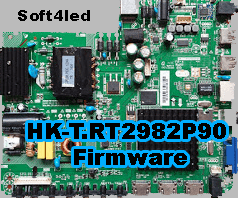
HK-T.RT2982P90 Specifications
| Brand | Universal Smart LED TV Board |
| Model | HK-T.RT2982P90 |
| OS | Android 4.4 |
| RAM | 512 MB |
| ROM | 4 GB |
| Resolution | 1920×1080 |
| Panle Size | 32 to 46 Inch |
| CPU | – |
| GPU | – |
| WiFi | Yes |
| Input Voltages | 220V AC |
How to Update HK-T.RT2982P90 Firmware
if you want to update HK-T.RT2982P90 Firmware yourself and if you don’t have the proper knowledge to do it then I can guide you. here I am showing you some easy steps that will help you to install/update the firmware in HK-T.RT2982P90 smart LED TV board. So guys below all the steps are mentioned follow them one by one and install/update the firmware easily.
- Download the firmware and move it to the empty USB Device
- Now, Insert the USB Device into the HK-T.RT2982P90 mainboard
- Power on the board and press the main button and wait
- After waiting some seconds, the file will be started loading
- When the LED TV goes to standby, Remove the USB Device
- Now Start your LED TV, After all the steps the TV should start
How to Download the Firmware
If you are new here then I know you will face the problem during the installation but don’t worry I am showing you a video link. After watching this complete video you will be able to download any type of firmware file from this website. Click on the below green button and watch the video.
HK-T.RT2982P90 Firmware Download
- HK-T.RT2982P90-1920×1080 | Download


