Hello, Are you in search of HK.T.RT2841P638 прошивка Firmware Free Download? If you are then stop searching more to save your time. Because here you will get the best resolution collection of HK.T.RT2841P638 Firmware from this site. This is the right website for those who want to get any type of LED TV Firmware Free Download. So if you have another LCD/LED TV board model which requires the firmware update then I will be happy if you search any of your required firmware files on this site. You will get here HK.T.RT2841P638-1920×1080-1G-8G-GRUNKEL LED-430 ISMT, 1920×1080-INVES with 1G 8G Ram and Rom.
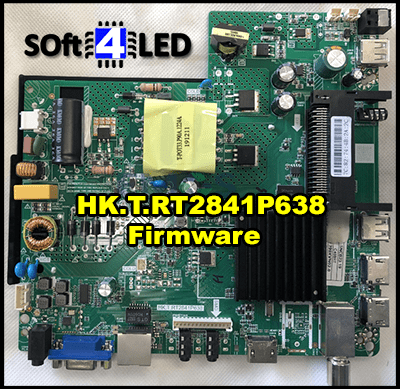
HK.T.RT2841P638 Specifications
| Model | HK.T.RT2841P638 |
| Brand | Universal Smart Board |
| Resolution | 1920×1080 |
| CPU | Quad-Core |
| GPU | Basic GPU |
| Ram | 1 GB |
| Rom | 8 GB |
| Operating System | 7.1.1 |
| RJ45 Connector | Yes |
| USB Ports | 2 |
| HDMI Ports | 2 |
| Input Voltages | 220V AC |
How to Update HK.T.RT2841P638 Firmware
Are you finding an easy way to update/install the firmware in HK.T.RT2841P638 Smart LED TV Board? well, here I am going to show some easiest steps to get the firmware software easily installed in your Smart LED TV Board. Do you want to learn? if yes then all the steps are shown below in the list. Follow them one by one and update your TV Firmware easily.
-
You just need a USB Device to install/update the firmware in your Smartboard
-
Just take any 2.0 or 3.0 USB Device and move the firmware to the USB
-
Now, Connect the USB Device to the motherboard and plug in the main switch
-
Guys it is a fully automatic process, just click the power button on the remote
-
your LED TV will automatically detect the firmware and will be starting updating
-
After some minutes the firmware will be installed in your LED TV just remove the USB
-
Now, Your TV is ready to use, Please Use your remote control to start it
HK.T.RT2841P638 Firmware Download
- HK.T.RT2841P638-1920×1080-1G-8G-GRUNKEL LED-430 ISMT | Download
- HK.T.RT2841P638-1920×1080-INVES-1G-8G | Download

