Hi, If you are looking for HK.T.RT2831P738 Firmware then this is the best post. Here you will find all the resolution files for this board. We will also explain to you to choose the right firmware and HK.T.RT2831P738 Firmware download and update/install guide. So let’s start to explore all these topics.
HK.T.RT2831P738 Firmware
Hi, This is the best post to get the HK.T.RT2831P738 Firmware Free Download. So If you want to download this software then you can do it easily from the below download table. HEre are available 1920×1080 and 3840×2160 Resolutions for HK.T.RT2831P738 Firmware and more will be available soon. You can also request your required resolution firmware file for this smartboard. We have also covered all Firmware for the HK.T.Rxxx Smart LED TV Board series. You can check it out on the home page and SmartBoard Category.
So here we have tried to provide our best collection of HK.T.RT2831P738 Firmware Software. Now here you will see HK.T.RT2831P738-1920×1080 and 3840×2160 another firmware resolution file free of cost. If you want another firmware for another resolution then you can also out the board model in the comment section we will try to avail it very soon.
All the LCD/LED TV SOftware Firmware files that are available freely on his website can be downloaded within a click. Before uploading all these files we have fully tested these files to check their accuracy and errors. SO we have not found any issue in these firmware files. SO you don’t need to worry about the HK.T.RT2831P738 Firmware. You just need to download it from the download section below and install the firmware software on your TV.
Many Friends can not install/update the firmware with the Programmer. So they always try to find the firmware that is USB Update Supported. So the good news we have for you is you can easily update or install the HK.T.RT2831P738 Firmware/Software in your LCD/LED TV using any USB Flash Drive. And it will be a more easy and simple process for you. So just go and download any of the below available HK.T.RT2831P738 Software and use it on your TV.
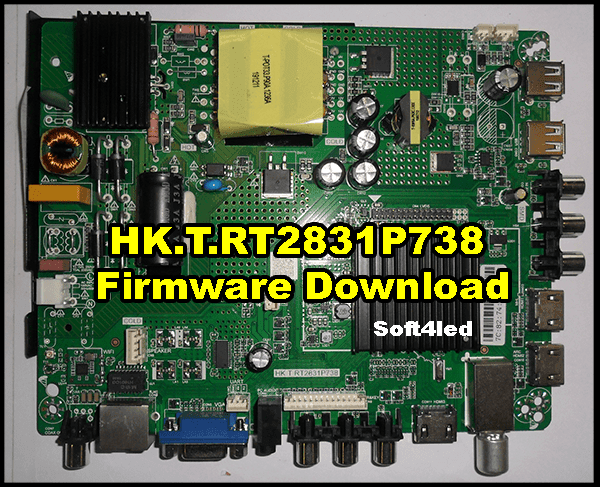
HK.T.RT2831P738 Specifications
| Smart Board Model | HK.T.RT2831P738 |
| Brand / Mark | Universal TV Board |
| Resolutions | 1920×1080 and 3840×2160 |
| Operating System | Android 7.0 |
| RAM | 1 Gigabyte |
| ROM | 4 / 8 Gogabyte |
| CPU | Quad Core |
| WiFI | Yes |
| Ethernet LAN | Yes |
| USB Ports | 2 |
| HDMI Ports | 3 |
| Input Voltages | 200V AC |
| USB Firmware Update | YES |
HK.T.RT2831P738 Firmware Download Process
Do you want to learn how to choose the right resolution and HK.T.RT2831P738 Firmware Download method? All the steps of Firmware choosing and downloading are mentioned below in the list. You can follow all the steps one by one and just download any of your required software firmware files freely from this post.
How to Choose Right Firmware
- Match the HK.T.RT2831P738 Board Model with your TV mainboard, and also match RAM and ROM capacity
- Download the Datasheet of your screen from the Google Search and note down the resolution of this screen panel
- Match the resolution of your panel with the below firmware files it can be 1920×1080 or 3840×2160.
How to Download HK.T.RT2831P738 Firmware
- Now see the suitable resolution firmware in the below available firmware collection, if you have found it then well and good
- Now click on the download button that is available for every HK.T.RT2831P738 Firmware resolution file
- After that on the next page again click the download button once. And that’s it after that steps your file will start downloading.
How to Update the Firmware
As you know guys all of these files are USB Firmware update Supported. SO now you can don’t need to worry about the firmware update even if you are a non-technician or a new and beginner technician. So If you want to lean the firmware update process for the HK.T.RT2831P738 Smart LED TV board. then we have already published an article on in so you can read that article HERE.
HK.T.RT2831P738 Firmware Download
Firmware # 1
| Board Model | HK.T.RT2831P738 |
| Resolution | 1920×1080 |
| Panel | 60Hz; 2 ch, 8-bit |
| Panel Model | V400HJ6-PE1 |
| TV Brand | SQY |
| Region | POLAND |
| RAM | 1 GB |
| ROM | 4 GB |
Filename: 182-2831P738-1G-4G-SQY-SKD07230918-D395RWB624-F-T2-S_V400HJ6-PE1-POLAND-T2-190222-120746-svn1814
Firmware # 2
| Board Model | HK.T.RT2831P738 |
| Resolution | 3840×2160 |
| Panel | 60Hz, V-by-One 8 lane |
| Panel Model | AUO T430QVN01.0 |
| TV Brand | Echolink 43 FHD Smart |
| RAM | 1 GB |
| ROM | 8 GB |
Filename: 165-2831P738-1G-8G-PR180628A61S-T430QVN01.0-CJ-DVBT2-HD-190718-211117-svn23232.rar


Nesecito el firmware HK.T.RT2831P838 porfabor alguien q tenga
how to root 182-2831P738-1G-4G-SQY-SKD07230918-D395RWB624-F-T2-S_V400HJ6-PE1-POLAND-T2-190222-120746-svn1814
Necesito Firmware para TV TD System K50dlh8us, placa HKTRT2861v09
i flashed both the firmware but Remote control is not working and the color is distorted
Please approve my comment and help me. I flashed this firmware and now my remote control is not working and the color is distorted. I badly need help please…
Please…