Looking for a free download of the HK.T.NT72667V01 firmware software? You’ve come to the right place! Whether you’re searching for the HK.T.NT72667V01 software or need the firmware for various resolutions, we’ve got you covered.
Get ready to download your HK.T.NT72667V01 firmware for free and enhance your device’s performance effortlessly.
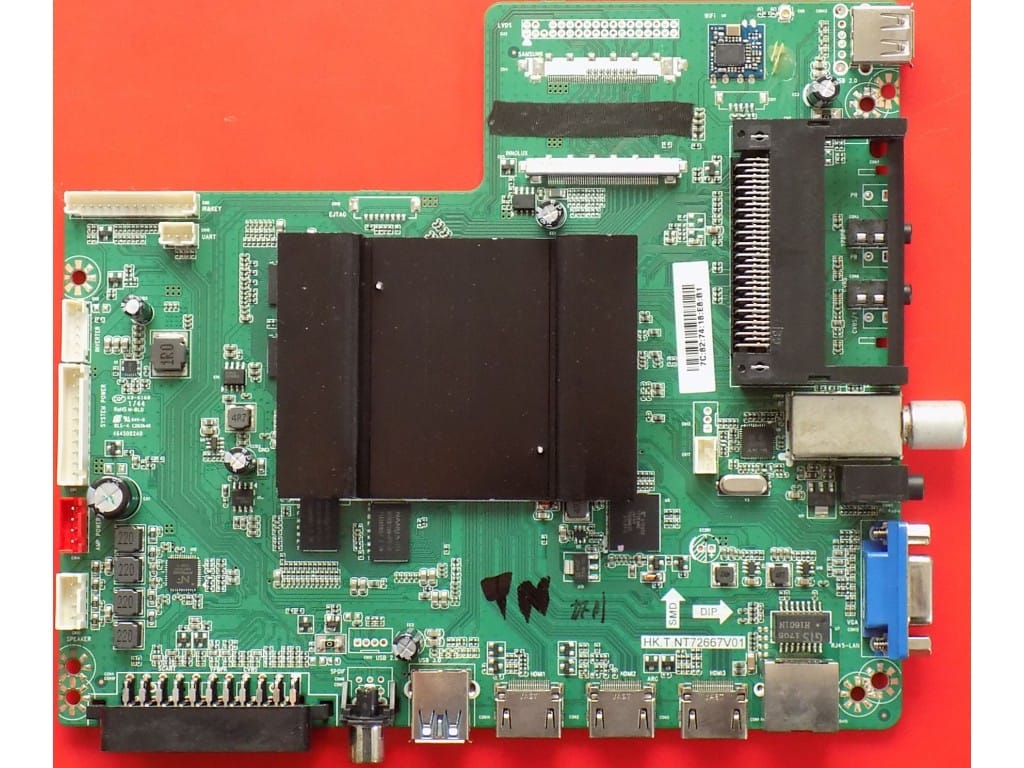
How to Update HK.T.NT72667V01 Firmware
Ready to enhance your TV’s performance? Follow these simple steps to update the firmware on your HK.T.NT72667V01 Smart Board. It’s straightforward and quick!
What You’ll Need:
- An empty USB drive
- The correct firmware for your TV (ensure it matches your panel’s resolution)
Let’s Get Started:
- Format Your USB Drive:
- Plug the USB drive into your computer.
- Format it as FAT32.
- Extract the Firmware:
- Unzip the downloaded firmware file to retrieve a .bin file.
- Copy to USB:
- Transfer the .bin file to your formatted USB drive.
- Connect to TV:
- Insert the USB drive into the HK.T.NT72667V01 motherboard.
- Power It Up:
- Connect your TV to a power outlet.
- Turn it on using the remote control.
- Wait for the Magic:
- The red indicator light will start blinking. Be patient and wait for the process to complete.
- Update Complete:
- Once the blinking stops, the update is finished.
- Remove the USB drive and enjoy your upgraded TV!
Important Note:
Ensure you’re using the correct firmware for your TV’s panel resolution. You can usually find this information by searching for your panel model online.


HI DO YOU HAVE THIS MOTHERBOARD FOR SALE?