The GQ-4X4 Programmer is a reliable tool for programming microcontrollers, memory devices, and other chips. It’s user-friendly, affordable, and supports a wide range of devices, making it a great choice for hobbyists and professionals. This guide provides everything you need to download, install, and use the GQ-4X4 Programmer software, along with tips for troubleshooting and answers to common questions.
What is the GQ-4X4 Programmer?
The GQ-4X4 is a universal programmer designed to program various devices, including serial EEPROMs, PLDs, memory devices, and select AVR and PIC microcontrollers. It features a 40-pin ZIF socket for easy chip insertion and a USB 2.0 interface for fast data transfer. Its compact design and automatic operation eliminate the need for manual jumper or switch settings, simplifying the programming process.
Key features include:
- Supports JTAG and fast mode SPI programming.
- Works with Windows XP, Vista, 7, 8, 8.1, 10, and 11 (32-bit and 64-bit).
- Multi-language support (English, Chinese, French, German, Spanish, Portuguese, Czech).
- High-speed programming, up to 20 times faster than older models.
Applications include:
- ECU chip tuning for cars.
- Airbag reset and mileage correction.
- BIOS refreshing for motherboards.
- Programming for gaming consoles like Xbox and Wii.

Software Download and Installation
To use the GQ-4X4, you need the latest software, GQUSBprg version 7.40, updated on April 8, 2025. The software and required USB driver are available in the table below.
| Filename | Size | Download |
|---|---|---|
| USBPrgSetup7.40 | 14.72MB | Download |
| GQ-4×4 USB Programmer User Guide | 754KB | Download |
| USBDriverV3.0_32_64Bit | 32MB | Download |
Steps to Download and Install:
- Download “GQUSBprg 7.40” for the latest software.
- Download “GQ USB Driver 3.0” for your operating system.
- Install the driver first, then the software.
- Connect the GQ-4X4 Programmer to your computer using the provided USB cable.
- Open the software; it should automatically detect the programmer.
Important: The USB driver (version 3.0) is required for proper operation. It supports Windows XP, Vista, 7, 8, 8.1, 10, and 11. For Windows 8/8.1 or 10, use the signed driver version if issues arise.
User Manual and Documentation
The user manual offers detailed guidance on setting up and using the GQ-4X4 Programmer. It covers device selection, programming steps, and advanced features like JTAG and SPI modes. Download the manual here: GQ-4X4 User Guide.
The manual is especially helpful for first-time users or those working with complex chips. It also includes troubleshooting tips and error code explanations.
Supported Devices and Compatibility
The GQ-4X4 supports a broad range of devices, making it a versatile tool for various programming tasks. Supported device types include:
- Serial EEPROMs: 24, 25, 93 series.
- PLDs: 22V10, 16V8, and similar.
- Memory Devices: 27, 28, 29, 49 series EEPROM and EPROM.
- Microcontrollers: Select AVR and PIC models.
For a complete list of supported devices, visit: Supported Devices.
The programmer is compatible with additional adapters for specific chips. Check compatible adapters here: Compatible Adapters.
| Device Type | Examples | Notes |
|---|---|---|
| Serial EEPROMs | 24Cxx, 25Cxx, 93Cxx | Widely used in small electronics |
| PLDs | 22V10, 16V8 | Common in legacy systems |
| Memory Devices | 27Cxx, 28Cxx, 29Cxx, 49Cxx | Used for BIOS and firmware |
| Microcontrollers | AVR, PIC | Limited to specific models |
How to Use the GQ-4X4 Programmer
Once the software and driver are installed, programming with the GQ-4X4 is simple. Follow these steps:
- Connect the programmer to your computer via USB.
- Open the GQUSBprog software.
- Select the device you want to program from the software’s device list.
- Load the hex file or create a new one for programming.
- Insert the chip into the 40-pin ZIF socket, aligning it correctly.
- Follow the on-screen instructions to program, read, or erase the chip.
For advanced tasks like JTAG programming, refer to the user manual for specific settings.
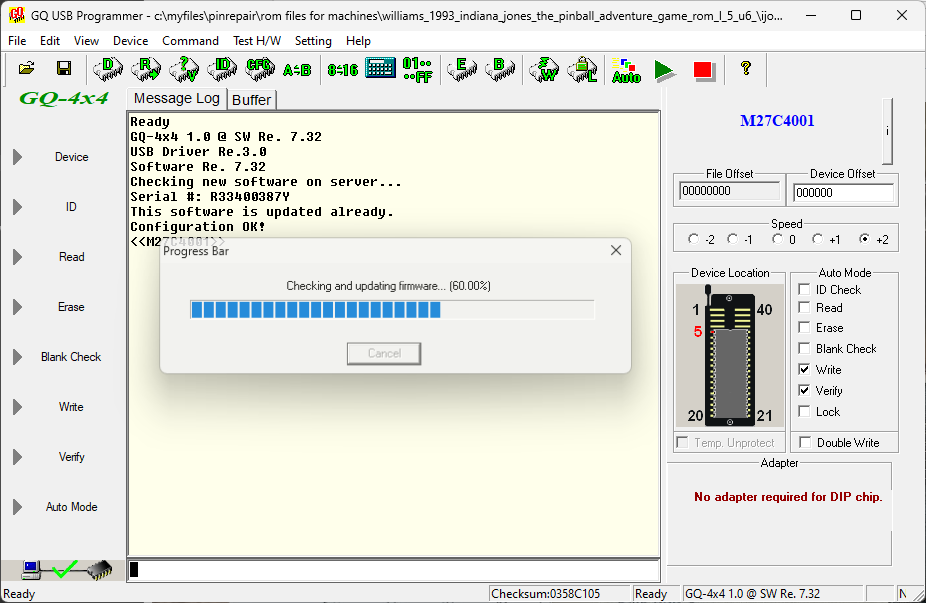
Troubleshooting Common Issues
Here are solutions to common problems users may encounter:
- Device Not Detected: Verify that the GQ USB Driver 3.0 is installed. For Windows 8/8.1 or 10, try the signed driver version. Ensure the USB cable is securely connected.
- Over-Current Error: This may occur with certain PLDs like 22V10. Check the MCUmall support page for hardware modification instructions or contact support.
- Software Fails to Open: Confirm your operating system is supported (Windows XP to 11). Reinstall the software and driver if needed.
- Non-Windows Systems: The official software is Windows-only. For macOS or Linux, explore community-driven utilities like the GQ-4X4 GitHub project, though these are experimental.
For additional support, visit the MCUmall support page or user forums linked on the GQ Electronics website.
Customer Reviews and Experiences
Users generally praise the GQ-4X4 for its affordability and ease of use. Many highlight its ability to program a wide range of devices, making it a cost-effective alternative to more expensive programmers. Common positive feedback includes:
- Simple setup with no manual jumper adjustments.
- Fast programming speeds for most chips.
- Regular software updates from MCUmall.
However, some users report challenges with specific devices, such as certain PLDs or microcontrollers, which may require additional adapters or hardware tweaks. Overall, the GQ-4X4 is well-regarded for its value and functionality.

Frequently Asked Questions
Q: Does the GQ-4X4 work with Windows 10 or 11?
A: Yes, it supports Windows XP, Vista, 7, 8, 8.1, 10, and 11 (both 32-bit and 64-bit).
Q: Can it program AVR and PIC microcontrollers?
A: Yes, it supports select AVR and PIC models. Check the full device list on the Supported Devices page.
Q: Is there support for Linux or macOS?
A: The official software is Windows-only. Community projects, like the GQ-4X4 GitHub utility, aim to provide macOS support, but they are unofficial and may not be fully functional.
Q: How does the GQ-4X4 compare to other programmers?
A: The GQ-4X4 is affordable and supports a wide range of devices, making it ideal for general use. However, it may lack advanced features found in high-end programmers designed for specific microcontrollers.
Q: Where can I find the latest software updates?
A: Software updates are available on this page. Check regularly for new versions.
Conclusion
The GQ-4X4 Programmer is a powerful and budget-friendly tool for programming a variety of chips and microcontrollers. With the latest software (version 7.40, updated April 2025), a user-friendly interface, and broad device support, it’s an excellent choice for both beginners and experts. Download the software, follow the setup steps, and start programming today. For any issues, the user manual and support resources are readily available to help.
Download software for other programmers:
- Download RT809F Programmer Software
- Download RT809H Programmer Software
- Download SOFI SP8-B Programmer

