A laptop motherboard schematic diagram is a detailed drawing of the individual components that make up the main circuit board of a laptop. This type of diagram is useful for understanding how the various parts of a laptop work together.
It can be difficult to find a good quality schematic diagram for your specific model of laptop, but gateway has made it easy by providing PDFs of their motherboard schematics for all models on their website.
In this article, we’ll provide a link to Gateway’s website where you can download the PDF for your specific model, as well as some tips on how to read and use a laptop motherboard schematic diagram.
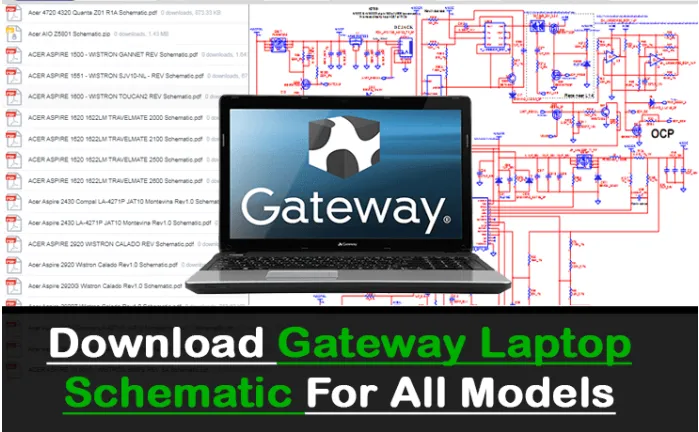
Download Gateway Laptop Motherboard Schematic Diagram PDF
| NO | File | Download Link |
|---|---|---|
| 01 | Gateway EC14_EC14D Compal LA-5631P Rev0.4 Schemmatic | Download |
| 02 | Gateway Arima W350DI RevE Schematic | Download |
| 03 | Gateway CX210X_2720_2724_2735M_2608_2610 Quanta TA6 Rev1A Schematic | Download |
| 04 | Gateway CX2755 (Quanta TA7) DAOTA7MB8E0 Schematics | Download |
| 05 | Gateway CX2755_E-295_S-7235R Quanta TA7 Rev2A Schematic | Download |
| 06 | Gateway D40 M-73xx (Quanta SA8) Schematics | Download |
| 07 | Gateway E-265M 475M Quanta NA1 Rev2A Schematic | Download |
| 08 | Gateway EC14 EC14D (Compal LA-5631P) Schematics | Download |
| 09 | Gateway EC39C Wistron SJM30-CS Rev2 Schematic | Download |
| 10 | Gateway EC49C Inventec SJM40 DISCRETE-BGA RevX01 Schematic | Download |
| 11 | Gateway ID43 ID43A NELA5 Compal LA-6141P Rev1.0 Schematic | Download |
| 12 | Gateway ID47H SJM40-HR Compal LA-241P Rev0.2 Schematic | Download |
| 13 | GateWay ID49C04U_ID49C11U NELA0 Compal LA-6151P Rev1.0 Schematic | Download |
| 14 | Gateway ID57H P5LJ0 & P5LS0 Compal LA-7221P R1.0 Schematic | Download |
| 15 | Gateway ID58 Series Wistron SJM50-MV RevSA Schematic | Download |
| 16 | Gateway LT23 LT24 LT25 LT30 (Quanta ZA5) Schematics | Download |
| 17 | Gateway LT31 (Quanta ZA8) Schematics | Download |
| 18 | Gateway M series (Quanta sa1a) schematics | Download |
| 19 | Gateway M-7301U M-7315U M-7317U Quanta SA6 Rev3B Schematic | Download |
| 20 | Gateway M100 (Quanta KN2 MA3) Schematics | Download |
| 21 | Gateway M1412_M1600 Quanta SA1A Rev 4A Schematic | Download |
| 22 | Gateway M460E (Quanta MA1) daoma1mb8e6 Schematics | Download |
| 23 | Gateway M465 MX6708 NX560XL (Quanta MA6) Schematics | Download |
| 24 | Gateway M465 Quanta MA6 Rev 1A Schematic | Download |
| 25 | Gateway MC78 MD78 MD7801U MD7811U MD7818U MD7822U (Quanta AJ2) Schematics | Download |
| 26 | Gateway MC78 MD78 MD7801U MD7811U MD7818U MD7822U Quanta AJ2 Montevina Rev1A Schematic | Download |
| 27 | Gateway MD2601U MD2614U (Quanta AJ6) Schematics | Download |
| 28 | Gateway MD2601U MD2614U Quanta AJ6 Rev 1A Schematic | Download |
| 29 | Gateway MT6451 6485 6453 Quanta MA3F B2 STAGE Rev 1A Schematic | Download |
| 30 | Gateway MT6728 6730 ML6700 6720 6731 Quanta MA8 Rev 1A Schematic | Download |
| 31 | Gateway MX6004M (Quanta MA8) Schematics | Download |
| 32 | Gateway MX6025-MX6027-MX6028 (Quanta MA2) schematics | Download |
| 33 | Gateway MX6128-MX6650-MX6635b (Quanta MA2A) Shematic | Download |
| 34 | Gateway MX6437 6438 6453 6454 6448 6452 Quanta MA3 Rev 3B Schematic | Download |
| 35 | Gateway MX6708 Quanta MA6 Rev 1A Schematic | Download |
| 36 | Gateway MX6920 6931 MT6840 622b 6704 Quanta MA7 Rev3A Schematic | Download |
| 37 | Gateway MX8708 MX8711 MX8715 MX8738 MP8708 (Quanta PA6A) Schematics | Download |
| 38 | Gateway MX8715 8721m 8734 8739 8741 Quanta PA6 Rev 1A Schematic | Download |
| 39 | Gateway MX8738 8711 8708 MP8708 Quanta PA6A Rev 2A Schematic | Download |
| 40 | Gateway NO51 Inventec BAD50 BXD50 Rev A02 Schematic | Download |
| 41 | Gateway NV42 (Quanta Z08) Schematics | Download |
| 42 | Gateway NV44 NV48 Quanta Z06 Rev 1A Schematic | Download |
| 43 | Gateway NV50A Compal LA-6552P Rev 1.0 Schematic | Download |
| 44 | Gateway NV51B Compal LA-7092P Rev 1.0 Schematic | Download |
| 45 | Gateway NV51M Compal LA-6631P Rev 1.0 Schematic | Download |
| 46 | Gateway NV52 Wistron SJV50-PU 08260-1 48.4BX04.011 Rev 1 Schematic | Download |
| 47 | Gateway NV53 (Wistron SJV50-TR) Schematics | Download |
| 48 | Gateway NV53 Series Wistron SJV50-TR 09228-1 48.4FM01.011 Rev 1M Schematic | Download |
| 49 | Gateway NV53A PEW76 86 96 MBCompal LA-6552P Rev1.0 Schematic | Download |
| 50 | Gateway NV54 NV58 (Wistron SJV50-MV) Schematics | Download |
| 51 | Gateway NV54 NV58 Wistron SJV50-MV Schematic | Download |
| 52 | Gateway NV55S Compal LA-6973P Rev1.0 Schematic | Download |
| 53 | Gateway NV57H Compal LA-6901P Rev2.0 Schematic | Download |
| 54 | Gateway NV59C Compal LA-5891P Rev1.0 Schematic | Download |
| 55 | Gateway NV59C Compal LA-5892P RevC Schematic | Download |
| 56 | Gateway NV77H Compal LA-6911P Rev 0.3 Schematic | Download |
| 57 | Gateway NV79 NV7915U NV7928U Compal LA-5881P Rev 0.1 Schematic | Download |
| 58 | Gateway NV7915U Packard Bell Easynote LJ75 (Compal LA-5881P) Schematics | Download |
| 59 | Gateway SA1 (Quanta SA1) Schematics | Download |
| 60 | Gateway W340UI (Arima 40GAB1230-B100) Schematics | Download |
| 61 | Gateway W350DI (Arima) Schematics | Download |
How to Read a Motherboard Schematic Diagram
A motherboard schematic diagram is a drawing of the motherboard that shows all the components, connections, and their positions on the board. It can be used to troubleshoot problems with the motherboard or to find out where to connect new components.
Here are some tips for reading a motherboard schematic diagram:
-Start by familiarizing yourself with the legend at the bottom of the diagram. This will tell you what each symbol represents.
-Locate the CPU (central processing unit) on the diagram. This is typically marked with a large square or rectangle. All other components will connect to the CPU in some way.
-Follow the traces (lines) that connect different components together. These traces represent electrical signals that flow between different parts of the motherboard.
-Look for labels next to connectors and sockets on the diagram. These labels will tell you what type of component each one is meant for (e .g. USB, HDMI, etc.).
-Pay attention to the colors of the traces. In some cases, different colors may represent different types of signals (e.g. power, ground, data).
Reading a motherboard schematic diagram can be daunting at first, but don’t get discouraged. With a little practice, you’ll be able to understand even the most complex diagrams.

