Hi, Are you searching for the FRP Bypass Apk DM? well, here we are going to provide you with the latest versions of FRP Bypass Apk DM and some old versions also.
The Factory Reset Protection (FRP) lock is a security feature designed to protect your device from unauthorized access. It’s typically activated if you sign out of your Google account on the device, and it ensures that the person trying to access the device has the authorization to do so. However, certain technical issues can cause some problems for those who have forgotten their passcode or have had their devices stolen.
Fortunately, there is a solution. FRP Bypass Apk DM is a great tool for bypassing FRP locks on Android devices. With this tool, users are able to download and install all versions of FRP Bypass Apk DM, which guarantee 100% working solutions every time. It also includes intuitive features like one-click resetting and quick scanning technology that makes bypassing FRP locks incredibly easy and efficient. So whether you’ve forgotten your passcode or you’re dealing with a stolen device, you can find the perfect solution with FRP Bypass Apk DM.
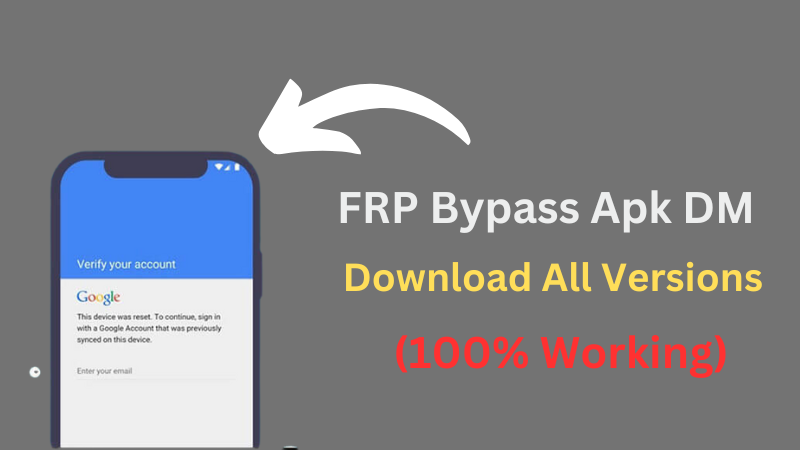
What is FRP Bypass Apk DM?
FRP Bypass Apk DM is a software application that allows users to bypass the Factory Reset Protection (FRP) feature of their Android device. This means that when the device has been wiped clean and reset, it cannot be accessed without first entering the Google account information associated with the device. The app was designed by developers to provide an easier way to bypass this feature and regain access to a user’s device.
Features and Benefits of Using the App
FRP Bypass Apk DM offers users several features, including:
- The ability to bypass Factory Reset Protection
- Easy setup process for users who have forgotten their Google accounts
- A safe and secure interface for accessing and managing an Android device
- Compatibility with all major versions of Android OS
- Support for multiple languages such as English, French, German, Spanish, Italian, Japanese, Korean and Chinese
Download FRP Bypass Apk DM
- Open Set Lock Screen
- Open
- Open
- Open Files Shortcut
- Open Alliance Shield–Link-2
- OpenHidden Settings
- OpenSetting App
- OpenDial App
- OpenPhone-Dialer
- OpenDisabler Pro
- Bar Settings App
- Package Disabler Pro
- Disable_PlayServices.xml | Link-2
- Open S9Launcher App | Link-2
- OpeniOS Launcher install
- Open Login Account
- Open Home Launcher
- Open ADB on Phone
- Open my files
- Open Samsung Pass
- Open Samsung Browser
- Open Smart Switch
- Android 10 GAM
- TecnoCare App
- Apex Launcher
- FRP Bypass App
- Android_9_GAM
- Android_6_GAM
- Android_5_GAM
- Quicks Shortcut App
- Open Screen Smartlock
- Open Samsung My Files
- Open YouTube
- Open Chrome
- Swift Keyboard
- Play Store Fix Huawei
Credit: https://frpbypassapkdm.com/
How to Use FRP Bypass Apk DM
FRP Bypass Apk DM is a great way to bypass the Factory Reset Protection (FRP) feature of your Android device. This means that when you reset and/or wipe clean your device, you will be able to gain access to it without needing to enter your Google account information. The app was designed by developers to provide an easier way to bypass this security feature and regain access. Here is a step-by-step guide on how to use FRP Bypass Apk DM:
- Download and install FRP ByPass Apk DM from a trusted source (e.g., the official website or a reputable store).
- Launch the application on your Android device and select the “Search” box at the top of the screen.
- In the search box, type in “Google Account Manager” then press enter/search button in order to find it easily.
- You will be presented with a list of services related to Google Account Manager (i.e., add account, remove account, etc.). Select either “Add Account” or “Remove Account” depending upon your needs/desires and follow the instructions onscreen until successfully complete the task at hand.
- Once you have completed these steps, click on ‘Bypass FRP’ button located at the bottom of your screen (a green coloured icon). You may be required to enter additional device details such as brand name, model number and year of manufacturing before proceeding further with bypass process which may take up to 30 seconds or more depending upon setup specifics before rebooting device afterward for settings take effect immediately thereafter once restarted accordingly so user’s full access being restored back onto device securely again; congratulations!
- Lastly, don’t forget always back up any data or accounts associated with the device beforehand just in case something goes wrong along the way when using this particular service in order to prevent any unexpected issues later down the road; safety first!
See Also: IFRPFile All in One Tool Download
Troubleshooting FRP ByPass Apk DM
FRP Bypass Apk DM is an app designed to allow users to bypass the Factory Reset Protection (FRP) feature of their Android device. While this app is designed to make the bypassing process easier, users may sometimes encounter issues with using it. Here are some of the common problems and errors that users may experience, along with solutions and troubleshooting tips:
- Common Issues: Users may experience a “Verification Failed” error message when entering their Google account information, or they may not be able to locate a specific service within Google Account Manager.
- Solutions: To fix the “Verification Failed” error, try re-entering your Google account information. If you cannot find a specific service within Google Account Manager, go into your settings app and look for a “Reset FRP” option which can help you locate it easily.
- Troubleshooting Tips: For more advanced issues, such as connection errors or missing data, try resetting your device or uninstalling and reinstalling the FRP ByPass App DM from a trusted source (e.g., the official website or a reputable store). This will often resolve any underlying issues you may be experiencing with using the app.
Conclusion
FRP Bypass Apk DM is an effective tool for bypassing the Factory Reset Protection feature on Android devices. It is easy to use and has a user-friendly interface, making it suitable for beginners as well as advanced users. This app can save time and effort when attempting to bypass an FRP lock, and its troubleshooting tips allow users to quickly and easily fix any issues that may arise.
To recap, here are some of the benefits of using FRP ByPass Apk DM:
- User-friendly and easy to navigate.
- Comprehensive solutions to common FRP problems and errors.
- Troubleshooting tips for more advanced issues.
For users who are looking to bypass their device’s factory reset protection feature, we would highly recommend downloading FRP ByPass Apk DM. Give it a try – you may be surprised at how easy and efficient it is!
FAQs
What is FRP ByPass APK?
FRP ByPass APK is an app designed to allow users to bypass the Factory Reset Protection (FRP) feature of their Android device. It provides a user-friendly interface and comprehensive solutions to common issues that users may experience when attempting to bypass an FRP lock.
What is the use of FRP ByPass?
The main purpose of FRP ByPass is to help users easily and quickly bypass the Factory Reset Protection feature on their Android devices. This can save time and effort in trying to access your device after a factory reset.
Is there a free FRP ByPass tool?
Yes, there are multiple free tools available for download that allows users to bypass the Factory Reset Protection feature on their devices. You can find them on various websites, such as the Google Play Store or the official website of the app developer.
Is it possible to bypass FRP?
Yes, it is possible to bypass the Factory Reset Protection (FRP) feature with the help of apps such as FRP ByPass APK. However, it should be noted that this process requires technical knowledge and must be done carefully in order to avoid any potential security risks.

