Hello, Android enthusiasts! We’re thrilled to bring you the latest update of the must-have Android Utility Tool V145. This incredible tool is a game-changer in the GSM sector, helping you unlock the full potential of your Android devices effortlessly. Whether you’re looking to remove locks or perform advanced tweaks, this tool has got you covered. Let’s dive into the details and see what makes this tool so popular and how you can start using it for free today!
| Information | Details |
|---|---|
| Tool Name | Android Utility Tool |
| Tool Version | V145 |
| Prices | Free |
| Supported | Windows |
What’s Android Utility Tool V145?
The Android Utility Tool is a powerhouse when it comes to mobile unlocking. It offers a wide range of features designed to make your Android experience smoother and more customizable. From removing FRP locks to performing factory resets and much more, this tool is indispensable for any Android user.
Key Features of Android Utility Tool V145
MTK Features:
- Disable Auth: Easily disable authentication for MTK devices.
- Dump Preloader (EMI): Create a preloader dump for test-point purposes.
- Crash Preloader to BRom: Transition your device to BootROM mode.
- Reboot Modes: Switch between AT Mode, Factory Mode, and Fastboot Mode.
- Device Info: Read detailed device information in BootROM.
- Health Check: Assess the health of your eMMC/UFS storage.
- Data Operations: Read and write user and boot sections.
- Security Tweaks: Disable or restore Orange State and Dm-Verity.
- Error Fixes: Resolve common errors like OPPO/Realme download issues.
- VIVO and OPPO: Specialized features for Vivo and Oppo devices, including force BRom and demo removal.
Android ADB Features:
- Reboot Options: Reboot to Fastboot, Recovery, EDL, or simply restart/shutdown your device.
- Bypass G-Lock: Bypass Google lock on older Android versions.
- Factory Reset: Perform a factory reset via ADB or Fastboot.
- Flash Partitions: Flash individual partitions in Fastboot mode.
- Diag Mode: Enable diagnostic mode on Xiaomi devices.
- APK Installation: Install APKs directly through ADB.
- Disable Payjoy: Remove the Payjoy app with ADB.
Samsung Features:
- Info and Reboot: Read device info and reboot between MTP and DM modes.
- Factory Reset: Factory reset your Samsung device in MTP mode.
- ADB Enable: Enable ADB for various Samsung models, including the latest security updates.
- EFS Operations: Read and restore EFS and NV-DATA.
- Boot Repair: Repair boot issues on several Samsung models.
- RPMB Operations: Clear and write RPMB (Replay Protected Memory Block) for various Samsung models.
How to Use Android Utility Tool V145
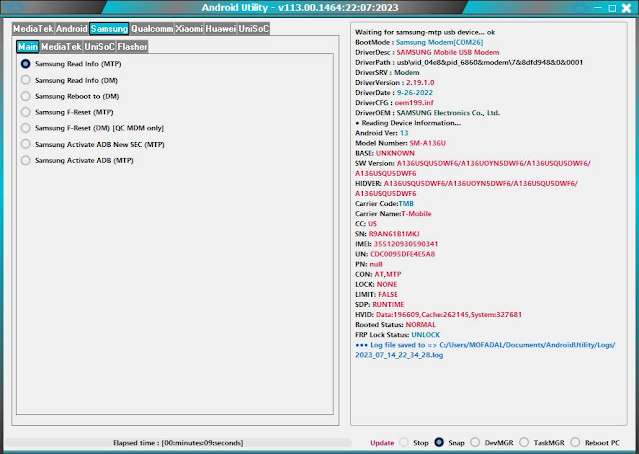
Getting started with the Android Utility Tool V145 is a breeze. Follow these simple steps:
- Download the Tool: Click the download link below to get the zip file.
- Unzip the Files: Extract all files to the C: drive (important for proper functionality).
- Disable Antivirus: Temporarily disable your antivirus software to avoid interruptions during installation.
- Install the Tool: Open the extracted folder and follow the basic installation instructions.
- Run the Tool: Launch the Android Utility Tool.
- Install Drivers: If you haven’t installed the necessary drivers, do so now.
- Connect Your Phone: Connect your Android device and start exploring the features.
- Enjoy!: Utilize the tool to unlock and enhance your device.
Download Android Utility Tool V145
Must Check: Download Android Multi Tools v1.02b for Windows
Conclusion
Android Utility Tool V145 is an essential tool for anyone looking to unlock the true potential of their Android device. Its user-friendly interface and powerful features make it a go-to solution for many. Download it today and take your Android experience to the next level!


