Hi, In this post, we are here to provide you with CV950H-A50 Firmware for free download. After many requests that we have received from our groups, we are providing this software for free. Here are available some resolutions of CV950H-A50 software like CV950H_A50 1920x1080_firmware and more. If you want to update this firmware with your USB disk, it can be installed easily. Download the firmware and then extract it to get the firmware.
You are on the teckwiki.com site, Here we have provided smart/non-smart LED TV board firmware/software files for free. Many more things are available here like Smart LED TV Board EMMC PInouts, COF IC Datasheets, LCD/LED TV Board Schematic Diagrams, and more. You need to search on this site you will get everything.
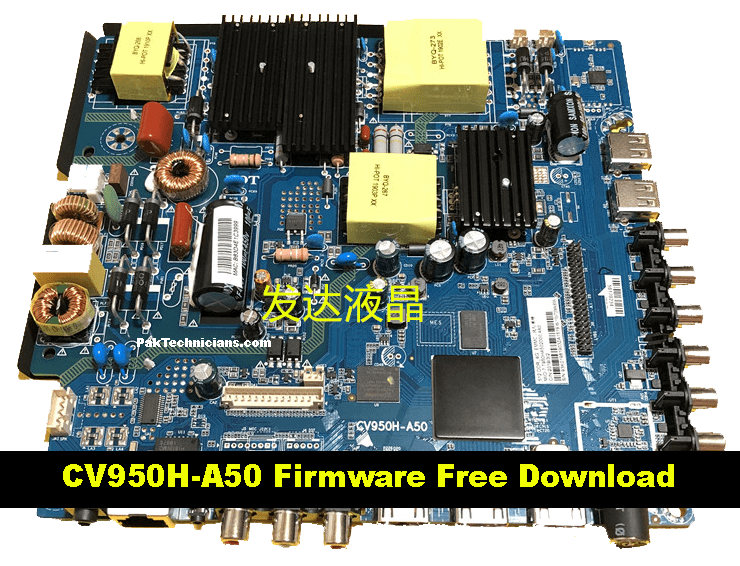
How to Update CV950H-A50 Firmware
if you want to update the firmware in the CV950H-A50 Smart LED TV board then you have to follow some steps. You can update this firmware using a USB disk. So, follow these steps to install/update successfully.
- Take an empty USB flash drive and copy the BIN file to the disk
- Insert the Disk into the board and plug in the power
- Press the power key of your board and wait
- After waiting some seconds, the red LED will glow Red to green & green to red
- Remove the USB when it stops glowing
CV950H-A50 Firmware Software Download
Related Posts:


pls provide CV950H-A50 motherboard software
cv950h=a42-1920
x1080
-amsung.zip