Hello, In this post, I am here to provide you with CV950H-A42 Firmware for free download. After many requests that we have received from our groups, we are providing this software for free. Here are available some resolutions of CV950H-A42 software like CV950H_A42 1920x1080_firmware and more. If you want to update this firmware with your USB disk, it can be installed easily. Download the firmware and then extract it to get the firmware.
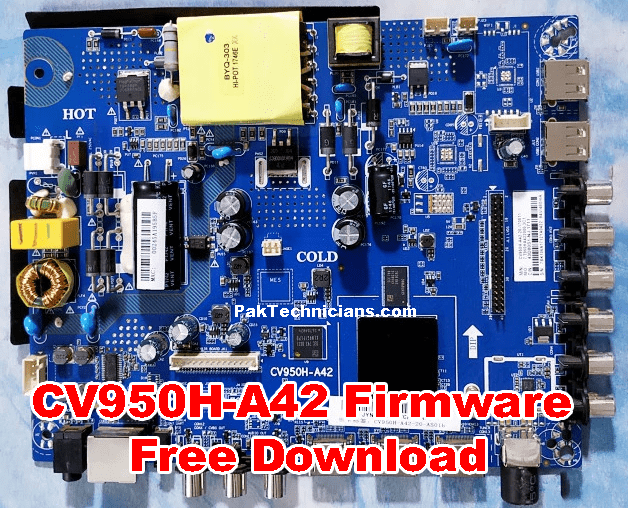
How to Update Your CV950H-A42 TV
Want to update your CV950H-A42 Smart TV? It’s easy! Here’s how:
- Get a USB drive: Find an empty USB stick.
- Copy the file: Put a special file called a “BIN file” onto your USB drive.
- Plug it in: Connect the USB drive to your TV’s board.
- Turn it on: Press the power button on your TV board.
- Wait for the lights: Watch the red light on your TV board. It will blink red and green a few times.
- Remove the USB: When the lights stop blinking, take out the USB drive.
That’s it! Your TV is now updated.
Download CV950H-A42 Firmware Software
Related Posts


Namaskar
Thomson led tv software CV950H-A42
Kindly send me.
bhai ye link kaam nhi kr rha h
Updated!
Its Updated!