Welcome to teckwiki! This post covers everything you need to know about the CV6681-L42 firmware for the universal TV motherboard. Whether you’re a technician or a TV user looking to improve your device, we’ve got you covered. The CV6681-L42 is an Android-based smart LED TV board with Full HD resolution and plenty of features. We’re also providing free firmware files for download. Read on for details, specs, and a step-by-step guide to updating your TV.
What is the CV6681-L42 Motherboard?
The CV6681-L42 is a universal TV motherboard built for smart LED TVs. It delivers Full HD resolution at 1920×1080 for sharp visuals. Powered by a quad-core CPU and dual-core GPU, it handles apps and streaming smoothly. With built-in WiFi, it connects to the internet without cables. This board works with brands like IRIS and SKYWORTH and supports LED panels up to 39 inches.
Key Features of the CV6681-L42
Here’s what makes this motherboard stand out:
- Android Platform: Runs smart TV apps and services.
- Full HD Resolution: Displays 1920×1080 for clear pictures.
- WiFi and Mira-Cast: Offers wireless internet and screen mirroring.
- Multiple Ports: Includes 3 HDMI, 2 USB, and a LAN/RJ45 port.
- Digital Tuner: Supports DVB-T/T2 and DVB-C for digital channels.
- Audio Output: Provides 2x6W (12 watts) of sound power.
- Storage: Comes with 8GB EMMC flash memory.
Technical Specifications
Here are the detailed specs of the CV6681-L42:
| Feature | Details |
|---|---|
| Resolution | 1920×1080 Full HD |
| Processor | Quad-core CPU |
| GPU | Dual-core |
| RAM | 1GB DRAM |
| Storage | 8GB EMMC Flash |
| WiFi | 2T2R |
| HDMI | 3 ports (HDMI 2.0, HDCP 2.2) |
| USB | 2 ports (USB 2.0) |
| Audio Power | 2x6W (12 watts) |
| Backlight Current | 600 mA |
| Backlight Voltage | 40-114 Volt |
| Power Consumption | 65W |
| TV Systems | PAL, SECAM, NTSC |
| Digital Tuner | DVB-T/T2, DVB-C |
| Supported Formats | MP3, WMA, MPEG4, MKV, JPEG |
Why Update the CV6681-L42 Firmware?
Firmware is the software that runs your TV’s hardware. Updating it can improve your TV in these ways:
- Better Performance: Makes your TV faster and smoother.
- Fixes Bugs: Solves glitches or errors.
- New Features: Adds or improves smart TV functions.
- Compatibility: Keeps your TV working with the latest apps.
For the CV6681-L42, a firmware update ensures top performance and reliability.
How to Update the CV6681-L42 Firmware
Updating your TV’s firmware is simple. Follow these steps:
- Download the File: Get the firmware from the link below.
- Prepare a USB Drive: Format it to FAT32 and copy the file onto it.
- Plug It In: Insert the USB into your TV’s USB port.
- Open Settings: Go to the firmware update option in the TV menu.
- Start the Update: Follow the on-screen steps to begin.
- Wait: Keep the TV on until the update finishes.
- Restart: Turn the TV off and on to apply the update.
Note: Use the correct firmware file for your TV to avoid problems.
How to Write the CV6681-L42 EMMC Backup
For technicians, writing the EMMC backup is another way to update the firmware. Here’s how:
- Download the Backup: Grab the EMMC file from the link below.
- Check Pinouts: Look at the EMMC pinouts (D0, CMD, CLK) in the image provided.
- Connect the Board: Use a programming tool to Jtag the mainboard.
- Write the Data: Follow the tool’s instructions to write the EMMC data.
- Finish Up: Disconnect the tool and restart the TV.
Warning: This method needs technical skills. Only try it if you know what you’re doing.
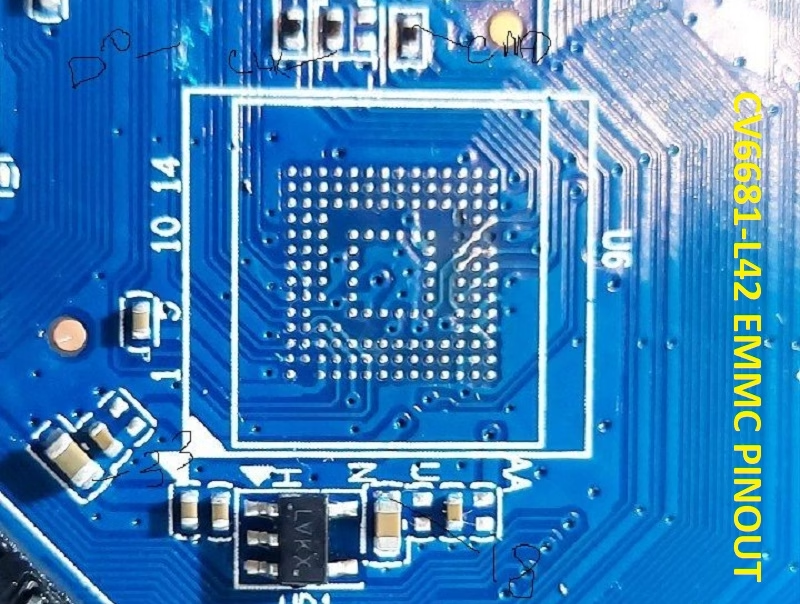
Compatibility Details
The CV6681-L42 works with LED panels up to 39 inches. It’s tested with brands like IRIS and SKYWORTH. This makes it a flexible choice for many TV setups.
Troubleshooting Common Problems
Having issues with your CV6681-L42? Try these fixes:
- TV Won’t Turn On: Check the power cord and connections.
- No Picture: Make sure the input source matches your cable setup.
- WiFi Issues: Restart the TV and router, then re-enter the password.
- Update Fails: Confirm the USB is FAT32 and the file is correct.
Still stuck? Contact a technician for help.
Where to Download the CV6681-L42 Firmware
We’re offering the CV6681-L42 firmware and EMMC backup files for free. These are perfect for technicians or advanced users. Click here to download:
| Filename | Size | Download |
|---|---|---|
| CV6681-L42-1366×768-8G-VESTA-EMMC.part01 | 200MB | Download |
| CV6681-L42-1366×768-8G-VESTA-EMMC.part02 | 200MB | Download |
| CV6681-L42-1366×768-8G-VESTA-EMMC.part03 | 200MB | Download |
| CV6681-L42-1366×768-8G-VESTA-EMMC.part04 | 141MB | Download |
| CV6681-L42-1920×1080-VESTA-43-USB.part1 | 200MB | Download |
| CV6681-L42-1920×1080-VESTA-43-USB.part2 | 200MB | Download |
| CV6681-L42-1920×1080-VESTA-43-USB.part3 | 200MB | Download |
| CV6681-L42-1920×1080-VESTA-43-USB.part4 | 1.41MB | Download |
Answers to Common Questions
Based on what people often ask online, here are some extras:
- What TVs use the CV6681-L42? It’s compatible with IRIS, SKYWORTH, and other brands with panels up to 39 inches.
- Is the firmware safe? Yes, if downloaded from a trusted source like teckwiki and installed correctly.
- Can I undo an update? Not easily. Always back up your current setup before updating.
Final Thoughts
The CV6681-L42 is a solid universal TV motherboard with smart features and strong performance. Updating its firmware keeps it running smoothly and up to date. We’ve shared all the specs, steps, and files you need. Questions? Let us know in the comments or contact teckwiki support.
Explore More:
- CV6683-L42 Firmware: Download and Guide
- CV668M V1.2 Firmware Free Download (All Resolutions)
- CV6379H-A39 Firmware Free Download (All Resolutions)
- CV6486H-A42 Firmware: Download and Installation Guide

