Is your CV338h-A32 Smart LED TV acting up? Don’t worry, you’re not alone! Many people have faced issues with this model, but the good news is, we’ve got you covered.
In this post, we’ll share free software and firmware downloads that can help bring your TV back to life. Whether you’re dealing with a frozen screen, poor picture quality, or other problems, these downloads might just be the solution you’re looking for. Let’s get started!
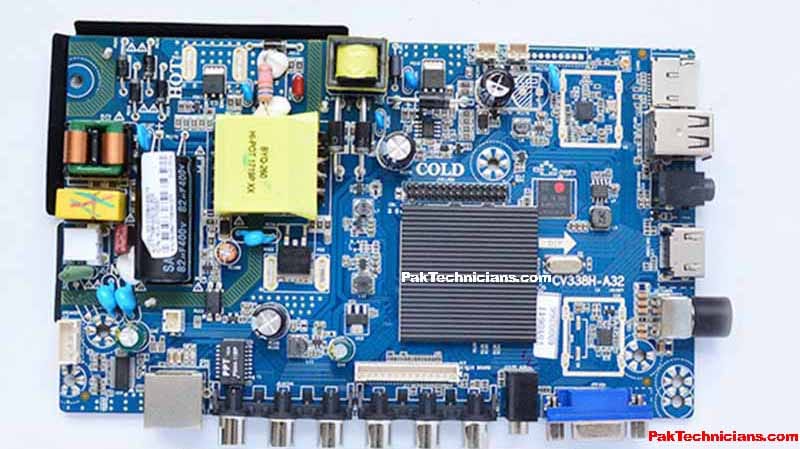
Updated Instructions: CV338H-A32 Firmware Update
Disclaimer: Updating firmware can be risky. Incorrectly performed updates may damage your device. If you are unsure about this process, please seek professional assistance.
How to Update Your CV338H-A32 Firmware
Required Materials:
- Firmware files for your TV’s resolution
- USB drive formatted to FAT32
Instructions:
- Download Firmware:
- Download all necessary firmware parts for your TV’s resolution.
- Extract the downloaded files into a single folder. This should create a file named “CtvUpgrade.bin”.
- Prepare USB Drive:
- Format a USB drive to FAT32.
- Copy the “CtvUpgrade.bin” file to the USB drive.
- Update Firmware:
- Turn off your TV and unplug the main power cord.
- Insert the USB drive into the USB port on your TV.
- Plug in the main power cord and press and hold the power button for a few seconds until the LED light starts blinking.
- Release the power button and wait until the LED light stops blinking.
- Turn off your TV and remove the USB drive.
- Turn on your TV. The firmware update process will begin.
Important Notes:
- Do not interrupt the update process.
- The update process may take several minutes.
- After the update is complete, your TV will restart automatically.
Download CV338H-A32 Firmware Software
- Download CV338H-A32-1366×768-512MB-4GB-CHINA-IR
- Download CV338H-A32-1366×768-512MB-4GB-NEON
- Download CV338H-A32-1366×768-512MB-4GB-WUJING
- Download CV338H-A32-1366×768-HD
- Download CV338H-A32-1366×768-Samsung-Pakistan
- Download CV338H-A32-1920×1080-512MB-4GB-Samsung
- Download CV338H-A32-1920×1080-FHD
Related Posts:
- CV338H-A Firmware Free Download
- CV338H-A50 Software Free Download
- CV338H-A42 Firmware Software Download


Sir ji please upload cv358h-b42 software in hd and full hd in samsung and sony remote please
Hello Anees!!
Can you please send me other link for CV338H-A32 Since i am unable to download the software
Thaks you so much
You can watch this video to learn to download: https://youtu.be/kxMCZbuON4k
hello admin i updae my tv when it finsh it didnt turn on just power work but tv did turn on helpe plz thanks
please upload cv338h-a32 nikai software
Hola nesecito el software del westinghouse placa cv338h-a42
buenas tardes admin puede subir las resoluciones de la placa CV3663MH-A32
please upload cv338h-a32 nikai software
After update tv gone in standby. Not turning on again
Hola, el tv estaba en logo y no salia de ahi,actualice con este software cv338h-a32 y se desbloqueo, pero ahora con el control remoto original ya no me funciona. sabe que remoto devo usar. gracias.-