Welcome to teckwiki, your go-to destination for all things related to LCD TV firmware! In today’s post, we’re excited to bring you the latest B.TD604C firmware software available for download. This universal LCD driver board is a staple in the tech world, especially for those who love tinkering with and optimizing their LCD TVs. So, grab a cup of coffee, get comfortable, and let’s dive into the details of the B.TD604C firmware.
What is B.TD604C LCD TV Board?
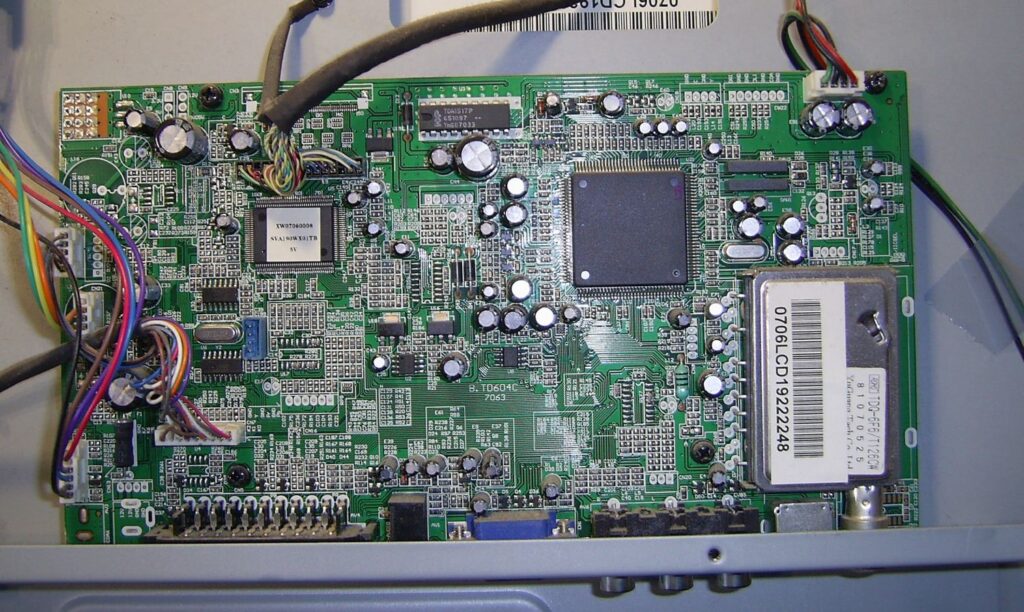
The B.TD604C is a universal LCD driver board, perfect for technicians and DIY enthusiasts alike. It’s designed to support resolutions up to 1440×1050, making it a versatile choice for various LCD TV models. Unlike combo boards, the B.TD604C requires a separate main power supply and LCD backlight driver board, but it conveniently includes an ATV module and sound card.
Key Specifications:
Before you download, let’s take a look at some of the general specifications of the B.TD604C:
- Brand/Mark: China Universal
- Model: B.TD604C 7063
- Main Chip: TDA15021H/N1C00
- TV System: PAL, SECAM, NTSC Playback
- Product: LCD TV
- Input Voltage: 12V DC
- Resolution: Up to 1400×1050
- EEPROM: 24C16, 24C02
- Audio: TDA1517P
- Tuner: TDQ-6F6/T126CW
Download B.TD604C Firmware
We know you’re eager to get your hands on the latest firmware. Click the link below to download the B.TD604C firmware software:
- Download B.TD604C 7063-Orion LCD1922
- Download B.TD604C 7063-Orion LCD2028
- Download B.TD604C-IZUMI TL19H615B
- Download B.TD604C-IZUMI TL22F405B
- Download B.TD604C-L10276BC30-10 (S)
- Download B.TD604C-N150X3-L0A Rev.C1
- Download B.TD604C-Orion LCD2028D
- Download B.TD604C 7063 All
How to Install the Firmware
Installing firmware might seem daunting, but don’t worry—we’ve got you covered! Follow these simple steps to ensure a smooth installation process:
- Check Your Mainboard: Before anything else, verify that you have the correct mainboard model.
- Backup Your Current Firmware: Always create a backup of your existing firmware before making any changes.
- Use a Programming Tool: The firmware provided here is a backup dump that needs to be written using a programming tool. If you’re new to this, consider reading a guide on how to load or install firmware or dump files.
- Follow On-Screen Instructions: Carefully follow the instructions provided by your programming tool to upload the new firmware.
Important Notes
- Disclaimer: The firmware provided is for technician support. We at teckwiki are not responsible for any damage or loss resulting from the use of this firmware. Always proceed with caution and ensure you have the necessary knowledge before attempting any installations.
- Service Menu Access: To access the service menu, use the ‘Source’ button on your remote control.
For more updates, tips, and firmware downloads, make sure to bookmark teckwiki and check back regularly. We’re committed to bringing you the latest and most reliable information for all your LCD TV needs.
Final Thoughts
Updating your B.TD604C firmware is a step towards ensuring your LCD TV performs at its best. With the latest firmware, you can enjoy enhanced features, improved stability, and overall better performance. If you have any questions or need further assistance, feel free to reach out to us in the comments below.
Happy firmware updating!

