Hi, This walkthrough will walk you through the Admiral TV Service Mode/Menu process. It is not a difficult operation, but Admiral TV Service Menu Codes or a method to access the Admiral television service menu are required.
In Admiral TVs, the Service Menu or Factory Setting is a Hidden / Secret option. The Admiral TV service menu is chock-full of advanced settings and options. As a result, for your convenience, all of the Admiral TV Service Menu Codes and processes are provided here.
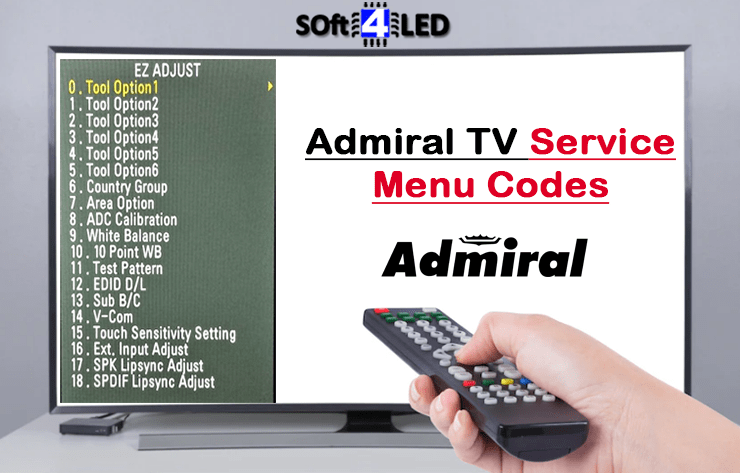
Admiral TV Service Menu Codes
Method 1
1. Tap the “MENU” button.
2. GO TO SOUND -> BALANCE
3. When Balance = “0,” enter 1969 in the sequence.
4. To the upper left of the screen, a “M” appears.
5. Press the “MENU” button.
6. Service / Manufacturing Menus on the OSD
7. To depart, hit the “power off” button.
Method 2
1. Press the “MENU” button.
2. GO TO SOUND -> BALANCE
3. When the balance is “0,” input the sequence 0532.
4. To the upper left of the screen, a “M” appears.
5. Press the “MENU” button.
6. OSD Menus for the Factory / Service
7. To depart, hit the “power off” button.

